A French video tutorial by Nicolas Dussart, with English subtitles.
Hi everyone!
Here is a tutorial I made to learn how to create our planet with blender and Cycles.
You'll learn how to mix a day shader and a night shader according to the light source, and how to simulate the reaction of the atmosphere with the tilt of the Light rays.
The tutorial is in French but I made English subtitles.
I'm curious: how well does a subtitled tutorial like this one work for you? Do the subtitles take away too much focus from what's actually going on on the screen, or are you fine with it?




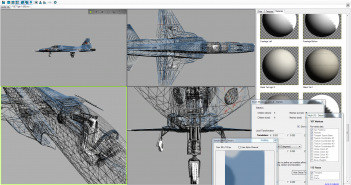
8 Comments
+1 for the question. How well does a subtitled tutorial like this one work for you?
I can't answer, I understand french so I didn't read these subtitles.
Subtitles are perfect for people who have difficulty understanding English spoken, but understands written English. I appreciate very much when a tutorial has subtitles.
Subtitles work just fine. There are non-english tutorials without subtitles, and sometimes I would still see them (monkey see monkey do). The only disadvantage it that you have to look the video the whole time, instead of the english tutorials where you can only listen.
I normally just copy exactly what they do anyway, it's how I learn the techniques, just by remembering mouse movements.
Interesting way to achieve the atmosphere. I used volumetric emission, in my previous "Cycles Displace" shot to achieve the atmosphere, which is admittedly not very optimal or accurate, and I just wanted to achieve a somewhat subtle glow effect. what I found the most interesting was the atmospheric light falloff. I never thought about the orange border and now that I look at it I am starting to see it in the real pictures, very good attention to detail. as for the subtitling: I don't speak French but I could follow along perfectly fine, great tutorial.
I could possibly see subtitles detracting from something where you need to look at both to figure out what's going on, but for this, it didn't detract at all. Had you just posted it with no audio, and only subtitiles, only nit-pickers would have complained. I'd much rather have this as-is, then not at all, or without the subtitles.
Really nice result too...I've always wondered how to approach something like this.
Hey man, thank you so much for making this great video! Good work!
I prefer subtitles, even if a tutorial is in English. Reading is easier for me than listening.