Learn how to create realistic images of Mars landscapes using 'Mars High Resolution Imaging Science Experiment' data.
From the Random Seed blog:
I’ve always been a huge fan of space exploration and the recent success of the Mars Curiosity Rover inspired me to make a game that embodies the nature of exploration and discovery. Lacuna Passage is that game. I wanted to create an experience that might fulfill my own desire to set foot on another world, and for the last 6 months I’ve been researching and prototyping exactly how I might do that.
Links
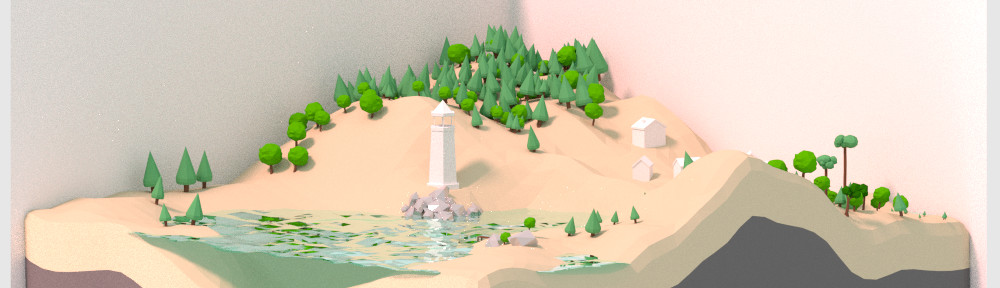



4 Comments
I'm actually more interested in the game than in the terrain creation. This will be great. Any idea of a release date?
Hi there, I'm Tyler Owen, the creator of Lacuna Passage. The game is still very early in development, but we are hoping to push towards a kickstarter in the next few months that will get us closer to our goals. You can follow us on twitter for updates (www.twitter.com/randomseedgames). Cheers!
Is there any HiRise images of earth?
Hi, I have not yet had time to read everything, but as I have read that RGB altimetry images were not usable, I wanted to share a method that I found, allowing to use the textures.
The provided example may not give bvery accurate results, but is usable with some tweakings. Better result could be certainly achieved with normalized images (normalized black levels).
In Gimp, I have separated the Red, Green and Blue channels and applied them separately to 3 Displace Modifiers, each followed by a Smooth Modifier.
Blue, Green and Red Displacement have their respective strenght progressive by 2,4,6 or 3,6,9... to avoid border errors (Lowest Green Level below that Highest Blue for example or Lowest Red level below than Highest Green)
The Blend file with packed textures :
http://3d-synthesis.com/blender_miscellaneous/AltimetryTest_01.blend
I hope that you will find the trick useful.
Best regards,
Philippe.