This extensive videotutorial by firechildc explains how to use game engine physics to animate Newton's Cradle.
Advertisement
You're blocking ads, which pay for BlenderNation. Read about other ways to support us.

About the Author
Bart Veldhuizen
I have a LONG history with Blender - I wrote some of the earliest Blender tutorials, worked for Not a Number and helped run the crowdfunding campaign that open sourced Blender (the first one on the internet!). I founded BlenderNation in 2006 and have been editing it every single day since then ;-) I also run the Blender Artists forum and I'm Head of Community at Sketchfab.
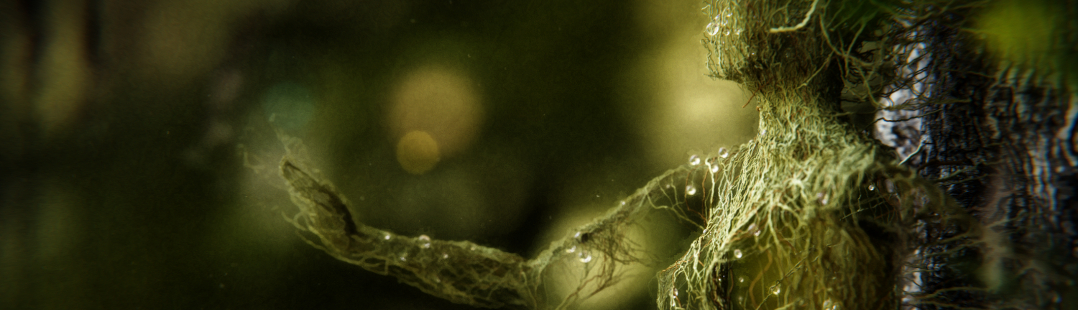

16 Comments
woohaaa, thats what i looked for about a year ago...time to restart the engines for it ^^
Cool, I modelled one a while back and had meant to animate it. Wouldn't have thought of using the game engine to do it though must have a look.
Nice tutorial. I can't test right now on this machine, but I noticed that the distance between the attached tips of the wires is variable during the simulation. Could it be the source of unprecision in the physics ? Couldn't it be solved by locking X translation ?
Great tutorial. I've completed it successfully with mixed results.
I too noticed the pivot points sliding around along the X axis. I locked the X translation, but that only resulted in the orbs refusing to animate.
"but that only resulted in the orbs refusing to animate."
Hmm, I suspected that result. Thanks for reporting." Weird "jitter" effect on the pivots... Maybe is it possible to apply a Limit Location constraint ?
Hello, Sliding jitter Problem solved : In the constraint panel of the orb I noticed in the video that the name of the constraint was overlit in red : the target object is missing !
Just add an empty at each Rigid body joint location and set it as target object for the orb in the target field of the constraint, and there is no more sliding effect !
Well, after more trials, if I we increase the mass of the orbs, the sliding effects comes back, even with targets... Weird ! Any idea ?
Well, afaik, BGE (default Bullet?) uses forward Euler integration...
It might be a problem with that, combined with too large step size or something
Also, most steps of this modelling, especially those, relevant for physics, could have been done perfectly precisely. Possibly, that could have slightly improved the results...
I have been very accurate when making and placing the spheres, about dimensions, position, radius influence... I think that a useful parameter is missing somewhere...
Damn good! Very well done tutorial, I liked it very much!
Now all I have to do is to search for other tutorial from firechildc...any website?
cheers,
D.
I was just looking for a tutorial like this and I can't wait to try it out. Thanks for making it!
Great, I had always curiosity about pendulum simulations. I was wondering also about a double-pendulum simulation: could the result show chaotic behavior? Regards.
Great to have you back. Thanks for this tut!
I was wondering (can't test on my machine today) if the problem with accurate placement of the orbs could be solved by using an array modifier instead of copying and moving and tweaking. Perhaps that would affect the physics as well.
@ROUBAL: I found out that this shifting was caused by this specific Ball pivot type. If you use the less mysterious Generic 6 Dof (6 Degrees of Freedom) and you limit X, Y and Z to Min/Max = 0 then is sticks nicely to the pivot point.
firechildc: thank you so much for your detailed and very clear tutorial.
@Geert: great solution (it took me while to figure that "generic 6 DoF is in the pivot type submenu - but mention it here for newbies like me getting started with 2.5)...
@Geert Daelemans : Well done ! Thanks, it works fine now !