 Hey all! Ton is back from his holiday, and like the last one he went on (when he came back with the foundations of 2.5) he has come back with something extraordinary: drag and drop in Blender 2.5.
Hey all! Ton is back from his holiday, and like the last one he went on (when he came back with the foundations of 2.5) he has come back with something extraordinary: drag and drop in Blender 2.5.
Now you can drag-drop a name from somewhere to another place to copy it over to the new area or drag an object from the outliner to the 3d view to duplicate the object - hard to believe I know (I couldn't believe it myself), but here it is in action:
-Enjoy-
Michael "mfoxdogg" Fox
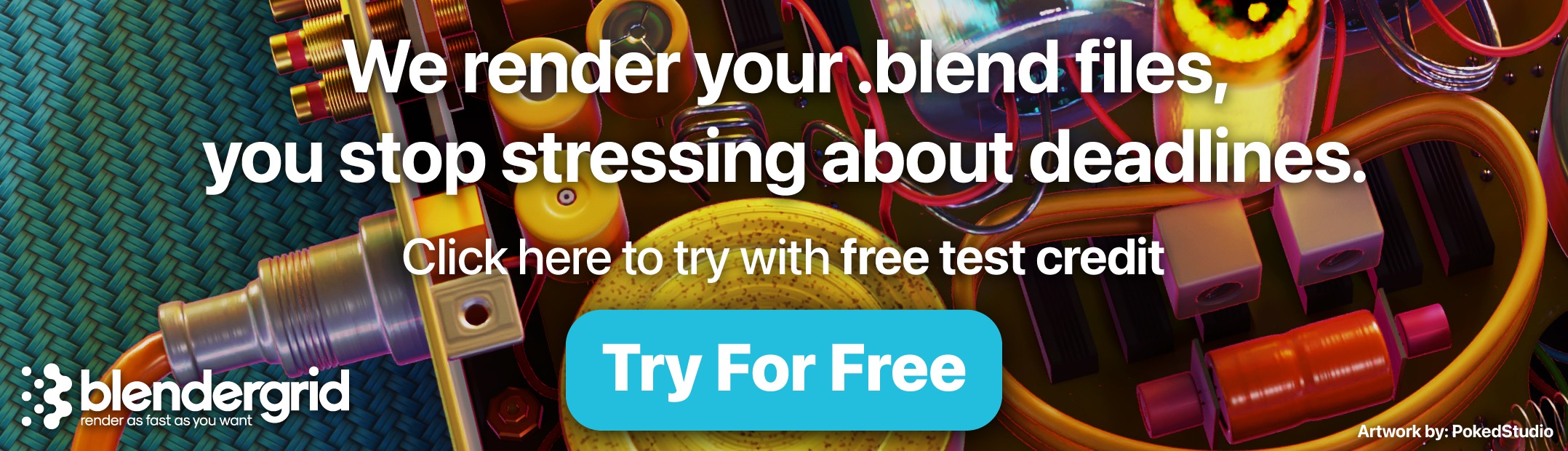
80 Comments
looks great!
This looks like its going to be a lot of fun! I bet its going to speed up work flow by a ton too. Can't wait!
now that looks cool! thanks!
@ irowebot
Yes, by a ton. After all, it's by Ton. :)
You cant rest for a while can you? Well lets send him on vacancy again! ;) (Btw.: Cool!)
I for one pooped my pants. You owe me new pants Ton!
ahhaha cool feature !! :D
it's nice, but to be honest, the copying of objects with drag-and-drop is a little bit over-done. I wouldn't even know, if it would copy, move or replicate the object!!
the drag-and-drop for the image - now that's nice!
Does that work for the sequencer too, dragging in video/ audio clips from file browser into sequencer timeline?
Hopefully, among other things, this will mean we can drag and drop to parent objects in the outliner?
Fantastic. Blender continues to get more user friendly in 2.5.
great feature...
a library browser to make up a scene from predefinited models/materials/etc.. is a step closer :)
Yes, Drag 'n Drop for Textures would be very usefull and the possibilty to parent objects in the outliner.
Kind regards
Alain
I hope the outliner->view3d drag'n'drop is customizable, so it can be either duplicate (shift+D) or instance(alt+D)
That's AWESOME!!!
It really makes Blender that little bit more user friendly, quicker to use, and 'professionally polished'!
Now someone please drop a sedative in Ton's beer to help the guy get some much needed rest! ;-)
Another brilliant function.
This is going to very useful and speed up workflow immensely.
I've often wondered why the new version is numbered 2.5, finally 2.6. Which sounds like some slight improvement over 2.49. Blender developers are extremely careful with numbers. With so many new features and a complete redesign of UI shouldn't that be 3.0 already? Commercial software would have jumped to 10.0 by this time :)
It would feel much 'cooler' to be using the new 3.0 version...
2.5 is going to rock. I can't wait to see what neat stuff is next.
+1 for the interface. This is beautiful. Can't wait for 2.6.
another great function for amateurs
Excellent !
Will this work when you drag from an external filebrowser (ie windows explorer or nautilus) into Blender for textures, external files import (obj, fbx, or else) and so ?...
Anyway, +1 ! Like it !
wonderfull , maraviloso :-).
j'ai commencé une production semi professionnel (voir sur mon site) et je suis pressé de pouvoir migrer verse Blender 2.5, autant pour l'animation que pour les outils de sculpte mais aussi cette interface qui est vraiment superbe.
Merci aux programmeurs et merci Ton pour ton travail formidable..
C'est maintenant à nous de vous renvoyer l'ascenseur en contribuant pour les projets Durian ou encore à la Blender foundation.
Thanks for the beautifuls ideas !
++
Faster level editing in the BGE! :)
Wow, Impressive work ! This new feature will be really welcome.
Thank you Dr Ton !
Haha, I was just thinking about a feature like this not too long ago. Thanks Ton; now go get some rest! =P
Whoaaaa, it's getting better and better.
Why not sending Ton for holidays again ? ;-)
Nice one Ton!
Great work to everyone else on 2.5 btw! The guys in our studio absolutely loved the SideFX style like add menu in 2.5, some are even starting to get to grips with the newest builds!
Now if only we can convince our studio to send off it's devs for similar inspirational holidays!
Cheers
TxRx
Awesome!
Is it possible to define parent-child relationships in the outliner using D'n'D? And what about moving an object from one scene top another using the outliner? And does it work cross application (implementing X/Windows/Mac D'n'D)? Blender to Blender and Blender to/from File Browser? That are all things an user would expect to work. ;)
take more vacation Ton! :')
awesome!
This is a neat thing and time-saver! I hope it will be intergrated so well so we'll be able to enjoy it anywhere. (...so nice sentence... :))
Thanks!
Drag-n-Drop.... Great! Drag Outliner Object to 3D View to duplicate.... Horrible. That's a completely unexpected behavior. If you drag anything from the Outliner to the 3D View, it should be a Camera, and it should change the view to a Camera view. Now if I were to drag a Cube from a Tool Shelf icon labeled Cube, into the 3D View, then I would expect to get a new Cube. Not from the Outliner. I hope Drag-n-Drop will be configurable, like hotkeys, for both objects and views, otherwise it could be really annoying. Drag-n-Drop from outliner to outliner, I would expect parenting/unparenting for object to object, data to object I would expect linking/unlinking, like data to like data I would expect copying of settings, etc. I might also expect menus giving me choices of what to do or do different things based on keys held down.
I don't understand if this has been already committed to the main trunk...
I don't see any Ton commits in the recent SVN logs...
WOW!!! that is cool!
Very cool. Should prove very useful.
GREAT!
More power , that is , indeed .
Excellent! Someone go and book him another vacation!
Drag'n drop for MATERIALS is a must in my opinion. The current system is too cumbersome. Like, create meterial, drag on object, object now has material!
This seems really great! Thanks, Ton!
Actually, I don't know if that's implemented yet, but I very much like Psy-fi's suggestion to be able to drag'n'drop material!
Wow! That's awesome :D
I have sooo wanted this feature. Never imagined it would just suddenly appear.
Ditto what everyone else has said. More vacation for Ton!
That's really a great feature !
Makes Blender much easier and faster.
Drag and drop will improve the Blender UI very much.
Fantastic !
The iZigoo Team
http://www.izigoo.com
Truly fantastic!
Now if only we could get the ability to drag to and from other applications in our operating systems...
I would love to have the ability to drag in images from the Finder on the Mac, and the ability to drag folder icons into Blender's filesystem navigator to have it navigate to the location of that folder on the drive.
I can think of a couple of applications for this newly implemented functionality that I would REALLY like to integrate into my workflow.
The ability to drag one modifier from a list of available modifiers to an object, or to multiple objects...
The ability to drag one texture or material from a list of all available textures of materials to an object, or to multiple objects...
Here's a really great idea.
Currently, if we want a number of objects to share certain properties, we have to select each of those objects in the scene and then manually manipulate each one of the properties individually throughout the buttons window for each object.
Imagine being able to drag any property of an object displayed in the buttons window, or selectable groups of properties from the buttons window to other objects in the scene!
What do other people think about this idea?
In any case, I give a big thumbs up to the members of the Blender team who developed this functionality! :D
This is great! Always wanted to be able to do this! :D Thanks Ton!
thats great news...as it seems it wil take a while to get used to all the new features of 2.5...
kinda funny that this is whatTon calls holiday...thougt he would stretch out and leave blender be for some time :D
Thx to Mfoxxdog for keeping us up to date...great job on all the tours and features..always a nice read or watch :)
AAAAAAAAAAAAAAAAAAAAAAAAAAAAAAAAAAA
awesome work,
now if we could drag that texture in the image viewer onto a cube and have it automatically map to it that'd be beyond cool.
Great! Hopefully you can integrate Drag & Drop into many other areas of Blender.
For example, it would be nice to have a material editor where we could drag & drop a material/texture onto objects in the viewport. Tracking and parenting would be more intuitive with drag & drop also.
Drag and drop materials would be neat.
We should really fund Ton another vacation... :-D
As I already have written before, Drag&Drop is very welcome. But what Bart Robinson wrote is also true: to add a cube, it should be possible to take it from a "shelf" (new window type?) and not from the outliner.
@ carlinhos
Ah, customizable shelves would be soooo nice.
It is there! Material dropping is already there! Just compiled 26311 and it rocks! In my opinion the outliner is just fine as a shelf. It already has every object by category. What else can you ask for? Oh, and texture dropping on a model assigns the texture as UV texture!
yep its kind of nice.
personally i don,t like dragndrop stuff like in osx. i never missed it in blender before but lets see if it could speed things.
btw imo some ui changes in 2.5 are not that useful. eg the old way to split windows works in 2.4 better. in 2.5 its only the little corner to click on, in 2.4 its a the whole edge of one windows and therefore its much easier and faster to split..
@ Psy-Fi
The Difference is: the outliner shows all existing objects, the shelf should show all possible objects (like in the Add-menu, but custumizalbe (with group, individual objects, ...)
@ Psy-Fi
Hey, great! Well, another thank you to Ton! ;-)
hi,
I agree with Bart Robinson - VFX Artist and carlinhos, to drag and drop from the outliner is confusing, `coz I would expect to handle with existing objects! I would like more moving objects inside the outliner to parent them.
But, nevertheless it`s a great feature for working with Textures and Materials!
And always: thanks for the great work on 2.5!!
Vince
This is great, thanks Ton, great holiday.
I was just re-reading the TDT3D 3D software comparison table, and one of the first things they list Blender as lacking is drag-and-drop functionality. Nice timing, Ton.
Cool feature! Thank you!
BTW, I would be careful, if drag-n-drop always works as we would expect:
- drag text and values to copy/paste: OK,
- drag images from directories to textures slots: OK,
- drag objects from Outliner to 3D view: hmm... I wouldn't expect it to make a new object. It should rather focus 3D view on that object, or go into "isolation" mode.
Hey, how about drag&drop from OUSIDE Blender? For example drag image file from desktop to Blender's texture slot? :)
If it's done right, there are so many possibilities this will open up for blender. I wouldn't want to see things get too user friendly to the point of losing features though. I love having the option of draging and droping in the work space :)
Psy-Fi
Awesome.
@terence: this is not the regular drag and drop functionality between applications.
I agree with Bart Robinson – VFX Artist, carlinhos and Vince that 'drag and drop' within the outliner is confusing, I would expect (un)parenting of existing objects, not duplication.
*drool* i think i just found happiness...
A preview of the scene saved into the blend-file would be so awsome!!!
And the management of older files so much easier!!!
Wow, wickedly cool.
Way to go, Ton. That is seriously sweet.
~ J
many thanks to the dev team! Hope eventually d'n'd gets widespread use, like in materials (much better than selecting in a combo) and to import files from a file browser.
i for one would like to see this with a copy-paste functionality so that you can copy from one .blend to another without having to append/link
Good, But still has A LONG way to go with intergration and drag'n'drop, it would be GREAT if i could just drag n drop a image from file or http and drop into blender and onto a material!! Now that would be GREAT! like adobe PS CS3.
That could prove useful with that whole append/link thing, aside from being practical combined with Keystrokes. "another great feature for amateurs" - well, Adobe's highly amateurish software is full of such amateurish features...
Blender 2.5 is going to be so freaking awesome.
Great work! this is a cool core feture, will speed up workflow even more! you devs roxs!
hopefully they make drag&drop in the scenegraph list to enable parent an object to another by drag&drop :)
a very useful feature that makes blender quite friendly user really!
i have a suggestion:is it possible to imagine a tool that would make it possible to toggle from 3d view to 2d one and then display object's size,distance between objects and rotation angle with the possibility to modify these datas the way one would do it with pen and eraser on a sheet of paper then have all modifications saved in the 3d view?
About, damn, time!!! YAY!!!
Definitely hope this applies to parenting and moving objects around in the outliner. I'd love to have something more similar to (but not as wonky as) Maya's Hypergraph system.
-Stefan-
@Stefan: unfortunately, it does not working with parenting:(
There is a lot to improve in Outliner, no doubt about it. Full drag&drop, border selection, find-by-name... to mention just a few...
But I believe it will happen, thanks to developers :)
Blender gets a bit cooler every day.
Awesome. Have a new Win 32bit SVN build - will try this out!
And oh... no more "ARE YOU SURE YOU WANT TO SAVE OVER YOUR FILE?" :)