 Here's what looks to be a very complete set of tools for rendering with Aqsis and Pixie, two open source Renderman-compliant renderers.
Here's what looks to be a very complete set of tools for rendering with Aqsis and Pixie, two open source Renderman-compliant renderers.
Ted Gocek wrote:
Just wanted to try and plug this ISO collection of tools that I have put together... finally after a year of talking about it... and now that all this software is considered stable enough for production use, this is available for all. It is easy enough to go and get the tools yourself since they are available for download (which is how we got them) but the ISO was put together to simplify that process and has all the tools, software, files, shaders and even documentation to help with the learning process. Plus it might be easier for people to just burn a CD-R of the ISO and have that master copy, instead of having to spend hours searching the net for everything listed.
Included on the ISO are :
- Compiled and sources of Blender 2.48, Aqsis 1.4.2, Pixie 2.2.5
- Mosaic 0.2 Beta
- Python 2.5.4 (installation for Windows - Linux already has it)
- CGKit 2.0
- Shaderman 0.7 and ShadermanNEXT
- SLer
- Shader sources (hundreds of them!!)
- Shaderman shader projects
- OpenEXR 1.4.0 (Windows install, Windows and Linux source)
- OpenEXR 1.4.0 sample images
- Dr. Queue (compiled and source)
- Cutter
- GIMP
- Cinepaint (Linux only!! There is no recent Windows build)
- Documentation from Pixars Online Research library as well as SIGGRAPH papers
- Crimson Editor (Windows code editor)
- Dev C++ and MinGW (Windows only, Linux has gcc which is the basis for all Linux
- builds)
- Python scripts for Blender (various usefull ones not released with Blender)
- Voodoo (for visual effects camera matchmoving)
- Blender files (examples and test files)
- Some useful textures
I am trying to find a more reliable and permanent host for this ISO but at the time this had to do.
Thanks guys for helping us out as well, because of BlenderNation we have gotten some exposure that we never expected!
Ted Gocek
Links
- Announcement
- ISO download via BitTorrent [607MB .ISO file, click on the 'no preview available' button]
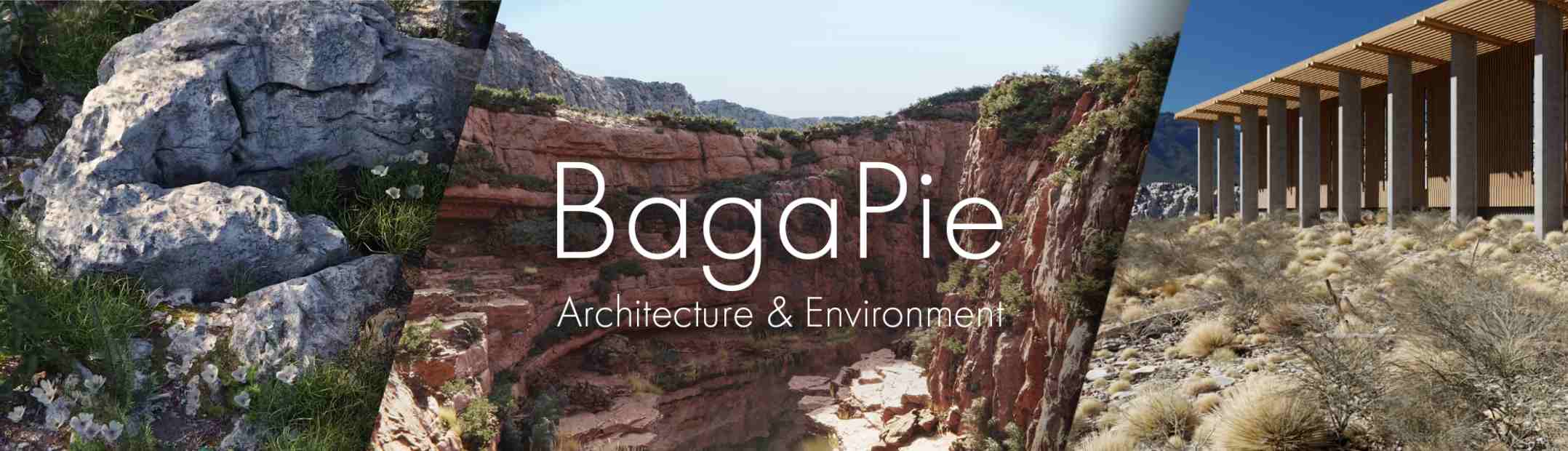
23 Comments
AWSOME! Thanks a lot for that much work!
Ill check dis out as fast as possible!
Great work!
Dennis F.
Great! Big Thanks!!!
Outstanding collection imo!
Thank you for the effort and for sharing :)
Awesome! Seeing that Linux already has everything...I'm seriously considering givin up my 100% legit (hum..) copy of windows and starting from scratch in a new open source life!
Very cool!
Why don\t you put it up on a BitTorrent-tracker?
I have to rant a little here because I wonder if from the perspective of a hobbyist it is worth ones time to invest in learning Renderman and how to write shaders. I have been trying to do that for the past few months and at times I have began to question why I even bother. Both Aqsis and Pixie have no online community to speak if the do have one than its one well kept secret. When I compare for example Aqsis' forum to the LuxRender or Yafaray forum images, of a morgue or cemetery come to mind. I ran into a problem with Aqsis 1.4.2, on Vista, it basically messes up your PATH variable ( a problem I discovered through the help of google) thus making it impossible for one to generate shader fragments when using Mosaic. This effetivly stops you from writing your own shaders and than using them with Mosaic and Blender. I tried to search of solution and could find none. I joined the forum in a vain attempt to find a solution almost three weeks later no reply. Maybe there is a solution to my problem but I dread to think what happens when I run into another one.
Documentation for both these render engines like most OSS projects is inadequate and incomplete. With almost non existence communities, where one would normally turn to for answers when documentation provides no answers, I would advise any Renderman noob to think twice before plunging in.
sorry for the rant but this has been one hugely frustrating experience for me.
Woah! Monster kit here!!! Very cool!
hey!
I have space for your ISO in my site (blendermasters) if you want you can host your files there...
Just go there and leave a msg on the forum.
cya
I understand that some of you have been frustrated with the open source Renderman issues and this is one reason WHY we are devoting our free time to shape it up, be better support, documentation and so forth. 3 years ago NONE of this was possible at all, at the scale it is now. The problem with open source is that something might go wrong in between one release of a software and another, this has happened and continues to happen from time to time but there are whole teams of developers that work hard at trying to fix these issues as soon as they come up. Half the reason that the user feedback in these forums are so lacking is because it IS so new and only recently has been considered stable enough to work with a professional and learning level. This is the reason for the creation of the site http://www.blendertorenderman.org.
As for the issue with Windows Vista... well considering that a LOT of software has bugs with that particular OS version it comes as no surprise and while I can't speak for the developers of the software itself all I CAN say is that it does work with Win2K and XP very well. A lot of this was also developed on Linux first, which is the CG and visual effects standard OS and for good reason, it is notably more stable. Not to say I do not sympathize with Tyrant monkey, I do and trust me I have had issues on Vista with other software as well. All I can say in response to that is try out Linux for a bit, it's free and can run on older hardware as well as newer systems, one could go and acquire some older hardware cheaply (less than $100) and try it out then. Or you can try Pixie as well. We find it more financially important for someone interested in learning Renderman to save money than spending thousands of dollars (even with student discounts) for something that they may not find interesting at all or too complicated to learn. At least this option allows them to save money for more important things and at the very least they did not waste money on licenses that will never be used again. Most of all this is in it's infancy stage, at this level....give it some more time so it can have a chance to mature.
We haven't had a lot of activity on the site since November of last year mainly due to personal reasons from myself, Temujin and Eric Beck - we've all been very swamped with real life complications. However now that we all have been getting back into the groove and ready to tackle bigger and better things it is going to be a very busy year for us.
Thanks for the kind words and support!
Isn't Dev-C++ a bit out of date?
Maybe Code::Blocks or Eclipse would be better (unless license forbid it)
Nil:
I use Eclipse myself, great cross platform environment ;-)
tyrant monkey:
I think your initial comment is really at the heart of the difficulty in learning and using RenderMan, it is built from the ground up to be a highly technical and flexible rendering system and therefore generally unpalatable to hobbyists. I know from my experience I would've never bothered learning more about RenderMan if I didn't have very specific needs that required a more technical solution (I would of turned to BI, Yafaray or Lux immediately). The bottom line for everyone is use the tools that work best for what you need :-) About every 2 months I look carefully at the new features and renderer's in the community and evaluate whether RenderMan is still the right direction to go for my needs, and the more I learn and get working in RenderMan the more I'm convinced that's a definite YES for me! The potential is staggering if you can leverage it all together (but not an easy task for sure)!
As far as images are concerned the RenderMan community has been stuck in a conundrum, it is full of technical developers and very few artists (except for commercial artists that can't/don't post their work). However not many artists are likely to get involved until their are better/easier tools for using RenderMan, but RenderMan is inherently hard to use because of its technical nature (except for trained professionals). This is changing however but its just going to take more time, I've been developing MOSAIC for 30-40 hours a week for a little over 2 years now and only just beginning to get into the really cool stuff. At least from my end I'm getting close enough in development to start moving time from development to art, and if I can I'm sure others could too.
As far as technical support goes I know it can be very frustrating, for me at least I've had to fix my own problems more then a few times or even contribute patches to get things done but that is part of being in the OS community. I have many forum posts and bug reports that have gone unanswered but unless I want to fix them myself I'm just going to have to be patient. This is the first time I've heard of this problem with Vista and MOSAIC, I've tested Blender/MOSAIC in Vista myself so I know it should work. MOSAIC will require that the EXEs for render, compile and shader info be accessible from Blender's console, so this sounds like a problem either with the render installation or OS.
For documentation the cool thing about RenderMan renderers are they are all based on the RiSpec so they are all similar (if not identical in many areas), for myself during development I keep pdfs and web pages open for the RiSpec, 3Delight, Air, Pixie and Aqsis and can usually find what I need in their docs. Often times I find an answered question in one renderers forum that answers a question I have in a different renderer. I do think that development is finally getting to the point that very soon it won't actually be necessary to touch RIB or SL code to do most things you can do in Blender (even GI and such) but like always you'll need to dig to get into more complex things.
And finally to everyone one last comment, if your asking yourself if RenderMan is worth bothering with consider this: RenderMan RIB/SL combined with Python in Blender is so incredibly powerful that in my spare time I'm very close to achieving full compatibility with almost every Geometry, Light, Material and World setting in Blender in just a single Python script (no large development teams, no hacking Blender, writing low level C modules or external dependencies). RenderMan already supports every feature in Blender (and has for some time I might add) and a whole lot more. There are a wide variety of both OS and commercial renderers with combined capabilities to do every single CG technique you've ever heard of often times with no more work then a few lines of RIB or SL code. The potential is enormous but only if the content can get from Blender to RenderMan with some level of user control!
Eric Back (WHiTeRaBBiT)
nice man!
just thinking, make a knoppix version of this!
This could be the backtrack of 4d imaging!!
with an usb stick you would have an:
free
opensource
portrable
bootable
very complete set of tools for rendering with Aqsis , Pixie and blender
and yes use torrent, I will seed so will many others here!!
Hey WhiteRabbit,
I have always wondered how the opensource renderman renderers compare to the commercial ones.
I guess I go looking at the galleries and leave thinking the open source renderers cannot do what the commercial ones can.
Can you give a bit of a breakdown of what one could expect in terms of comparative features between open source and commercial renderers?
Thanks!
ccherrett:
Wow thats no small question to answer :-s
Let me try to break it down based what I've learned so far, there are basically 5 RenderMan renderers in the running right now (theres actually a lot more but they are either old, not fully compliant or niche technologies such as the GI based Lucile):
PrMan (commercial)
3Delight (commercial)
Air (commercial)
Aqsis (OS)
Pixie (OS)
All of the renderers are fully compliant to the RiSpec and many of its more modern extensions. This means they all support procedural surfaces with mircopoly displacements, real DOF, real motion blur, arbitrary output data (such as baking normals and anything you can handle in a shader), surface/displacement/volume/image shading, fully featured and complex shading language (RSL), complex management of scene data through RIB (really important for moving data through a render farm or editing scenes outside of the modeling environment) and the passing of data from RIB to RSL (which means passing attributes from a mesh to a shader or data from surface shader to light shader ect). One of the interesting things about RenderMan is you can hang out in any number of renderer forums or graphic sites and pick up information that will work with your own modeler or renderer, also once in RIB format the project is far more portable then a modeling format.
As far as techniques I'm integrating several standard techniques into MOSAIC with vary levels of compatibility:
Raster based techniques which are still used by some large studios such as ILM, these are very fast, guaranteed compatible and look as good as raytracing when done properly (however more picky about scene setup). These techniques will work with all 5 renderers except where noted:
- Shadow maps for distant, spot and cube mapped point lights
- Faked soft shadows using shadow maps (not just blurred maps)
- Occlusion using shadow depth maps (only supported by Air and Aqsis)
- Environment mapped reflection and refraction using fresnel
- Blocking of self reflectance in environment map using occlusion data (makes env maps look more natural)
- The bending or surface normals based on surface position into env map lookup (great for env cube maps on flat surfaces)
- Faked SSS using shadow maps (modified technique used in Finding Nemo to work like Blender's SSS)
- Faked global illumination using blurred environment maps
- Raymarching of volumes such as atmospheres or interior volumes using shadow maps (much faster then raytracing)
All of the above techniques are automatically used and are controlled with the same controls in Blender you usually control raytracing with (since they are very similar).
Raytracing techniques are available in PrMan, 3Delight, Air and Pixie (Aqsis is a pure REYES renderer and does not currently support raytracing). These techniques are much slower but are very close to what Blender produces:
- Soft raytraced shadows
- True area lights (not supported by Pixie although could be faked using gather() in SL)
- True SSS using shadeops that come with each package (not supported by Pixie)
- Raytraced reflection and refraction
- Raytraced occlusion
- Single bounce indirect diffusion GI using a trick with gather() (I don't plan on adding this to MOSAIC)
- Raytracing through volumes (very slow compared to shadow maps)
Irradiance caching and photon mapping techniques are available in PrMan, 3Delight, Air and Pixie. These techniques vary slightly for each renderer but I plan on getting photon caustics working at the very least:
- Baking irradiance data to cache for smooth occlusion
- Combining irradiance cache with photon data to produce GI
- Casting photons for caustics
These techniques basically just cache and smooth course data to produce smooth and fast results for caustics, occlusion and indirect diffusion and are therefore much fast then raytracing.
Point clouds and brickmaps are supported by PrMan, 3Delight, Air (not sure to what extent yet) and Pixie. These are essentially 3D environment maps (instead of storing the data in a cube map it is stored in a 3D map representing the geometries surface). The advantage to this is you get all the capabilities of raytracing but the control and approximation of environment maps. Any data can be baked into them but I'm focused on using them for occlusion and indirect diffusion. Point clouds are probably not as fast as env maps but considerably faster then raytracing especially when dealing with heavily displaced surfaces ;-)
The bottom line is because of the flexibility of RenderMan all renderers can fake most modern techniques with plain old shadow and env maps (something I intend to prove here soon). However for more modern techniques it'll have to be Pixie for OSRenderMan. Now the biggest problem between OS and commercial is generally stability and speed, Pixie is nearly as fast as the commercial renderers in most cases but can be very unstable at times. Aqsis is slower (although their working on that) but generally more stable and has more features from the RiSpec. Personally I get frustrated with both OSRenderMan renderers when doing a lot of test rendering in 3Delight and Air as they are so much more stable, but if nobody finds and reports bugs in Aqsis and Pixie they wont get any better! As for the commercial renderers 3Delight is hands down the best but is has a slower raytracer then Air, however Air uses a lot of non compliant features (on purpose).
whow some of these post are humongous,,, that aside
YES please someone make a knopix bootable blender CD with all the render farm software on it (preferably farmerjoe) or teach me how ill make it :D
That would be extremely usefull here, overnight I could just boot up all 90 comps in the lab and get them cranking
Thanks for all the hard work, this is awesome.
Wow !!! Really Awesome !!!
About making a knoppix LiveCD, taking in account that the iso is 607 MB even without operating system... it'll be difficult to acomodate all this stuff in a single CD.
May be a bootable DVD could work instead....
A big THANK YOU for all the work dedicated to make this recopilation possible.
Hi Ted and WHiTeRaBBit thanks for taking the time to answer some of my questions. There is no problem with MOSAIC per say and it has yet to fail me, the problem comes when for example you write a custom shader and than you try and create a shader fragement; this is on a Vista machine with Aqsis. I posted on blenderartists about this and you Whiterabbit where quick to respond and provided me with suggestion to try and fix my problems one of them was to check my PATH varible. It is this varible that I found out with Google that when you use the Aqsis 1.4.2 on Vista gets messed up. I had similar issues with Blender finding python installs and remembered you could manually create your own PATH varible but for Aqsis I am at a loss as to what this is.
I am building a Linux machine, where I am computer parts are expensive and hard to come by so this is taking a while, but hopefully when that is done perharps I will have a better experience with a Blender to Renderman pipeline. In the meantime I will try out Pixie and see how that goes with MOSAIC and hopefully I will be able to compile my own shaders and create fragments to use them :-)
I have read through the some renderman tutorials and course notes from siggraph and I have an engineering background and also coded in c, matlab and python so the maths behind creating shaders or reading shader code has not been a problem I just need to get my hands dirty and move from theory to practical work.
Kind of funny how several people have asked for a custom Linux distro for this because the idea to make one specifically for this has been on my mind recently. It can be done and considering the demand I am sure it would be received well. I am looking into it and actually have a base selected, I guess the only thing to do is build another machine and then try it out. So don't expect anything overnight but the idea is on the table.
In the meantime this ISO will have to do and honestly I will keep em coming since not everyone uses Linux ;).
Great set of tools, I'll get the ISO when I get home.
Hasn't a graphics production based distro already been done?
# Dev C++ and MinGW (Windows only, Linux has gcc which is the basis for all Linux
# builds)
Replace Dev with CodeBlocks (win/linux).
BRAT 0.5rc2 UPDATE!!!
Due to some oversight I forgot to add sources to some very important
packages...
Changes :
Code:Blocks added to replace Dev C++
GIMP source added
Python source added
CGKit 2.0 source added
Blend files removed (plan to add it next update with BRAT stable
models, some required too much initial setup and didn't render right)
Hosting update
For now consider the free host ISO OBSOLETE!!!
Here is a torrent file for the latest ISO, again sorry guys this was
just a simple oversight and will not happen again.
http://www.legittorrents.info/download.php?id=25513b40acb12cb6b5116ab7d7d6a8a4be60abb6&f=Blender%20to%20Renderman%20Artist%20Tools%200.5%20RC2.torrent
Ouch!!, I can't download the .torrent . I don't know if it's a restriction of my ISP or the link is down :'(. Anyway, is there a nice guy who can upload it to a server or put the torrent in other site? :-D.
Thanks :)