 Here are two excellent time lapse modeling sessions from JS and Jonathan Williamson. I like thier choice of music too!
Here are two excellent time lapse modeling sessions from JS and Jonathan Williamson. I like thier choice of music too!
"In our spare time JS and I have sat down and recorded two new time lapses.
Timelapse (sped-up) videos are one of our ways of demonstrating our work flow to others.
Most of my timelapses up-to this point have been fictional creatures modeled from my head, or sometimes a references. This time around I chose to go for a more realistic take on things and model a full male human head, start to finish.
Just as heads are my specialty, Vehicles are JS's, and thus appropriately chose to model a futuristic jet-car in his video. JS's model really shows how a lot of simple geometry can go a long way in providing lots of detail and a great look!
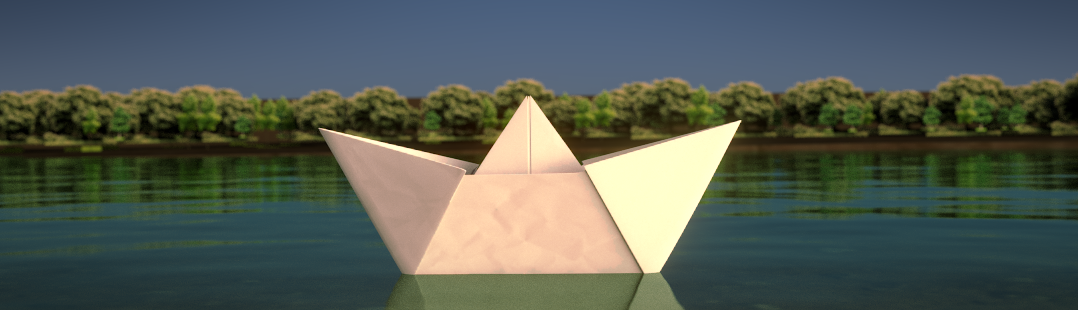


23 Comments
Whoah, first comment!
Those guys are amazing. The timelapse looks cool, thanks! :-)
And sweet vehicle... it's like, a combination of fourteen different Star Wars ships...
Great videos! I wonder how many times I will watch them to learn as much as I can from them. I like the time lapse and the music, but I need to pause it a lot to take it all in. Beautiful job of modeling on both videos. Thanks guys!
Stunning, as usual.
Everytime I see something new from Montage Studios it's better than the last thing.
awesome! i love the music and the change between realtime and timelapse. great ressource for learning. and for "showing off" blender. :-)
Ok is there button for slow motion?
@RNS
I believe if you download the videos you should be able to play them in VLC player, which lets you slow the video down (although when you slow it down or speed it up you lose out on the great music)
I made some timelapse videos in the past.
I used CamStudio and VirtualDub.
1. I set CamStudio to record one frame per second.
2. I recorded the video.
3. I changed it's framerate to 50 frames per second in VirtualDub.
4. I converted the video so it would use 25 frames per second (this is not the same as step 3, in step 3 I speed everything up, in step 4 I balance the framerate to lower the amount of diskspace being used.
5. I put some music in the video.
That's how I make timelapse videos. Well, at least the timelapse part of it.
Fantastic, I always enjoy watching their vids. Would be nice to have a bit about the tools and feature they use to help follow along. It’s all a bit quick at times.
RNS : use VLC, donwload the video from vimeo and watch it at 1/4 of the speed.
Awesome the first time I watched it. Awsome the second time I watched it. Awesome the third time I watched it.
I tell ya, I'm one seriously strict game critic I can't even bear to play games, but this thin gsure has got replay value :)
Loved both videos!
I've watched a few of Jonathan's time lapse videods and they never cease to amaze me. Hell, he does the realitime modeling at an amazing clip!
JS, any chance of a tutorial or some instruction on how you model vehicles sometime in the future? I'd love to see it!
J.S a blender master in my opinion
i wish we'd have a on going poll for blender masters *cries since he would be on it*
time lapses are a limitless learning tool if you are a newbie and even most experienced blender heads if a newbie is watching these remember not only is it methods behind the creation but also the flow of work
I like the head time laps the best. The other one was bit to lowres and it was moving on to fast.
But other than that, thanks for the videos!!!
It truly is amazing watching this stuff. But I really have to say that (for me at least) it's really hard to *learn* from it. I love watching it, though.
What I'd like to know is how he fixes situations where two sets of faces are coming together and he's got an *unavoidable* triangle face. He's doing something (at lightspeed) that's fixing that situation and leaving him with nice quads. But I don't know how he's doing it.
As for the music, I loved it and immediately went to iTunes and bought Juno Reactor's "Labyrinth" album. Funny the things you learn about around here. :-)
Awesome modeling as ever!!
Can you let me know what the music was on that vid, it was amazing!
Damn it! Should have read closer! Juno Reactor I think it is according to DarrenW!!
These guys are experts. Awesome videos.
@DarrenW : Yeah I'd like to know that too !
Hey guys!
Thanks for the comments! really appreciated! Must say my jaw dropped when my vimeo account told me I just had receive 2000 views in single day! hehe.
Stay tuned, the reason I made this timelapse was to get used to screen recording, and get back into some more "complex" modelling so I can create a few tutorials out of them.
During the course of the summer I'll probably release a short tutorial, and at the end of the summer a complete DVD covering modelling (vehicle + environment), texturing, lighting, and rendering such a vehicle.
I really appreciate the comments :D Make sure to check our blog every now and then for updates!
Just an update, due to the demand, I uploaded a better quality version on Vimeo (of the Jet Car timelapse). The video will be viewable from the same Link/webpage, but it's not currently available. Should be in about 2h (max).
Thank you for your patience :)
ouch, that makes me feel like a slow modeler...
time lapses seem to do that to me.
2 questions:
-How long did it actually take?
-Is that all in one sitting, or is that over a couple days?
Thanks so much for all the great comments everyone!
@RH2, I'm not sure about J.S.'s but my head model was done in a single sitting in 1 hour and 8 minutes.
Mine was done in 2parts. Didn't have much time. But overall time is about 2h45min, speeded up to about 19minutes. I did a first 1h session, then another 2h or so the day after.
I'm so impressed I'm screaming. WOW!!!