 Yesterday a new distribution of Linux that's designed for media production was released: Ubuntu Studio. Unlike the distribution it's based on, Ubuntu Studio is not a "Live CD" distro. Rather, it's designed to run close to the metal and take as much advantage of your hardware as possible. It sports an impressive list of bundled applications for audio production, graphics creation, animation, and even some video. Of course, Blender 2.43 is prominently included.
Yesterday a new distribution of Linux that's designed for media production was released: Ubuntu Studio. Unlike the distribution it's based on, Ubuntu Studio is not a "Live CD" distro. Rather, it's designed to run close to the metal and take as much advantage of your hardware as possible. It sports an impressive list of bundled applications for audio production, graphics creation, animation, and even some video. Of course, Blender 2.43 is prominently included.
Ubuntu Studio was originally envisioned as an audio production distro and it shows: a low-latency kernel, JACK, Ardour, Hydrogen, Audacity, Rosegarden, and even a really neat beta of a super-sequencer (my terminology, not theirs) called Wired. Fortunately, they didn't stop at audio and pushed further on the graphics side as well. Blender, GIMP, and Inkscape form the foundation of their graphics and animation tools, as well as the very excellent DTP app, Scribus, and Synfig, a very promising 2D animation tool.
The video tools are the only area where things seem to be conspicuously missing. Ubuntu Studio includes the likes of Kino, CinePaint, and Pitivi, but arguably the most feature-full (albeit somewhat flaky) non-linear editor, Cinelerra (neither the official nor community version), is not included. The reason for this revolves around some ambiguous licensing on some of Cinelerra's source code. Once that's hammered out, it will likely be included in future updates. In the meantime, you still have the option of downloading binaries or source installing it, as well as any other of your favorite apps, yourself.
Stay tuned as BlenderNation will likely be posting a test drive review of Ubuntu Studio some time in the near future. Until then, you're welcome to go and download it yourself. One note, however: the Ubuntu Studio website is taking a beating right now, so please use one of the following mirrors:
http://download.linuxaudio.org/ubuntustudio (UK)
http://mirror.imbrandon.com/ubuntustudio/7.04 (US)
http://intelligentdancemusic.com/ubuntustudio (??)
http://aehunter.net/Files/UbuntuStudio/(US)
http://mir.zyrianes.net/ubuntustudio/7.04 (FR)
And there should be a torrent at the following location soon:
http://ubuntustudio.org/files/UbuntuStudio_7.04.torrent
Also, since the main Ubuntu Studio site is swamped, there is a lot of information available at the "unofficial" Ubuntu Studio blog. Have fun!
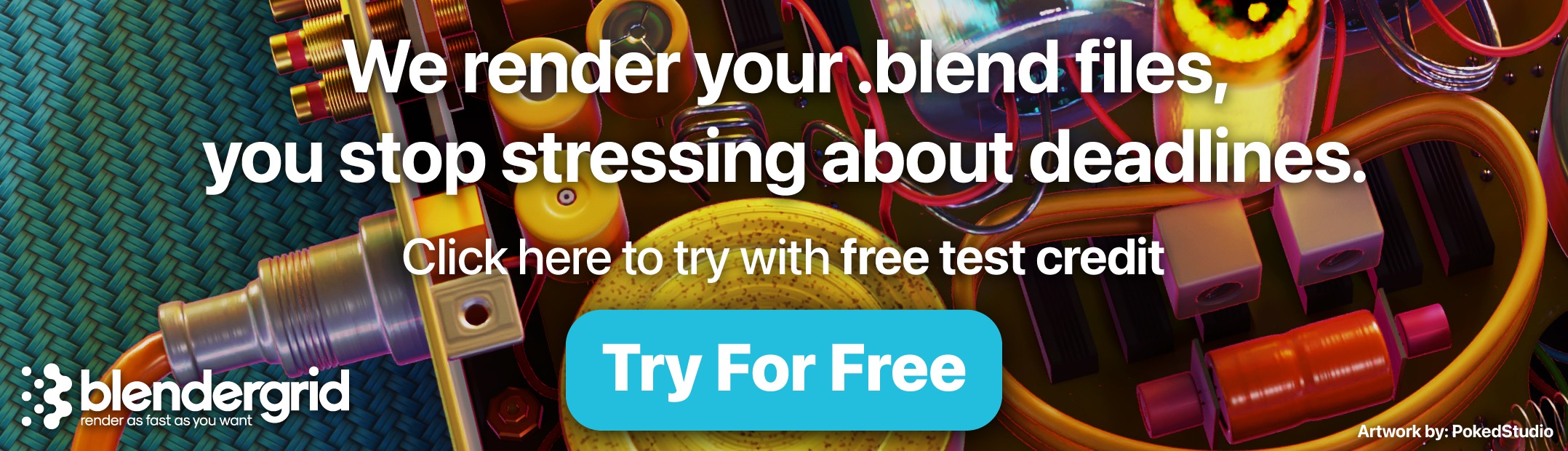
42 Comments
This is worth a good look for sure :)
Installed on two computers now, it is excellent choice.
Looks great, I recommend it to others as well ...
.::PiPi::.
p.s. finally I see how nice looking fonts in audacity should look like :)
Ahh, an excellent opportunity to try out VirtualBox!
need to try this at work!
Am i the only one who cant get to http://www.ubuntustudio.org/?
i'm getting a 403.
Does blender run faster on ubuntu studio compared to windows or osx ?
...error 403... :(
Hi guys,
read the article; their site is hammered right now, but there are an informative blog and a few mirrors available. The torrent is *fast*.
Bart
While http://www.ubuntustudio.org is down, you can have a look at it here:
http://www.howtoforge.com/ubuntustudio_7.04
In terms of Non-linear Video editors, I'd be more interested in seeing KDEnlive in there. So far, that's the only linux video tool I've tried (out of Kino, Pitivi, Cinelerra, Blender's built-in NLV tools, and some others) that allowed me to do a simple thing like load some arbitrary video files, put them on different tracks, and blend between them, with a usable preview.
Er...ubuntu can be used as a live CD, but I'll vouch for the fact that it can be installed to the HD and be perfectly useful.
I may just install this instead of my old Dapper install...
Sorry for a double post, but--I can't believe it doesn't have a GUI installer!
@Plantperson: Unbuntu, yes, but Ubuntu Studio, no..
(I meant the LiveCD feature). I agree that not having a GUI installer is a bit surprising. Maybe they're still working on it...
Ubuntu Studio is based on the alternate cd of Ubuntu, which works installing on far more computers than the live cd ;) so it's a more professional choise, also you can get right into the installation process, without waiting to load the OS anymore.
IMHO the Live cd is pretty much for linux/ubuntu noobs who want to get a look and feel of it without needing to install it.
I don't know if it's just me, but i don't like the Ubuntu Studio Theme, it's too dark and glossy - it reminds me of Vista.
I have one concern on ubuntu 7.04 64bit includes blender 2.43 which indicates to me that it was complied 64bit. I remember reading somewhere that .blend files become corrupt when using blender that was compiled 64 Bit.
Unlike Open SUSE 10.2 64bit which can run 32 or 64bit ubuntu 7.04 64bit only takes 64bit applications which is fine but does cause a problem if you want to run an application like WINE.
There is no 64bit support at this time.
EEEEK, VISTA!
Sigh, if only I could run my windows software on linux :(
@Brian: check out wine at http://www.winehq.org/
@Brian, kxs: O better, check this http://www.virtualbox.org/wiki/VirtualBox
Wow, very impressive! I didn't realize that there were so many mature Linux apps for multimedia.
look Kaito, I'm on the internet! _o/
i think this distro is the thing that will finally put Blender up to par with the big boys.
.b
@Lee: what was your problem with the Blender NLE?
fyi, successfully installed this on Virtual PC 2007 on Vista Ultimate
One great reason to switch to linux is amaroK. I will be installing feisty fawn or studio *just* to run this. It's too awesome.
Soooo, basically, I haven't been able to find any proof about it being "optimised"... Is there a huge config and a kernel compile feature somewhere at instalation? because I can't seem to find anything that would indicate it being different from ubuntu except the contained software packages...
...ok, I'm just yanking chains... I just can't wait to see what other people experience before I ditch the feisty fawn install on my harddrive and replace it with this.
WOW!!! VirtualBox is AMAZING!!! Best VM I have ever used. Works Perfectly!
It's basically packaged differently than standard Ubuntu; it's selections are grouped more towards Audio/Video/Graphics than Servers/Programming/Etc. The issue at the moment, is their apt source seems to be down... so the install is a little borked currently. Best of luck getting back up & kicking!
Finally! :) I have been waiting for this for some time. Looks really neat. \^_^/
This is not just Ubuntu with different installed packages. It includes more than just that. This also has an optimized kernel (some fork off the main) that is a bit more stripped of features you probably won't use anyway, and is designed to milk your workstation's performance.
Everything about this distro is about performance, speed and efficiency- then the apps are the icing on the cake. I'll definitely be getting this.
You may not get the desktop effects or eye candy, but you don't need that for work, do you?
uh i downloaded the .iso file, but how do i use it? i used daemon tools to mount it onto a virtual drive, but do i have to boot from that drive?
i guess i have no idea what i'm doing...currently if i open the drive it's mounted on it simply explores the drive.
thanks!
where's jahshaka ?
Jahshaka is released under GPL
@Henrique: In my own opinion.. I don't think Jahshaka is mature enough yet. Don't get me wrong though - I like where it's headed - but it could use some more work. It's very elusive as to what its intended use is.
For those asking, I believe Ubuntu Studio is optomized primarily for audio work, meaning a Realtime-Preemption enabled kernel with Ingo Molnar's patches for those of us that need low latency, as well as the audio programs seen there.
Personally I run a Gentoo setup for my workstation that is customized similarly, though I use e17 for my WM, but I may try this out and see how it goes, doubt I will drop e17 though, maybe I will install it on top of the distro.
Seablade
The artwork (desktop/window decoration) is very nice, dark and professional.
I hope someone will run a comperative benchmarking between Ubuntu and Ubuntu studio with same blender version.
If there is a noticable difference (and based on description of the project there should be) I'll definately consider downloading it.
WARNING: UBUNTU STUDIO IS NOT 64-BIT!!
Don't be like me, spend a lot of time downloading it, only to find that you can't install it on your machine...
...I'm going to go cry now. :(
Jason, you need to burn the ISO to a cd then boot via the CD and follow instructions.
Here's a great ISO burner: http://www.imgburn.com
Of course this will wipe out your hard drive.
You could also create a VM. I use VMware workstation, but there are other free ones.
yes, I agree, Bmud. jahshaka is not mature enought. But I look at some piviti screens. Its seem very simple video editor. Ele tem track motion que o premiere não tem. Além de ser bem mais leve
oops. I paste something in portuguese . sorry, it's for another forum
tells me i cant install virtualbox on studioubuntu because o 64bit. ...??? but, but... i have a 64 bit architecture, i have the correct 64.deb installer file, studio ubuntu is clearly installed on my 64bit machine... so why cant i install this?
other than this first issue to crop up,
it's top of my list of fave operating systems at the moment, and i have tried dozens and dozens.
other os to get a nod and a wink:
Sabayon (full), SuSE, Slax.
tried numerous other distros aimed at artists and musicians (being both), such as;
Dyne:bolic, musix, artistx, grafpup, studio64, and more.
all very nice in their own rights for their own reasons, though none of them seem as reliable or as competently put together as studio ubuntu (though i may change my mind about that if i cant get virtualbox and other 64bit software installed, even just 32bit versions would keep me happy).
... was it musix, in the screenshots... has about a dozen rosegardens to start up from the menu... hmm, gotta b something handy about that right! mmm.