 Recently, we introduced The Structure of Man, a video series that covered drawing the human body. Now we've come across another excellent resource for learning the craft.
Recently, we introduced The Structure of Man, a video series that covered drawing the human body. Now we've come across another excellent resource for learning the craft.
A blog by Mark Chong goes into the techniques involved in the drawing process. Using short and to the point videos (10 minutes in length) he covers techniques for background creation and figure drawing. The video series is free and hosted on youtube. And its a very expressive learning process that focuses on the basic techniques rather then the usual "this is how to draw" concept.
In the videos Mark is using a software known as Sketchbook Pro, a paint and drawing toolset available from Autodesk. But you can participate either with plain old pencil and paper, or if you'd really like to go digital, Ambient Designs has available Artrage an excellent free/inexpensive natural media package (for OSX or Windows only) that is very similar to Sketchbook pro in functionality.
Mark's ten-minute drawing techniques blog can be found here. And Mark has an impressive resume of films in which he did visual effects work and he has a imdb profile found here.
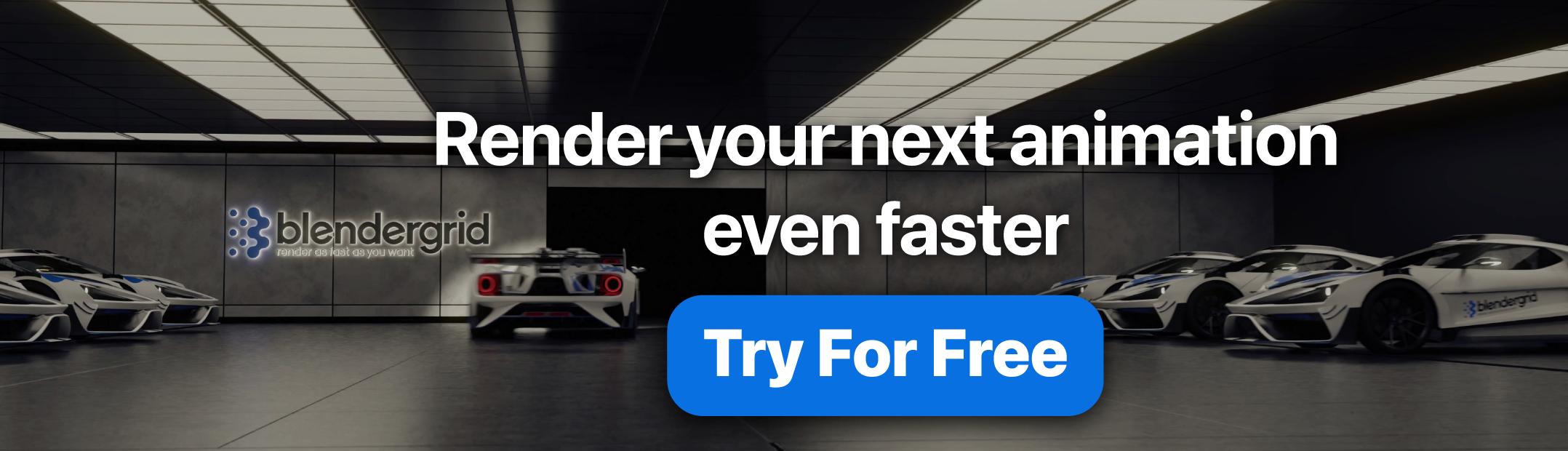
15 Comments
Is there a way to download a video from YouTube?
^^
You can use the VideoDownloader firefox extension to download a video from YouTube.
Why all the other marks are that talented? :(
:D
after you've downloaded a youtube video you can use "super", and you've got an avi with your favourite codec; is there another way to see them? i don't know...
Add 'kiss' before the 'youtube' in the address (www.youtube.com/whatever --> http://www.kissyoutube.com/whatever) and you'll be able to download the .flv
There is a tool called TubeMe which you can use to download video's from YouTube. And then you need the flv player to play them.
@infinder
There is a cross-plataform app (free as speech) called Democracy Player. You can search and watch youtube videos and others. The player saves the videos in your hd, so you could watch it later in the same player, mplayer or vlc. You can also suscribe to video RSS feeds, podcasts, or video blogs, and lot of other nice features.
http://www.filmguano.com/blog/index.php?op=ViewArticle&articleId=112&blogId=1
youtube conversion method
Has anyone heard of Open Canvas? It's a lovely Japanese painting app. I just got my hands on the newest upgrade last night. It looks a lot like Photoshop but the watercolors, pens, and interface is generally all around better for a drawing person. The most impressive feature is that it secretly records everything you do. And if you end up with something sweet by the end you can export the "event file" which plays back as an animation with all the tools selecting themselves and such.
Now then, even the demo can play back the event files. And there's a HUGE forum of (predominantly Japanese) users with their events uploaded. I learned just about everything I know about drawing by "watching others draw" in open canvas. I think it's the most rapid way to learn techniques. Please please please, don't miss out.
http://www.portalgraphics.net/oc/en/pages/toppage/topimage.asp
There is also a strong following for version 1.1 as it still behaved like the oekaki which it sprouted from including a networking feature so multiple people can work on the same canvas. It's free. Go run a search for it. If you do get it, and want to check out "event" images in the forum gallery, look for the icons that tell you which version the image was made with. You will want the white ones with the half face.
Just remember to slow the events down either with "slow" or "wait" depending on the version.
These are great videos. Blender is good.
*edited by Brian
Spam wonderful spam :(
Taken care of.
sadasdsa
you don't need to convert those videos that you download from youtube into avi format in order to be able to watch them, any half descent video player (such as media player classic) will play it perfectly