 Article submitted by Olm-z:
Article submitted by Olm-z:
When Nintendo got out its latest machine, the Wii, some of us where to think that the real innovation was not in the console itself, but in the bew controllers (Wiimote and Nunchuk) that use a clever and ready to use set of accelerometers and for the Wiimote, a special pointing system with IR cam and leds ....
So lots of people started to hack and reverse engineer the controller way to communicate with the Wii and developing drivers for Win, Mac an Linux ... (all things that are accessible here: http://www.wiili.org).
And of course, the use of that in Blender Game Engine is now naturally following:
Although I did some test without too much succes (should have passed more time on it), Julian Oliver did what I couldn't : he publish 2 Wiimote drivers for Blender on his site : http://www.selectparks.net where you'll also find other goodies for blender as well as 2 recent "game-art" pieces in open-source (fijuu2 and packetgarden).
The drivers are available for Windows and Linux. They let us build apps with that great controller trough OSC messaging transport, so we can even use the Wiimote on another computer through a network connection ! (I don't know if the Wii is capable of that )
So big thanks to Julian for this again marvellous add to the FOOS gaming world and art.... and lets see what we can do with it !
Here is the direct link to the Wiimote drivers for Blender Game Engine.
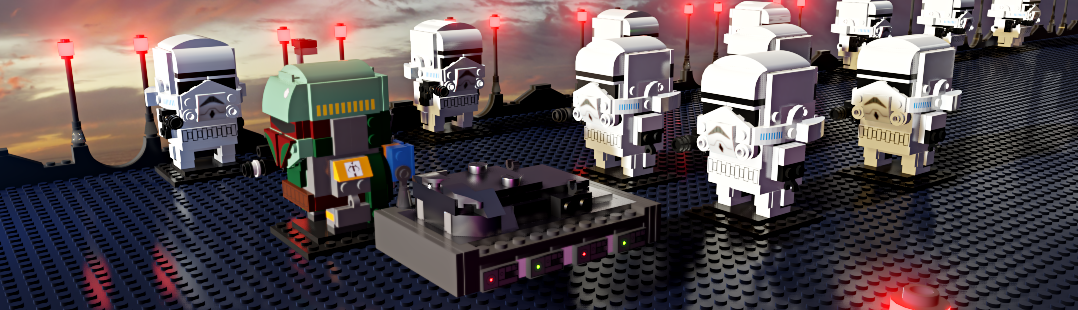

16 Comments
If nintendo was clever, they would start selling the wiimotes for other platforms. Else microsoft and logitech will do it :p
This is VERY cool! I thought something like this might happen. I can't wait to try it myself!
Cool.
We live in interesting times.
How mad is that? Very cool. As an owner of a Wii I'm really tempted to try this out for a laugh.
Cool. Does anyone know if this can be used with the Mouse Recording functionality in Blender? I haven't had time to try it myself, yet.
Hmm... If I remember correctly, I think I saw wiimotes for sale by themselves at the university bookstore. Perhaps I'll buy one.
FYI, there is also a cool program called GlovePie (Glove Programmable Input Emulator) that allows you to use the Wii or just about any other device (MIDI, Wiimote, Dataglove, etc.) with the GE by remapping it's commands to joystick controls or the keyboard.
Info and donwnloads can be found at http://carl.kenner.googlepages.com/glovepie
Ah, I just realized that GlovePie (mentioned in my previous comment) is what was used to do this. It's a very handy tool and could be used to develop all kinds of different controller interfaces for Blender.
WOW. This is cool! Is it possible to plug the wiimote into the computer, though? Do you need an adapter?
It works via bluetooth, thus if your computer is bluetooth enabled it will work out of the box, if not you will need a bluetooth to usb adapter.
The position sensing also requires two infrared sources so the wiimote can orient itself.
LetterRip
People's innovation is so awesome!!!
I can't wait to see what comes of this.
I made a version of Ozone Force that is controllable via tilt months ago, but I'm still hoping to figure out a way to get sounds to play out of the remote's speakers. Now I'm sorry that I didn't keep you all on top of that sooner. >.> Oh well. When I get back home after spring break, I'll try and remember to post again with a link.
@tom
Thanks! I'll be trying to get a Wii soon, and then I can try it out.
What do you mean by infrared sources? You mean like infrared LEDs? Do they have to be giving a signal of some sort?
Ifrared LEDs or even candles will work - just some strong infrared source that are spaced appropriately.
LetterRip
I think it would be freakin awesome.
My system doesn't seem to be working properly. My wiimote is connected to my bluetooth device perfectly, because the adapter flashes when a wiimote button is pushed. But when i try using the GlovePIE or the WiinRemote programs with the wiimote, i don't get a response out of any one of them. I could really use some advice on this problem.