 Today, you can see Jason van Grumster (or Groo, as everyone is calling him) showing you everything you need to know about Blender's internal fluid simulator.
Today, you can see Jason van Grumster (or Groo, as everyone is calling him) showing you everything you need to know about Blender's internal fluid simulator.
Jason starts by having a ball of liquid just drop and splatter around and then moves on to create obstacles and animated obstacles. It all becomes rather messy in the end ;-)
As Eugene pointed out earlier, after this demo Groo, Wybren and I figured out how to animate the inflow of fluid. This is not a standard feature, but it turns out that by scaling the fluid inflow object you can actually control the inflow speed and turn the inflow on and off during your animation.
I've been bitten by the fluid virus now, too!
Note: right-click and save-as to store the files on your harddisk
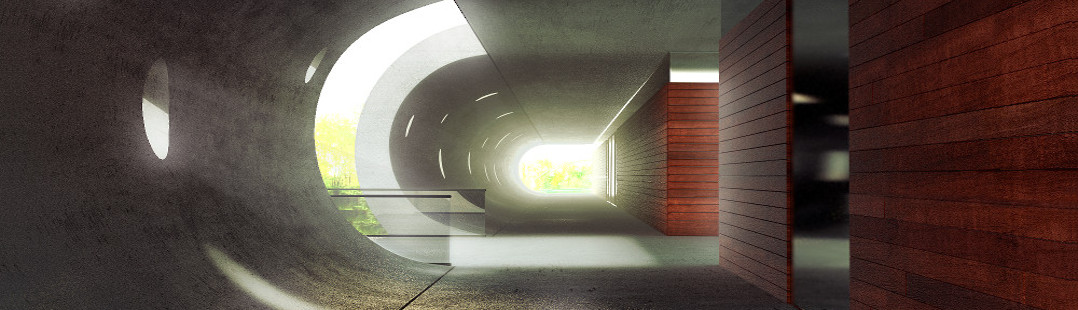

85 Comments
This is something I personally am looking forward to watching, I have been attempting to do a nice fluid animation since I found out it existed in Blender with limited succcess. Thanks again for recording these.
Seablade
Great presentation, really interesting and good showcase of the ease of blender fluids.
The video of the giant wave was nuts!
For HESUS C. sake, could you make them DivX
@igor: I've had at least 10 requests to use as many different formats. I'll stick to Quicktime H.264 because I use a Mac and this is the easiest format for me to work with. It plays back fine on all platforms. If you want, you can convert it and I'll gladly add the link to the download table.
Very nice, and very instructional. Hate to ask how long the final renders in the last bit of the video took though.
wow, anyone happen to know who the babe was that walked past at 2 mins 30? :P
nice tut and that beach tidal wave animation looks excellent!
nice demo indeed and kudos to 'mpan3' for getting his animations shown at the Sig.
I don't know what I did wrong but after downloading it twice from both mirriors I get no sound. Videos suck without sound! Can someone tell me what happened?
Excellent!!!>>>Jason van Grumster
hi bart! pretty cool that you provide that stuff to OS-community! Thanks!!!
@tye: I had the sound-problem too, when playing the movie in vlc. But if you choose mono instead of stereo you hear the sound - maybe this helps in you case too. strange thing.
can someone put it on youtube
Excellent work again! Thanks for great show.
Hope the future Blender Guide will cover all about fluids. I can't figure out how the new 2.42 features work... :-(
I must confess, I am confused as to how to use many of the newer features, but it's wonderful that they are there.
Very cool and interesting. :-D
Like the Array function, the fluid simulation it's very difficult to master, but the results are absolutely OUTSTANDING!
(i've found the Mpan3 video files incredibles, especially the Arraydemo)
BTW, a little suggestion: me too i prefer other content format for video than Quicktime *.mov by Apple. Mp4 or Avi (always with the same codec or with Xvid), are far better for an open distribution, IMHO.
Anyway: thanks for the great Siggraph video report!
@Renato Perini:
http://mediawiki.blender.org/index.php/BSoD/Physical_Simulation
There you can find the results of the Blender Summer of Documentation (BSoD) for using fluids, particles, soft bodies and rigid bodies... I just found the link and in my opinion that´s the best documentation for using fluids
BART: I don't think anyone's asking you to do 10 different formats. ANYTHING other than quicktime would be fine. I'm sure Igor would be happy to convert the file, but first he has to GET THE FILE.
BArrYZ: do you have the file? Could you convert it to something a bit more accessible? Or do you know someone who would?
Community@Large: Can anybody help make these tutorials more accessible to Open Source users? Bart seems to have other priorities.
I've got a browser white screen that says: "Downloading from site: http://video.blendertestbuilds.de/topdir/Siggraph2006/Demo%20-%20Hand%20Rigging.mov
and it seems to be hanging. The fluid sim did the same when I tried it.
@Willie: I sincerely dislike what you're suggesting in your comment above, and how everyone above is complaining about the codecs. I just spent $2000 out of my own pocket and worked my ass off for over a week to provide everyone here with those videos and all I get is open source zealot crap. Just download the file, install VLC player and you're good to go - we checked on all platforms.
You are right bart - come on where´s the problem with .mov? Just install VLC and you are ready for the videos!!
Thans again for the great video-stuff bart!! Hope you provide us more from siggraph as soon you can, keep up the good work!
bart: ignore idiots. you're doing good job.. everyone can view .movs... i watched them all without any problems.. using mplayer.
.b
bart: I applaud your efforts to provide these awesome vids to the community and hope you continue to keep up the great work. I myself am a Mac user and every video I've downloaded I've had no problem opening in Quicktime. Then again, I also own Quicktime Pro 7 and have virtually every video codec installed known to mankind. It seems some just want to complain about your available file formats and not convert the video's themselves. I get this all the time when I upload demo vids of my animations. Confusious say: Those who talk sh8t spend too much time with head in toilet. Hope people will realize it's not that hard to just do it themselves instead of whining about it. Anyways, I'm off to watch this vid.
@Bart
We all appreciate what you're doing Bart, I'm sure you know that you have the full community's support. Just ignore those who are uninformed.
Thanks again for all the Siggraph stuff, it is a treasure trove for all of us that could not attend.
Excited as always to see a video tut.
@Willie
Open Source users such as VLC users that most people here watch these videos on with no problem?
Get over it.
Seablade
@Bart: me too i absolute applaude your incredible efforts for doing and sharing these outstanding video (really), but i only suggest other open format for distribute video (but with the same codec or with Xvid).
Anyway me too i can play all with VLC with no problem at all, thanks a lot for your super work :-)
Bart: I've got VLC, I use it all the time. What I don't have is the file to play. My attempt (second attempt to download from mirror 2 after 3 unsuccessful attempts to download from mirror 1) has now been hanging for well over an hour. What I'm giving you is not open-source zealot crap, it's frustrated blenderhead crap. The problem with Quicktime is not in the codec part, it's in the "just download the file" part.
Quicktime seems to have the nasty habit of "integrating" itself with browsers when it installs, so when I click on a Quicktime file my browser (Firefox or IE) attempts to play the file. It apparently starts to download, then hangs forever, or until my ISP cuts the connection because I don't "appear to be browsing the web" after 4 hours of no activity.
No other file types exhibit this behavior. Links to *.avi or *.mpg files cause the browser to open it's "download" dialog, which, while slow (I'm on dial up), does eventually complete the download. Files published as torrents are even better, since they will restart and continue to download until they finish, despite ISP cutting off the connection from time to time.
I understand your frustration with getting complaints after having spent so much money and worked off so much of your ass to get the videos out to "everyone here." But if by "everyone here" you mean people visiting BlenderNation, consider this a heads-up: here I am, at BlenderNation, and I am telling you that you have not provided me with the video.
I also understand that this is not your fault, and I am not blaming you for the problem. However, you are the person who seems to be in the best position to fix the problem, but your response to igor indicated to me that you seemed unwilling to take this task on, and your response to me indicates that you might not realize there is a task to do at all.
Well, there is a task remaining to be done. Your solution to getting the videos to everyone here is only a partial solution. It's obviously working for many people, as evidenced by the comments of people who have seen the videos. But it is not working for everyone.
The complaints you are getting are not really about codecs or open source standards. They are really complaints from people who want to see the videos but can't get them via Quicktime. Maybe its half the people out there, maybe its only 10%, maybe its just me.
If you don't want to do it, fine. You've worked hard enough. But if you don't want to do it, at least pass the job along to someone who will.
@Willie: i think all the community have to thanks the great work of Bart for shooting, editing e and sharing these videos.
Willie: Please, press right button of mouse and select "Save as..." and you can download.
bart: Thank you for all! really...
For the guys in the siggraph...
WTH! They don't know where the camera is? XD lol
And for all the folks who chimed in supporting Bart and calling me an uninformed idiot with my head in the crapper... I'm happy Bart's solution is working so well for you. I only wish I were in the same position, and had enjoyed seeing what are apparently very informative videos.
Willie: in Firefox 1.5.0.6, you can either right click on the link and "save as.." or go to the tool bar and select Tools->Options->Downloads->View and Edit Actions, find the entry for MOV, and change the action to "Save on my computer". You are the person who has control over this situation.
Thanks for posting the video, bart! I can't wait to try out fluids myself :)
(You may want to get a download manager with features like keep-alive pings, I know that mine was invaluable when I used dialup. The mirrors are both pretty slow right now, which has nothing at all to do with the file format.)
Willie: rivenwanderer is right!
bart: Why some of my messages can't show? I write one before Willie, but it's not appear.
Again...
For the guys in the siggraph...
They don't know where the camera is?
(bad eng :P)
LOL, what a mess. Sorry You didn't get me into the other thread.
What i meant is just that Quicktimeâ„¢, MOV isn't h.264 that's it.
I know, it seems pretty silly, but in the past Quicktime™ and its sorenson© codec made a lot of problem for opensource player, so we don't like to promote this anymore moreover when it's closed source.
@Bart, if you don't want to use opensource encoder and IT IS YOUR CHOICE, at least, use open/standard container as MP4 :)
Indeed, it's not hard to make it ourself but it's mainly a problem of ethics, here we are promoting open software, open standard so...
But nevertheless, thank you for sharing!
cheers
hmm... this is turning into a bit of a flame war.
@Willie
I can't speak for anyone else but I referred to you as "uninformed" because your original post seemed to be suggesting that either Bart wasn't working hard or that he owed something to the community.
Since Bart makes this site current and interesting without asking any of us for anything, I don't feel that he owes anything to the community. If he chooses to give us any information, then it is really up to him in what manner he wishes to give it.
As for the other point, Bart has taken a lot of time to record, edit and encode these videos for us so he is clearly working hard for the community and asking nothing in return.
I did not use the word "uninformed" as a slight or an insult towards you, but was just trying to show Bart that those who know how hard he works do indeed appreciate it.
Bart, Thanks for all your work on recording and putting up the videos for download! Although I was there and was able to see these demos in person they are a great reference for new users! It was good meeting you and keep up the excellent job! Have a great day and thanks again!
At this moment Mirror 2 gives no responce. (Downloading from mirror 1 atm)
Willie: Always DOWNLOAD a movie by rightclicking and save as... otherwise it indeed tries to open in the browser.
The comment about right-clicking the links and saving the file to the harddisk before viewing is a good one. In fact, I often have this problem with all kinds of videofiles that play in Firefox (or rather refuse to play). I've added the right-click note to all the previous Siggraph Journals. Thanks!
@Sympodius: You are an idiot. Why did you say that? As soon as a people say that, it starts as a flame war. Why? You can't argue? You can't speak without pushing the red button? :)
Well, that was my last word on this topic, pls let's avoid making noise longer. :)
Back to the main topic
see ya
@Sympodius
I simply got the impression from bart's reply to igor that bart was done with this and had moved on. I had no idea my suggestion that "Bart seems to have other priorities" was so over the top as to provoke a flame war. Sorry.
@rivenwanderer
thanks for the info. I only have the control when I have the knowledge. I've been burned by download managers installing adware and spyware on my system, which is one of the reasons I try to stick with open source whenever possible.
@BArrYZ
While all the community that has seen the video appreciates and thanks bart for all his hard work, my question to you still stands: can you convert the file? Maybe DivX or XviD in an .avi wrapper and host a torrent somewhere? Then we could appreciate your hard work, too.
Bart, the files are ok. If someone wants them in another format, they just have to convert them (there are open source tools like mencoder to do it).
File size isn't an excuse: h.264 and divX haven't significant differences in terms of size (at least in similar qualities).
And video files are always large and they are a problem when you have a slow connection. That's the way it is, like it or not.
@Willie: If your connection isn't as fast as you'd like copy the link location and paste it in a download manager (Kget or Gwget). Once you've downloaded it, you can play it in VLC or MPlayer
Bart, you're doing a great job.
by any chance would someone be able to turn this tutorial into a text based tutorial with pictures for the poor souls who still have dial up? it would also be nice to have it in an html or pdf file for easy, quick reference.
Thanks,
CGuy
Wow, that's a great presentation! Following those instructions I now have a very cool fluid simulation running here :) . I don't have the time to figure all these things out myself atm, so thanks!!
@CGuy: What you asking for is pretty much here:
http://mediawiki.blender.org/index.php/BSoD/physical_simulation/fluid#The_Basics
:-s im banned in blendernation o what?
I post two messages in the morning... i can't see anyone. :(
@Omar
Thanks Omar. Nice to see such passion in a post. Although, I have personally found that calling people idiots leads to much the same thing. I wonder what the comparative stats are on it. Most of the places I post seem to be populated by people sensible enough to make their own decisions rather than react to magic words.
@Willie
Again, I hope you didn't take offence. It wasn't my intention to offend.
@everyone
I've tried out some of the stuff from the demo now and it is such a cool thing to play about with. Takes a very long time for the final render of course, but it looks fantastic! :)
Outstanding simulation.
And please change from .MOV to another format. ANYTHING other than quicktime would be fine. Personally I prefer MP4.
I suggest to make a pool about the codec for posted videos. Anyway, thanks for sharing.
@madman: your comments were held in the spam queue for some reason. I freed them from it now !
Bart like we say in Holland: "De beste stuurlui staan aan de wal"
You're doing a great job.
Being a captain standing at the port i can only say: put them on video.google & youtube
Not because i got problems downloading the files....... only cause i think you will get a braoder audience and get more people interessted in the great programm that Blender is .
Youtube will get more viewers is my experience but when Google adds the button 'search for video' in their search engine (i presume this will happen one fine day) it will be the other way around...
Have fun at the siggraph yo all !!!
Quote@Jasper:"Being a captain standing at the port i can only say: put them on video.google & youtube"
I totally disagree. The quality it's far lower (due to the re-encoding), and these services are the next forge for the DRM (IE Google videos can't be downloaded in Windows, in their native format, but only with the Google encoded format playable only with their *closed* player).
IMHO, it's far easier for the Bart's future releases to encode all with an open container and an open codec (Mp4 or Avi with an opensource codec like Xvid or whatever), different from the *.mov proprietary by Apple Computer.
My 2 cents! :-D
I loved watching this presentation. But 1 thing i'm a little disappointed about.
I'm having troubles finding out how the "particles created during the simulation" thingy works. And i thought: "now I will get my answer in this video". Guess i was fooled. Someone can explain me how it works?
Ok, of course I did become curious and I just did a test run with MP4 encoding and the projected result was a file that was twice as large as the H.264 Quicktime and it had *horrible* quality. Probably it's my sux0r encoding skills, but it just didn't turn out nicely.
My conclusion: I'll stick to H.264 Quicktime. All platforms can play it back fine and it's the easiest and best format for me to use. If you don't like it, that's fine - please put your money where your mouth is and provide the community with a file of comparable filesize and quality (instead of only talking about it) and I'll update the download links to include it.
As far as I'm concerned this is the end of the discussion. Feel free to continue talking about codecs but know this: it does affect me on a personal level. Discussions such as these are focusing only on technology and not on the content and on the people who are providing you the demonstrations or on the content of the video. Get over it - the content is free even if the container isn't. But nodoby is stopping you from fixing that. Focus on the content instead from now on - I guarantee you that this site will become a better place because of it.
Now, off to encoding a *totally* cool modelling session by Andy for tomorrow!
Nahum, I have the same problem.
Fluids go wel, but when it comes to particles, I need to learn a lot!
Anybody here that can help?
Thanks Bart! Your efforts, time, and money invested are very much appreciated.
$2000 of your own money?! Wow...you might seriously want to consider adding a PayPal Donate button to BlenderNation. I would gladly make regular contributions.
Again the link for BSoD:
http://mediawiki.blender.org/index.php/BSoD/physical_simulation/fluid
A nearly perfect documentation for the fluids.
I did it this way:
- In my domain object I typed in a value for "Tracer Particles". The value defines the amout of particles, the higher the value, the more tracer particles will appear.
- Next I created a new dummy-object, applied a suitable material and activated particles in the physics buttons. This particles and material will be used for your tracer particles.
- For this object I activated in the fluids-panel "particle" and set the bake directory the same as for the fluids
- Bake it
You don´t have to worry about the position for the dummy object and the particles, the fluid-simulator cares.
Hope this helps!
Ohh sorry, I forgot to write that my post above is @Lenny and @Nahum for the tracer particles-questions... ;-)
For those using the Firefox browser, it has a download manager built into it. Go to Tools, and then Downloads to see it. It will show you any files that are currently being downloaded. You can Pause, Resume, and Cancel downloads (good for dial-up users).
To download the movies, Right-Click on the link and select Save As... . After selecting a destination for your download, it will be listed in Firefox's download manager.
This is all very remedial information. It pays to know your tools and not complain to others because you don't.
Use the VLC player or MPlayer (both open source) and you won't have any problems with the codec.
Now go enjoy the fruits of Bart's (and others) hard work!
@Tom
Thx!!!!
@Tom
THANKS MAN!!!! O_o
I didn't know that documentation is coming so well!
And...and... tell us... That docs would be part of the next Blender manual one day? :D
Generally I hate reading at the computer. I love paper. :-)
Barryz and others:
You should realise that QuickTime is indeed an open format, just about as much so as AVI. The spec is publicly available online here: http://developer.apple.com/documentation/QuickTime/QTFF/index.html.
QuickTime also forms the basis for the MPEG4 container: http://en.wikipedia.org/wiki/QuickTime#QuickTime_and_MPEG-4 though unlike Quicktime .mov you have to pay for the MPEG4 standard document.
Great clip. Thanks for sharing that.
@Bart: please dear, don't turn it against you. it's wrong and ridiculous (ok as this debat if you want :) ) Is it your red button? (i'm kidding)
You really know we appreciate what you and demomakers did.
bye
Thanks Bart for posting this.
Also I believe the easiest way would be to use some sort of flash tool. Such as Flex or YouTube or any of the others. But I believe that everyone can agree on YouTube.
I've no problem with .mov and I USE vlc. Whatcha gotta do is save target as and then play it when its completely downloaded.
DUh
come on wille he already is doing a great job you want more????? ok bart just ignore this guy and thanks for spending your time giving us such great news keep doing it!!!!!!!!
and sorry if I write bad english is not my first language
Ok, so back to the topic of Sigraph, I was wondering what the response was like from the people watching. (Unfortunately I have dial up and can't watch until I get to a faster connection.) And not only during the demo, but any comments that anyone that was there heard? Were people impressed or surprised? Any people go "Wow! Blender can do that?!?"
I mean really, and I'm asking this as a serious question to people, do MAX or Maya or any other modeling program have fluid physics this good? Thanks Bart for doing this. It's been fun to watch the earlier videos, and I'm sure I'll enjoy this one when I can get to a high speed connection.
Sorry if i didnt read all the post and what im posting here is already answered but the download problem can be solved using a downloader instead of the native IE/firefox wherever browser you use, at least for me wget didnt made any mistake or hangups, the fact is that browsers are browsers not downloaders and like that they were designed.
@Bart thanks for sharing these nice demos, dont get upset the primary error here is mostly on Microsoft engineers ;).
Another good way to download videos in firefox without it trying to play them in the browser is to have the downloads window open and just drag the link(s) you want to download into the window and drop them there. Very useful for pages with a lot of links that you want to download but don't want to have to keep right clicking and clicking "Save as..." for every single one! -epat
@Renato:
I don´t know if this documentation will be printed in the new blender guide - but this wouldn´t be the badest option ;-)
Thx Tom for the reply. i read that pages already before i asked my question here, but I didn't see the particles anyware so I thought I was using them in the wrong way. Now I know it's just a mather of playing with the settings.
on Google Video:
http://video.google.com/videoplay?docid=7985859721872001233&hl=en
Helo,
Thank you, Bart for providing us the video!!!!
Appreciate it...
;-)
BIG Thanks to the blender team for such an amazing piece of software and an even more amazing asking price for it(or the lack of)!
I've watched the fluid demo serveral times and I'm still really impressed with it, but I need more!! Does anyone know where the last 3 rendered clips in this video (rain drops + tidal wave + bullet hitting the dropping liquid) can be found?
I'm sure there are lots of people like me that would like to watch them again in the proper colour instead of the messed up colour thru a camera recording.
another nice surprise
look at the ipo window, there are some interesting things too!
you can start, stop the flow, gravity and more!!!
@Peregrine: Nope, flash is *not* the easiest way. Especially for us poor non-x86 users.
The Qucktime format you used is obviously the lastest version and it doesn''t work on all formats since I dont' have XP or 2000. Even the Quicktime Alternative program(windows) only works on XP & 2000. Could you please give me more info on how to convert the movie file to something that will work.
I managed to fix my problem with H.264 Quicktime format. Go to KL-codec or K-lite codec and download the relevant codecs there. I managed to view the video even on Windows Me with an old media player but the best player was Fast stone player 3.1. The Kl-codecs don't cost a cent unlike the $30 the Quicktime Pro costs.
ah, some of these videos at the end looks awfully familiar. too bad my updated version of the bullet-hitting-blood video didn't make it in intime.
I thought this was a very professional presentation and that Groo covered a lot of ground, given the time constraints.
The Quality of the Video isn't that good, but it helps a lot anyway.
I was wondering how you make it look like it is on a massive level??
"@igor: I've had at least 10 requests to use as many different formats. I'll stick to Quicktime H.264 because I use a Mac and this is the easiest format for me to work with"
and "I just spent $2000 out of my own pocket and worked my ass off for over a week to provide everyone here with those videos "
I agree with willie that quicktime sucks evry time I play a qt movie the player tries to install something in the startup (Quicktime isnt a codex its just another propreity layer btw). Divx has supirior compression. That you are believing all the apple hype and paid 2000 for just a brand name is your own problem, I dont see how choosing a more standard codec is giving you any more work, or is it so that your new 2000 piece of equipment doesnt allow any other codec then quicktime?
Dont be childish next time just use xvid or mp4 and we can all be good friends again. :)
@ysvry: I was referring to the $2000 I paid for a plane ticket and hotel costs, not for software.
Just use QuickAlternative and you can play movies without installing QuickTime.
Can you please help me ASAP. my major project is due tomorow for Digital Imaging. I have a whole scene where i dont need my object to bake untill frame 598. can i create something to set it to bake at that frame.. when i try to bake it normally it puts it back to frame 1. Thnx
check http://www.bpmedia.nl/blenderfile.zip
you can set the fluid object to enter the domain at frame 598
chuck, did it work out?