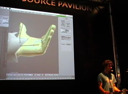 During Siggraph, Blender artists were giving demonstrations on the big screen every half hour and we managed to tape four of them for you. Today, you can see the Hand Rigging Demo by Elephants Dream director Bassam Kurdali.
During Siggraph, Blender artists were giving demonstrations on the big screen every half hour and we managed to tape four of them for you. Today, you can see the Hand Rigging Demo by Elephants Dream director Bassam Kurdali.
In this demo Bassam shows how the hand rigging was set up. He talks about the different controls that were created to easily create realistic hand motion and about the effects that were added to animate the skin and flesh.
As a sidenote, I had switched this video to full PAL resolution and I had forgotten to reduce the framerate to 12fps. I was pleasantly surprised that the filesize didn't go up a lot, so enjoy this excellent quality video!
Download: mirror 1 | mirror 2 [Quicktime, 45.7MB]
Note: right-click and save-as to store the files on your harddisk


26 Comments
Excellent demo, Bassam. Your speaking voice is very good, also. Thank you for your contributions to the Blender community, and for "wow"-ing those who have never heard of Blender.
Making hand rigs is so satisfying. This is great.
Wow, the sound came out great. I'm glad the microphone we used (which you can barely see on the right, since the headset was for the booth audio) actually was picking up fine.
Bart, I realized I left it there so I hope you picked it up and can use the microphone for the Blender conference!
BTW, I love Bart's sholder, the "Jahshaka Guy", Bobby, Mark's, and Wybren's head cameo in the video! :)
That was an enlightening piece of video. Thanks for great work folks! :)
mirrors don't work, HELP!
Mirrors work perfect here, try again Ian and make sure you have Quicktime!
THANKS, just downloaded it now, problems with my server.
[MODE hyper silly boy]
ok, wait a minute, you all are lacking of rigour. Quicktimeâ„¢ is not h.264. Quicktimeâ„¢- before being a player - is mainly a container (.mov) for closed sorenson codec.Here, Apple has made its own implementation of h.264, This standard doesn't belong to Apple.
But here, your vids are h.264 and you should use standard container (.mp4) rather than to praise closed top tendancy software and reinforce the confusion :)
Also you can play that without problem with VideoLAN or MPlayer (both are crossplatform)
Please, make an effort.
[/MODE silly boy has to sleep]
Bassam, thanks for the show.
cheers
ingenious rigging - much easier just to control 'strech' more videos please! :D
The movie has very good quality sound and the screen is also reasonably clear. Not too big file either.Nice viewing size.
I hope the next Blender conference can do similar quality - minus a few cameos ;o)
I see when the camera view is set up like this that there some empty space above the presenter where there could another smaller screen directly facing the video camera and showing a close up of an area following the mouse pointer.
In this way we can see the overall pc screen,presenter and small detail like panels at the same time.
Excellent presentation Bassam and some well deserved appplause.
That rig is really quite clever.
I think I should go explore ED files some more...
Eagerly waiting to see demo 2
OMAR: I wouldnt worry about the specific codecs that are used. Anyone who is into 3d rendering are animation should be aware of all the different codecs are (pariticlarly that blender supports quite a few now for animations).
The biggest thing was the frame rate and the size, as other videos from the blender conferences were of (my opinion) poor quality. But this is fantastic I really hope that future blender conferences are held at this resolution as it was easy to see the different aspects of what was being displayed.
Like others have said I am really looking foward to seeing the rest of the demos as they are released.
NOt a bad idea... Using scale to set a target for the IK bone.
@omar standard mp4 would probably be better and since quicktime can export this why not use it (although x264, in my tests, does a much better job of compression).
Where can i get .blend with rigged emo which was used?
MARTY: not everyone is a CODEC geek. Or on DSL. I'd like to have a file that would download instead of play. And if it were published as a torrent somewhere, that would be ideal. I think the blender community should go open source whenever possible. And support standards, rather than proprietary variations.
@Michael Crawford:You didn't get me, I am for AVC standard - thus h.264, thus mp4 - but i don't like to promote closed software (especially designed for limited platform :] )
In fact, i just wanted to remind you h.264 isn't Quicktimeâ„¢ or Apple.
@Willie: you know, i'm not a CODEC geek but i like to know what i use especially when i'm evolving in OSS world, sorry if i take care about interoperability.
Please, don't forget you are using open softwares.
cheers
@Omar, I didn't mean you were a codec geek, I meant that, even though I'm into Blender, animation and rendering, I'm not one. I tend to concentrate on learning modeling, texturing, rigging and such. As far as codecs go, I use the first one I try that works. And like you, I prefer open standard, open source and cross platform.
@Willie, I think you should go download VLC and be happy.
Thanks for posting the video Bart... 5 hours to download and it was worth it! (Currently redoing some of my own hand/finger rigs.)
Excellent job!!!. The mirror 2 doesn't work.
It's great to be guided to understand why the rigging was done in a certain way instead of another one.
Just "deconstructing"(reverse engineering?) the files on the ED dvd it's impossible to fully understand the ideas behind the armature set-up. (may be this happens because is more magic than science!) .
And now: there it is, the video it is shows briefly but fully the secret recipe. Of course I need to go back and play with the Eno's hand file myself, and try to make my owne single finger hand, and play with it ... great! stimulating!
There is no plan to move these nice video into more "formal" tutorials? I would be glad to help...
To have a tutorial "Emo'hands secrets" would be great!
Thanks to the ED and to the Blender Team for sharing the wisdom!
Thank you for putting it up in h.264, simply the best compromise between quality and file size.
Google verified ;)
http://video.google.com/videoplay?docid=6221868432242616087&hl=en
(Although the real fans might download the vid because of higher quality)
I would like to ask what you all are using to open these .mov files, Every thing I have tried has failed and I would really like to view them.
Don Try VLC..
http://www.videolan.org/vlc/
Thanks, I had the old version of VLC newer version works fine. These are very good I had no idea that the bones could work like this thanks.