 Computer Arts has a free tutorial in pdf form entitled "The Rules of Camera Tracking." It's more of a tips and tricks of camera tracking, and though it makes mention of some commercial software, the overall guidance is sound.
Computer Arts has a free tutorial in pdf form entitled "The Rules of Camera Tracking." It's more of a tips and tricks of camera tracking, and though it makes mention of some commercial software, the overall guidance is sound.And for those of you saying, "Sure I can do camera tracking, but I don't have a green screen, how will I be able to do any chromakeying." Well feast your eyes on a very affordable option.
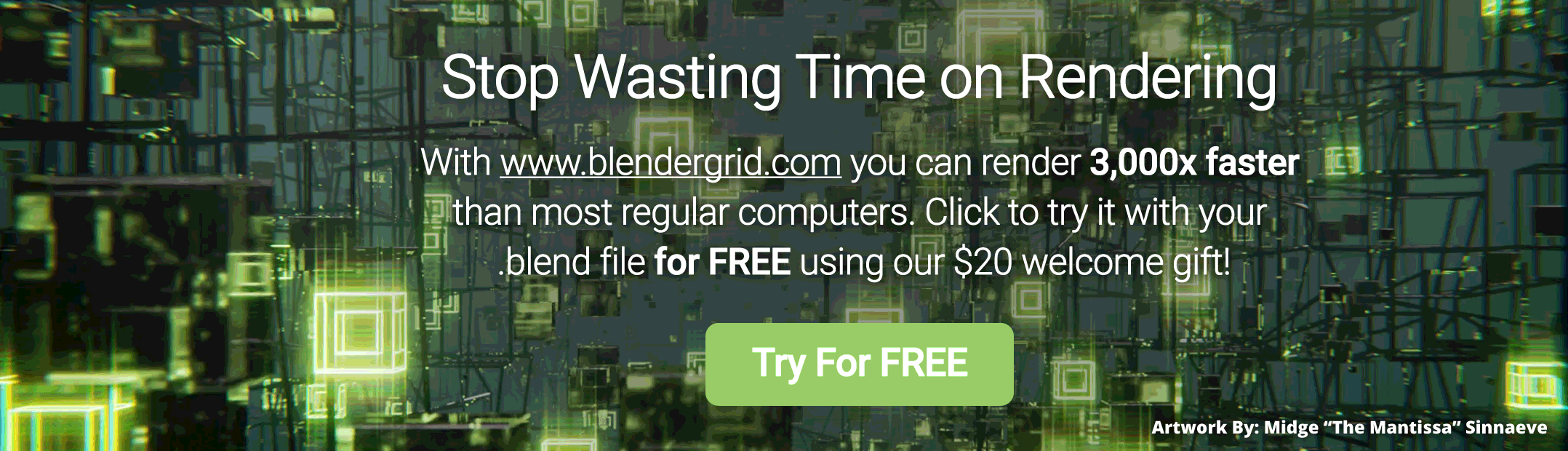
8 Comments
Please... tell more about the Blender tracking script .))) I'm so lazy... just din't wanna read a lot of manuals and all the stuff around that .)))
Thanks .)
Also worth noting is that a silver christmas ball is the perfect tool for setting the value of lights and building an envmap.
Just my 2Cents. :)
I haven't had time to read the article, but fyi, there is free (but not open source) camera matchmover software called voodoo available at
http://www.digilab.uni-hannover.de/docs/manual.html#usage
It has the ability to export to Blender. I've fiddled with it a little and was pretty impressed.
I've done a little quick test with voodoo and blender (no greenscreen, but 3d on video)
http://kirgroup.com/index.php?KIRGraphics:Camera_Tracking (in italian...)
It is very funny! :)
It's easy to use, here is a quick sample:
http://ftp.surteratec.com/sal0001_0020.avi
A decent alternative to an actual green/blue screen is to use retroreflective material and surround your camera with a ring of LEDs. I've done some experiments with this and it works quite well, the advantage being that you don't need to worry so much about lighting issues.
----->Fab
hai sir