 Ben Simonds gives us breakdown of his Sub Surface Scattering "Something that gives a lot of people trouble when creating characters is implementing convincing subsurface scattering (SSS). Blender’s SSS shader comes with a wealth of options that make it easy to customize how light scatters under a surface, but also makes it tough to hit on what options exactly make for convincing skin."
Ben Simonds gives us breakdown of his Sub Surface Scattering "Something that gives a lot of people trouble when creating characters is implementing convincing subsurface scattering (SSS). Blender’s SSS shader comes with a wealth of options that make it easy to customize how light scatters under a surface, but also makes it tough to hit on what options exactly make for convincing skin."

Using a node based approach, one can create a three layer SSS shader that gives good, and reasonably physically correct results, and also makes making adjustments fairly straightforward. in this tutorial I use blender 2.5, but I used almost the exact same setup for my blending life entry in 2.49 and got much the same results (just without such fast ray-tracing, thanks blender devs!).
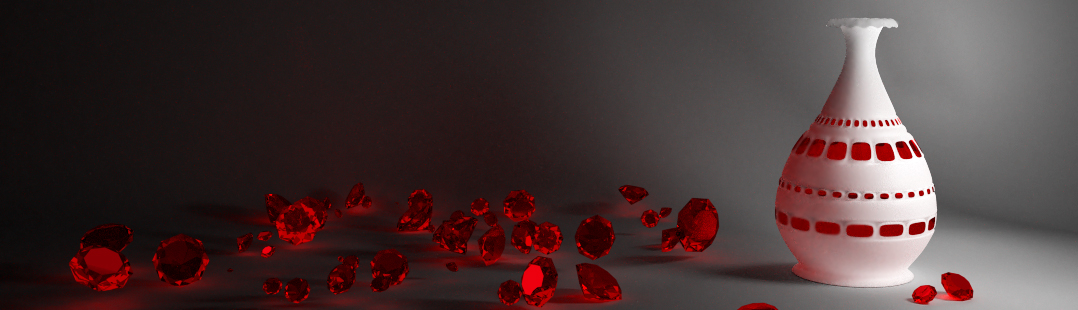

9 Comments
love the technical explanations that accompany the settings.
great tutorial!
thank you very much
cheers
brian
HEY HELP HERE HOW COME ON BLENDER GAMES IT SAYS "THIS ACCOUNT HAS BEEN SUSPENDED"?????
PLEASE HELP
Hey awesome stuff and tutorial
"HEY HELP HERE HOW COME ON BLENDER GAMES IT SAYS “THIS ACCOUNT HAS BEEN SUSPENDED”?????"
Off topic posts would be my guess...
Time for next blender released come on guys June is here we are waiting.give us some thing to keep busy.
Hey all i dont have an email address(though i will soon)and i dont know where else to post my questoins
Great work Ben. I particularly liked the SSS scale explanation. Thank You
Good tuturial and thanx for http://www.blendswap.com/3D-models/materials/bens-three-layer-sss/
Mr Blender.
try doing stuff yourself... Google is a very very good starting place.
I'll give you a head start. Google this: Blender Forum.
Thanks a million Ben!!!
Ever since reading about SSS "mapping variation" in Jeremy Birn's book "Digital Lighting and Rendering" (2nd edition, page 152) I have been trying to figure out how to do this. After failing to figure out a way using textures, I had given up and concluded that Blender was not capable of this. You have proven me wrong and shared the wealth in detail. THANK YOU SO MUCH!!!!!