Stephan Deutsch ran into this review of an external graphics card adapter that can blow new life into your old laptop. The procedure looks simple enough and the results are impressive!
I stumbled across this DYI review of a 50 USD device that allows people to use an external graphics card from a PC on a notebook.
It might be interesting for those blender users who happen to possess an nVidia graphics card (or can lay their hands on one cheaply) but do all their stuff with (older) notebooks and thus have issues using Cycles and GPU rendering. The review uses it solely for gaming, but I think as soon as the card is recognised in the OS, it can be used in Blender as a GPU render engine.
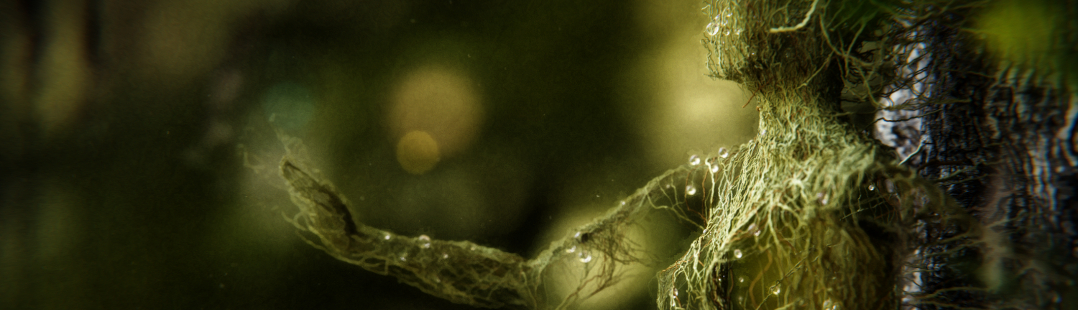


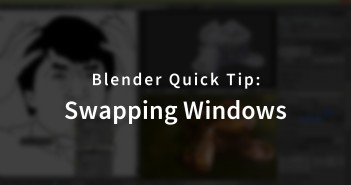
26 Comments
that is a cool piece of hardware. I sure makes an older laptop usable for serious 3D work again.
thanks for sharing
I am curious if this would also work just with desktop computers
I admit that I do not know that. If you look at the review, it says that the notebook has to fulfil certain conditions as laid out on the site (referred to in the vid context I hope). From the video is visible that you need a PCIe connector in your device which is usually used for connecting external grahpics cards into your notebook. Hence I doubt that this will be useable with standard PC mainboards. It is simply an external inferface changer for notebook PCIe to the standard mainboard. Likewise if your old notebook has no such connector as required to plug the cable in, it obviously won't work I guess.
Duh true I forgot that it uses the PCIe connected a laptop uses.
Well a number of Mini ITX Motherboards have a WiFi card on the board itself, plugged into a Mini PCIe slot, so for those boards, removing the WiFi card would allow it to work.
However, the cost of an extra PSU and the external slot device would be more than a new Motherboard with 2 PCIe lanes :/
Cool! I wonder is it SLI and Crossfire compatible? because I can't fit another GTX 660 graphics card in my 3 year old Dell XPS I bought at a bargain brand store as a (surprisingly awesome) substitute for a gaming PC.
I do not think so, as it is simply providing a physical change of the same extension. However, please remember that in Blender you do not need SLI to render on multiple GPUs. Blender can share this for cycles for GPUs without that as far as I am aware.
Not only that, but you SHOULDN'T use SLI if you want to render. SLI KILLS compute performance.
Interesting. I have heard before that using multiple GPUs can sometimes have problems with microstutter and vram issues. but since I see that the blender foundation actually recommends multiple GPU's for production grade hardware on the blener.org requirements page I thought It would actually be a benefit. but if the risks aren't worth the investment I think I will stick with my one GPU.
Thanks for the advice!
You can, of course, use multiple GPUs in SLI set-up to achieve better render times, but the fact is that blender will render even faster on two GPUs if they are not linked via SLI, that is what Matthew meant. One caveat is the VRAM of the cards, the set-up is only able (as far as I read, hope I am right) to use the VRAM set-up of the smaller card, eg. if you have a card with 3GB and one with 2GB alongside, the 2GB set-up will pose a limit. Recommend a close look at blenderartist threads on multi-GPU rendering. An alternative to this is clearly the Renderfarm set-up idea of Kent Tramell on CGCookie from a value for cost basis for pure rendering. But if you have multi-GPU anyhow (as you eg are heavy into high-end gaming), this can benefit you for blender cycles.
If you have two GPU's with different RAM, what you can render is limited by the lower one. I tested this recently with a GTX760 with 2gb and a GTX680 card with 4gb. The scene I had needed more than 2gb, so would not render with both cards enabled. The 760 card was also running my screen, so was loosing some RAM for that. In the preferences you can easily choose which card to use, or if you want to use both.
I am not sure but Mini PCI Express offers only 1x speed, so data will be copied slower than normal.
Cycles and CUDA do not use much bus bandwidth so it's really not a problem. I used an external GPU with a notebook computer for a few years:
http://blenderartists.org/forum/showthread.php?258112-Any-one-has-experience-with-an-external-GPU-box
I noticed it said something about computers that used Thunderbolt connectors, too... Would that mean this is useable with apple computers?
Maybe - there was for Octane at one point an external GPU case. I have a MacPro and can put in another card - I just have to add power supply at one point because it is a 2008 model and I have already one GPU inside.
Thunderbolt basically combines PCIe and Display Port into one cable, so while this device likely wouldn't work (I don't think Mac's have Minic PCIe slots), there are several extarnal GPU solutions available for Macs that use Thunderbolt. Or you could go crazy with something like this, http://www.cubix.com/gpu-xpander :)
Wow, I have always dreamed of something like this! Thanks for sharing, I'll look into it. But does anybody know if this could be used on a 2009 MacBook?
i like inside imac 2009 :D
i wonder if there is something for USB3 too, as newer laptops sometimes only have those.
The device in question is simply a somwhat mechanical interface extender for PCIe graphics cards, so it takes the mini PCIe connector inside the notebook (not sure if it is called that, but basically the thing you plug the additional graphics card for a notebook in, if you insert one) and connects it to the standard PCIe connector that usually houses desktop graphic cards. It does not do more than that I believe. Universal Serial Bus is used for connecting storage devices, so a completely different bus.All I found about USB video adapters is that some offer to help you put a DVI signal out through USB for connecting a second monitor. But that is completely different to hooking a GPU into your main computing set up. Even if there might be solutions I very much doubt they would work diligently.
Yes its kinda strange, because it reminds me that at work i have an industrial USB 3 camera, it has such an extreme speed of grabbing that USB2 cannot handle it. And if I see how Blender is using a graphic card, the bus speed wouldn't be the limit. The problem is more finding someone who makes it.. which is perhaps not likely as it is a small market.
the connection can also be made via the expansioncard slot .
Would this work with an ExpressCard 34 mm adapter? Would it work if i got a expresscard to mini PCIe adapter?
this is from there site "Expresscard interfaces internal to a row of contact pads 26PIN
our riser card supports 54-type and 34 type Expresscard interface."
it could work with a expresscard to mini pcie adapter maybe.
This is cool, but impractical. But cool never has to be practical.
Wondering what the specs for your laptop was.