Lukas Toenne is updating Blender's hair system for the Gooseberry project.
The Blender hair system will get a number of improvements for the Gooseberry project. Especially the hair dynamics have to be improved and integrated better into the set of artistic tools to allow animators to control and tweak the hair system efficiently. We have a number of goals that should make hair modelling and simulation into a more flexible and helpful tool.
https://www.youtube.com/watch?v=1zdgV_oiJMU#t=48



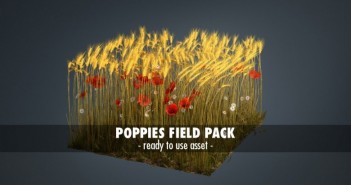

13 Comments
oooooooooooooh.. those are exciting news!
Great work on the hair sim you guys! Thank you!
I sometimes hate these previews. Because I want it now :( so exciting!!!
Nice! Looking great! The particle/hair system needs a bit of work. Will this be integrated into a new node-based particle system?
Nice. Can we additionally have a tool like this https://www.youtube.com/watch?v=u0DBirlPfjQ ?
You mean like HairFarm? That'd be pretty awesome. Just wondering if it would be viable for the kinds of rendering solutions in Blender.
Also, that final hair sim needed to show more collision and difference in how the sim handles velocity, I think.
we can't i'am asking for it since 2010 :(
It would be great to develop mesh to low poly hairs too. for game developers.
there is an addon for blender called hairnet, that does sorta the same thing:
http://wiki.blender.org/index.php/Extensions:2.6/Py/Scripts/Objects/HairNet
What about wet hair ...? Hairy creature in the rain and the wind, surrounded by smoke; CAN BLENDER DO IT ???
I would imagine by playing with stiffness and weight settings you could achieve these types of effects., and I suspect Gooseberry has plans to WOW us with this new hair system.
Excellent work by the Gooseberry and blender team! it would be nice to see more improvements in blender's particle system as we can already make some amazing things with it. some things like being able to toggle the particle emitter on and off and the return of reactor particles would make it even better! one miracle at a time I guess. :)
Have you tried faking reactor particles using dynamic paint? It may not be suitable for every application, but it should work.
Yah, I considered using that as a work around for reactor particles but my main problem is turning the emitter on and off (in my case I need it to be controlled by a driver, but maybe I can control it through vertex groups similarly). thanks for the advice.
I just want the particle system to don't crash my poor CUDA. Even with 100 strands, if they are on different objects, the preview can't go beyond 4 or 5 passes and Blender closes itself too. Maybe I'm doing something wrong because I'm learning from trial and error but it bugs me that it can't render more than 1 or 2 objects safely sharing the same particle system without a crash. Using 64bits version by the way.