Katsbits has published an updated comprehensive list of Blender's keyboard shortcuts.
The following is a list of useful keyboard shortcuts, commands and features for Blender, handy to keep to one side when modelling. Although the bias for the below is towards making content for games, either Blenders own internal Blender Game Engine or external third-party technologies, they are worth getting to know because there is a lot of commonality to most other types of content creation and will facilitate the User getting the most from Blender.
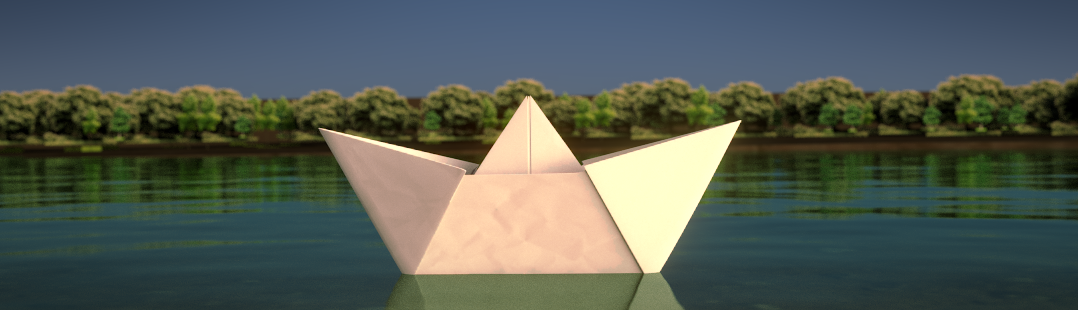



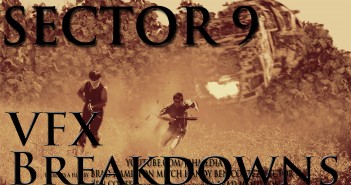

1 Comment
There should be a key to call up this image within blender lol
But seriously though, blender should have a "show keys" button that pulls up a visual keyboard with these buttons highlighted and labeled just like this (using your theme) and those visual keys should light when you press keys on your key board, or when you do the operation they correspond to.