Hi all,
My name is Nhut Nguyen. I am living in Ho Chi Minh city, Viet Nam. Currently, I am working for a US-based mobile game company and I also do some freelance jobs on 3D illustrations and motion design.
I have been working in motion design for 4 years with so much passion. I love video games and I am curious about how people make characters’ movement in those games. I love to learn new things, which is why I started learning 3D illustration. I only have 6 months experience using Blender and it’s really hard to use at the beginning, so I occasionally gave up learning. It takes lots of practice; I found a way to do it better and it has become my favorite tool for now.
This project comes from an idea that I saw in the new Zelda game trailer on Nintendo Switch. I love this game so much and am looking forward to playing it. The anticipation inspired me to make this shot.
Here is the trailer:
Workflow
References: I researched Zelda: Link’s Awakening on Pinterest before the modeling step and picked out elements such as the flowers, grass, fairy, etc.
Modeling: I just used basic tools to make a low-poly model.
Here is my simple trick for low-poly modeling:
Using this method will randomise your model’s polygon mesh. I used this trick for all models of my scene.
Light setup: I only worked on one light source at a time and moved on to the next light source after I was satisfied. This method really helps to improve my lighting skills a lot.
Add smoke: I just created a box and added a smoke shader for it. Here is my smoke shader:
Compositing: I added some simple nodes and played with it to tweak the color until I was happy with the result. In this case I was trying to improve my smoke effect, lighting color, glowing effect.
Final render
Here's the animated version:
https://www.instagram.com/p/BuL19UNn83z/?utm_source=ig_share_sheet&igshid=1g9kzojymq4d9
And some high-res renders in 5K. Hope you enjoy it!
About the Author
 Nhut Nguyen, Freelance Motion Designer
Nhut Nguyen, Freelance Motion Designer










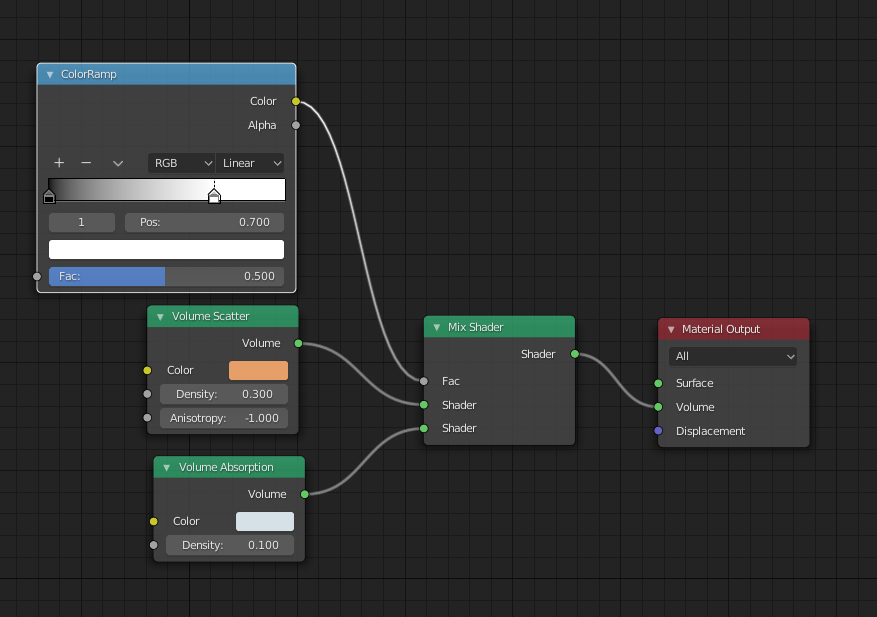

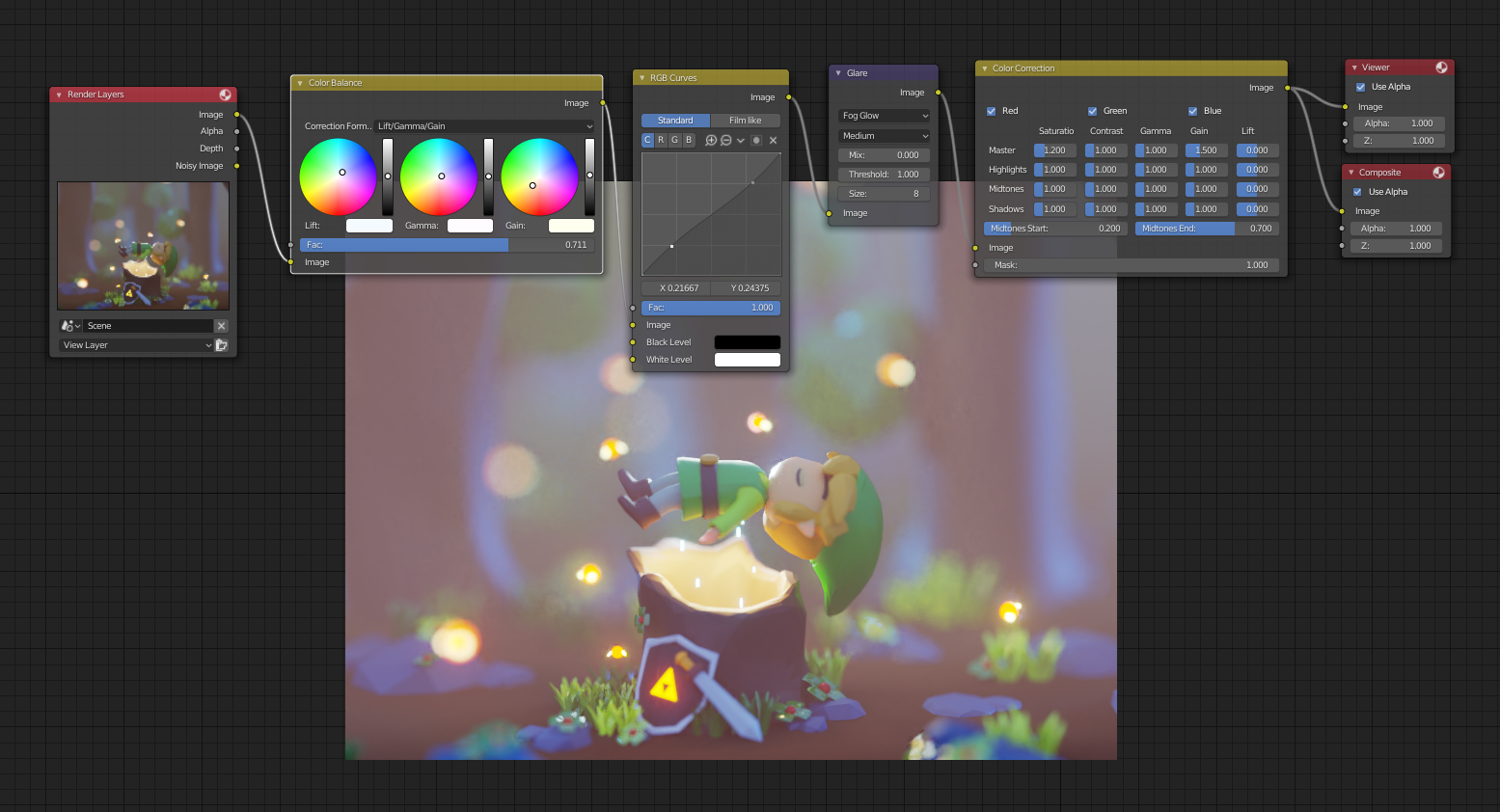



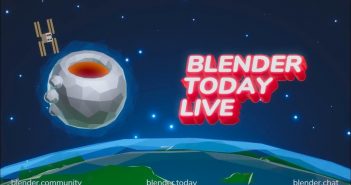

8 Comments
WOW dude! Concragts!!!!
You must have talent, really good one. Just 6 months and already you did something like this? Most of the times it takes a quite big amount of time more to produce something like this. I had seen this on BA, but didnt knew you were more of a beginner. Once again great job!
PS i guess you will feel sort of at home doing character animation. You already do motion graphics so you got a good base i guess.
Thank you so much! I’m glad to hear that! I just wanted to make it as simple as possible. I don’t want to stick too much in technical.
Hey great images! Instead of edge-split the auto smooth under the Object Data tab > Normals drop down is preferred since it doesn't split mesh for rendering or output of the mesh. I also use Blender for motion graphics for an NBA team here in the states. Keep it up!
Thanks man!! Auto smooth is a great choice.
I am super interested to know more about your workflow and tools. Would you be interested into getting in touch ? I'd love to know more about your education and what material did you learn to be able to get to this incredible result. Don't say it's simple, you did a really great work here my friend! Low poly is simple indeed compared to more realistic rendering methods... but mastering low poly style to make something consistent and cute requires a lot of talent. And you do have a lot!
I am super interested to know more about your workflow and tools. Would you be interested into getting in touch ? I'd love to know more about your education and what material did you learn to be able to get to this incredible result. Don't say it's simple, you did a really great work here my friend! Low poly is simple indeed compared to more realistic rendering methods... but mastering low poly style to make something consistent and cute requires a lot of talent. And you do have a lot! :)
awesome post! simple and easy but showing very useful tips
Oooooh! That is so cool! I stumbled across this post looking for Link's Awakening's 3D models and got really excited when I saw that you used my Young Link drinking milk in your references <3 This came out super amazing and I'm seems very useful, I'm actually trying to learn 3D right now.
Congratulations, this came out great!
- J