OpenSubdiv finally made it into Blender 2.76! Discover its advantages and how to use it in this tutorial by Jonathan Lampel.
A quick introduction to Blender’s new subdivision surface option called OpenSubdiv. It was developed by Pixar, and greatly increases the frames per second at which we can view our subdivided models.
To learn more about OpenSubdiv in Blender, check the wiki. Thank kanablanco for the model.
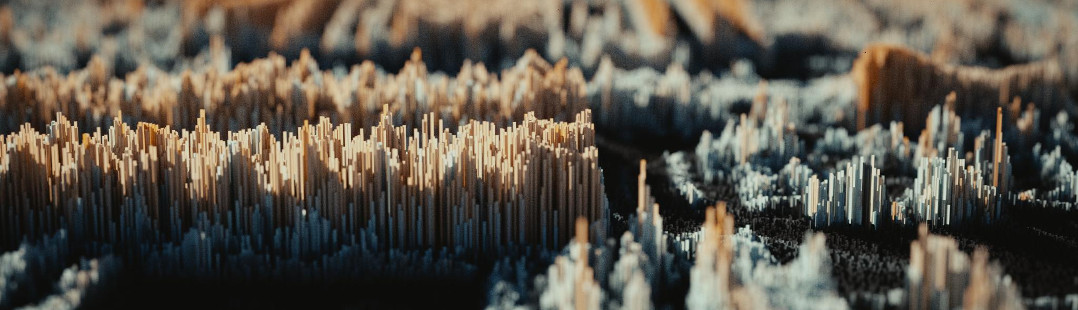




23 Comments
I have created a small add-on to change all subsurf modifiers to OpenSubDiv.
More info: http://community.cgcookie.com/t/blender-2-76-rc1-overview-of-new-features/2916/37
Or you can select objects, rightclick the OpenSubdiv checkbox and "Copy To Selected". Why to complicate life and pollute Blender with unnecessary addons..
Come on Jerry. No need to be rude.
How about "thanks for the addon, But did you know you can select objects, right-click the OpenSubdiv checkbox and 'Copy To Selected'?"
@JERRY, thanks for the info. I did not know this option.
Anyway, I did the add-on because someone asked me how to do that in python, but your solution is faster.
This is a SERIOUS problem with blender. I have written unnecessary addons myself wasting days of work... do not feel bad, blender NEEDS to be more intuitive and able to be figured out by a mortal. Thank you for the add on.
You can also hold ALT then click on the checkbox to apply the change in all selected objects. It also works for changing the level of subdivisions in multiple objects at once. I think ths function was recently added to blender and works great.
thanks for the intro
Hey! Thx for the video. It looks great. However, can you confirm that GLSL mode only works for AMD cards? I guess many user, like myself, have invested in NVIDIA GPUs for cycles optimisations...
Are these planned to be supported soon?
the annotation at 1:30 says that he meant it worked on nvidia cards not amd ones.
A good way to spot-check whether or not you need AMD or NVidia is the presence of CUDA as an option. CUDA signifies that that bit of functionality will only work with NVidia GPUs. If you see OpenCL, then you should be covered by NVidia & AMD GPUs and CPU.
Okay, good as far as it goes but I'm confused about something... wasn't OpenSubdiv supposed to allow for alternatives to standard Catmull-Clark that allow selective subdivision and cleaner results for certain topologies?
Love it! Thanks for this introduction, with a lot of great information on when it can and cannot be used!
Why does the shading look a bit diffrent when you switch on/off opensubdiv?
Hi there!
I have downloaded the 2.76rc but I do not see any options for opensubdiv - also not in the preferences. Am I missing something basic here? I'm on a macbook.
in subsurf modifier should be a checkbox
Sorry, doesn't work on macs :(
I assume this is only for Windows users? Tried 2.76 RC1 last night, and the Preferences menu only listed None as an OpenSubdiv option... not even CPU! This can probably be qualified as a fail on Blender's part.
No, it just doesn't work on OSX
I use Linux, not OSX. openSUSE 13.2 x64.
Same here. Actually it is a lot slower using 2.76 than 2.75 ! I am using windows 7, Intel i5, no external graphic Card ( just Ivy Bridge built in CPU ).... slow slow slow....probably it does not qualified for all systems. The problem is that no matter what settings I use, the playback on the viewport is slower. 2.75 = 30 fps............2.76 = 19fps ! Regardless of any setting !
Actually it is worse now on my System. When I playback (same character) using Blender 2.75 it works great at 30 FPS with subsurf 1. Now the same file on 2.76 RC1 it playsback at 19 FPS ! Even with the option "openSubdiv" checkbox unchecked !
If I go to the user preferences, it says none under OpenSubdiv. I can not use it even with CPU. The point is I am not able to playback animations at the right rate using 2.76 ! N
Hi,
it is an initial implementation, it'quite normal that is not feature complete or stable, but it seems to need a real powerful gpu, nvidia or amd cards, at the moment
see: http://wiki.blender.org/index.php/Dev:Ref/Release_Notes/2.76/OpenSubdiv#Hardware_Limitations
in the future it could be enhanced, it seems, but of course a real GPU is what it needs...
Well I feel better ! I found a workaround to the problem. Go to Preferences and select "overlap Flip" on how blender draws on the 3D Viewport (SYSTEM).
It seems to solve the problem. I changed from Automatic to Overlap, and now I can play animations at the right speed as I did in 2.75 !. Obviously the OpenSubDiv thing is other stuff. Just in case someone has the same problem.