By Kfir Merlaub.
Yet another Blender Sculpt:
A sculpture of a character I designed. I call him - Death Taker:
An evil henchman of a dark lord ravaging terror on all who oppose!!!
Designed and created using Blender
Rendered in Blender's realtime GLSL
If you have noticed the little gimmick:
The skulls are sculpted out of Blender's default Suzanne monkey :-)
For more stuff please visit my blog.



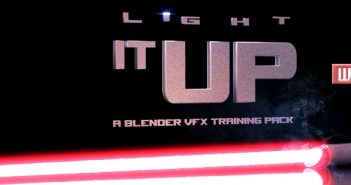

11 Comments
Amazing! I'm so bad at sculpting, it's always a great pleasure to see pictures like this one.
Love the feedback. I hope to upload tutorials on sculpting in Blender sometime soon.. still in conceptualization.
Not really my taste, but still very impressive!
Thank you! I know my art can be very dark at times and wont suit all tastes. I am happy you are yet impressed :)
Really Really Cool! Even more so knowing that you managed to incorporate Suzanne into the sculpt. :D
Yea it was funny, I just wanted a proxy head while sketching the sculpture. I went for suzanne and then said, that could be a fun idea ;)
It's a cool idea. I never thought about using the Suzanne head as a base model for a head, but it makes sense. Suzanne is a built in mesh that could be easily sculpted into whatever head shape your going for. I'll have to keep that in mind for future sculpting ideas. Good work on the rest of the sculpt as well. I love how you got all the details in and around the pectoral and bicep muscles. I would be interested in knowing how many trits/faces/verts this is made of, since I am getting into sculpting myself. I never know what is considered the "Right" amount. Any thoughts on what you think is to high/low of an amount?
Cool!
Actually suzanne was just for fun. The base mesh I use for most objects is the simple sphere. With dyntopo you have so much freedom, there really is not too much of a need for specific basemeshes, unless the nature of the surface really requires it.
I answered some of your questions on the forum thread which I shared the link to. But in short. It has abot 3.5 million verts, so about 7 million tris.
There is not a thing the "right" amount of poly count, but simple guidelines: dont rush to hires the model until you are sure the proportions and general form is in place. Its a gradual process of adding mesh data as your sculpt takes on more shape. And of course whatever you machine can take.
If you have any more questions feel free to contact me :)
Kfir
Very cool! Thanks for the tips and I can't wait for your tutorials. With a sculpted model like that, It's obvious you know what your doing. Keep producing awesome stuff!
For more details and pictures, please visit the Blenderartits thread at:
http://blenderartists.org/forum/showthread.php?336856-Death-Taker
Thank you!
Badass !!!