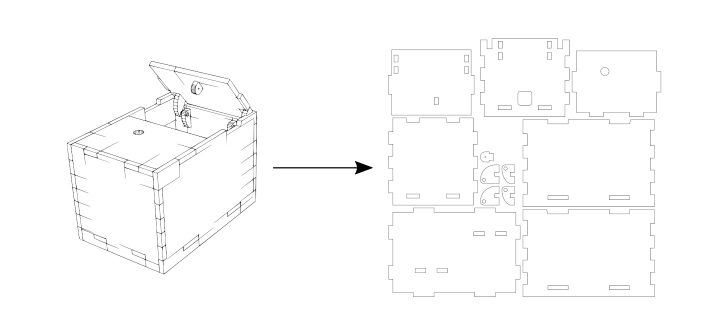Flatterer is a great add-on if you need to create designs for laser cutting. It turns a 3D model in Blender into a set of shapes suitable for laser cutting. It’s aimed at easily exporting boxes, enclosures, and other made-for-laser-cutting designs to SVG.
In this week's update, Sybren added the following new features that'll make your life a little easier:
- Extrude Finger: easily create finger connections between laser-cut parts. Select some edges and click Extrude Fingers to extrude them in just the right direction, using the material thickness.
- Separate Mesh into Faces: split up the mesh into separate objects for each side.
- Align to Local Axis: rotate the mesh to align it with the object’s local axes, then counter-rotate the object so that everything stays in place.
Now I'll just have to find a project to apply this to and then run to my local Fablab to start cutting :)