INTRODUCTION
Hello everyone! My name is Mehdi Benmansour, and I am a 25-year-old 3D artist from Algeria. Growing up, I was an avid gamer, which cultivated my love for computer graphics from a very young age. However, it wasn't until the summer of 2020, during the COVID-19 lockdown, that I discovered my passion for creating 3D scenes. I taught myself Blender and have had the opportunity to work with many cool artists and studios. I am now a fully-fledged 3D freelance artist.
INSPIRATION
The inspiration behind my latest artwork, "Harmonious Street Corner," came to me while exploring the bustling city streets. I was moved by the serenity that could be found in the smallest pockets of green and quiet places amidst the chaos. As a 3D artist, I was driven to bring this feeling to life through my art.
I wanted to create a street corner that had a harmonious blend of different elements such as the sidewalk, road, tree, light pole, fire hydrant, bench, and balloons. All these different elements come together in a pleasing and well-balanced way, creating a peaceful and serene atmosphere. The scene is like a small oasis in the city amongst the noise and turmoil.
REFERENCES
To bring my vision to life, I began gathering references and ideas. I carefully selected references from a variety of great artists who continue to inspire me with every new piece they create. From there, I moved to sketching out the scene, taking note of the placement and arrangement of each element to create a harmonious composition.
I use PureRef to organize my references.
MODELING
Once I had my references in place, it was time to start modeling each individual element. I paid close attention to detail to ensure a realistic result.
To speed up the process, I also used some models from an online library called Imeshh, which proved to be a great resource and saved me a lot of time. The tree and light pole are just a couple of examples of models I utilized.
TEXTURING
After the modeling was complete, it was time to move on to texturing. To achieve the look and feel I had envisioned, I used a variety of textures from Poliigon, an online resource for high-quality textures. I made some adjustments to the textures and tweaked the colors to match the overall vibe of the scene.
LIGHTING
For the lighting, I opted for a simple approach with a three-area light setup and two point lights for the light pole. For the night scene, I used just one area light to create the desired mood and atmosphere.
By keeping the lighting simple, I was able to focus on creating a pleasant feeling without adding too much complexity.
In addition to the lighting setup, I added a cube over the entire scene and applied a principal volume material to it. This helped create a fog effect and added an extra layer of depth to the scene.
COMPOSITING
Moving on to compositing, I enjoy playing with color balance, contrast, bloom, vignette, and even lens distortion to bring out the mood and atmosphere of the scene.
I used Blender's compositor to add some post-processing effects to my final renders, such as adjusting the brightness and contrast, and adding a subtle vignette to draw the viewer's focus towards the center of the scene.
I also added some bloom effect to give the scene a dreamy feel.
The scene was rendered using Blender Cycles. I did a night and day render, as well as a clay one for fun.
HARMONIOUS STREET CORNER
Thank you for taking the time to read my article. It was a labor of love that allowed me to express my passion for 3D art and showcase my skills as a 3D artist. I hope this article gave you some insight into my creative process.
If you have any questions or feedback, feel free to reach out to me. Once again, thank you, and I hope you enjoyed the read.
About the Artist
Mehdi Benmansour, a 3d artist from Algeria, currently working as a remote freelance artist.


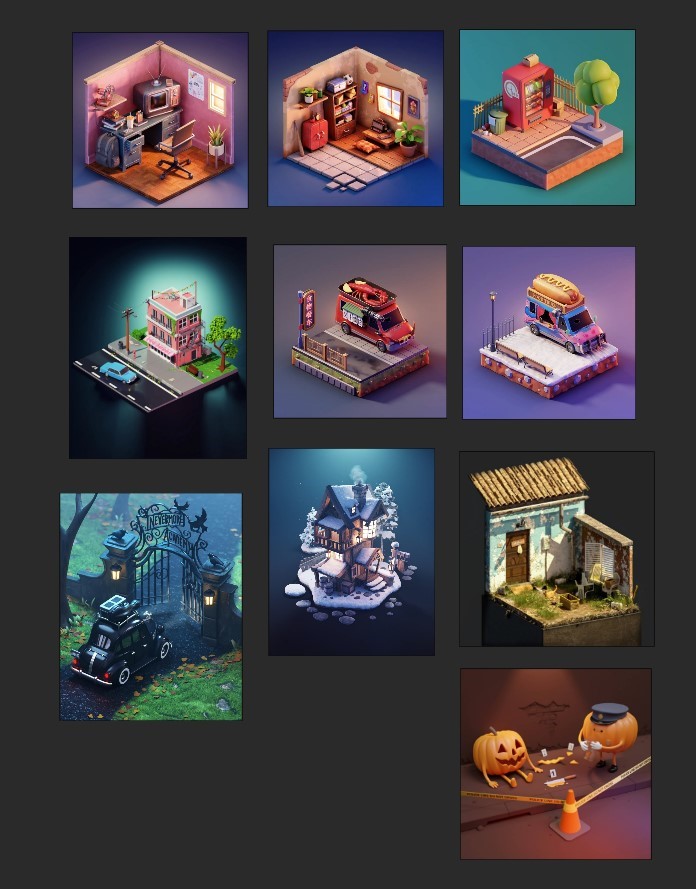
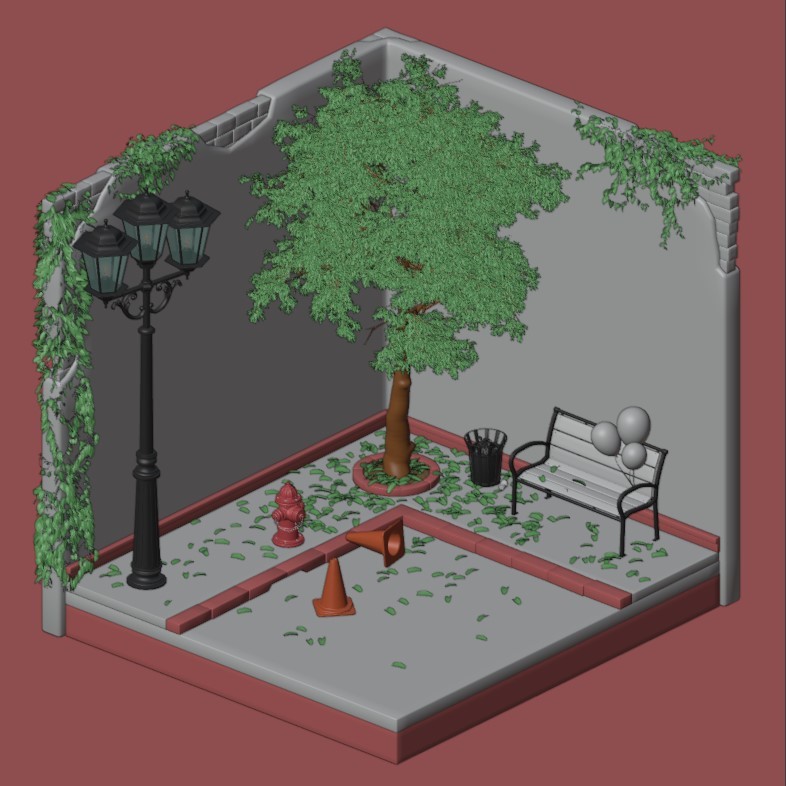
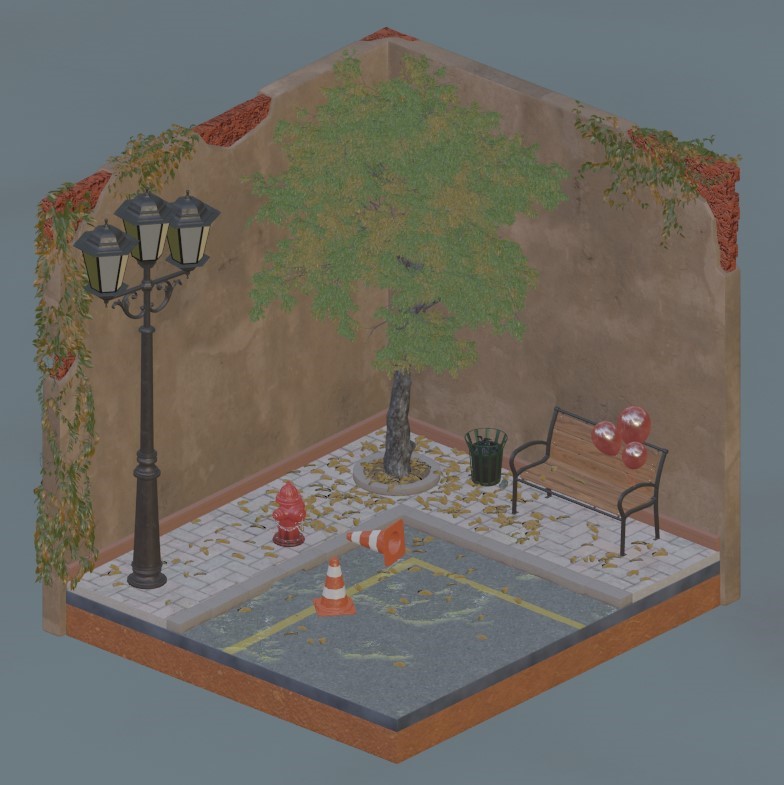

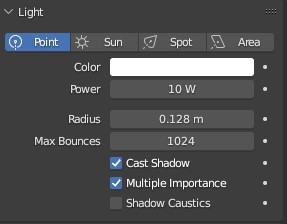
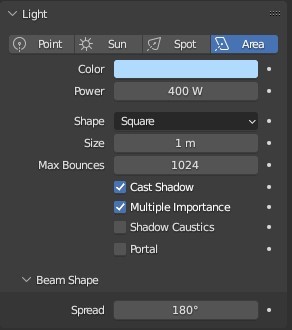
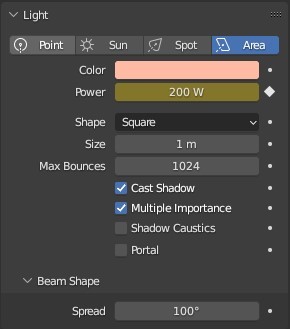
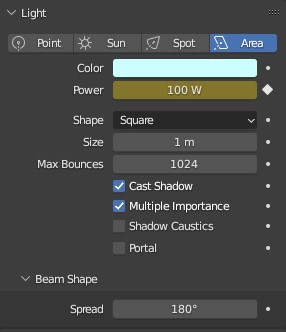
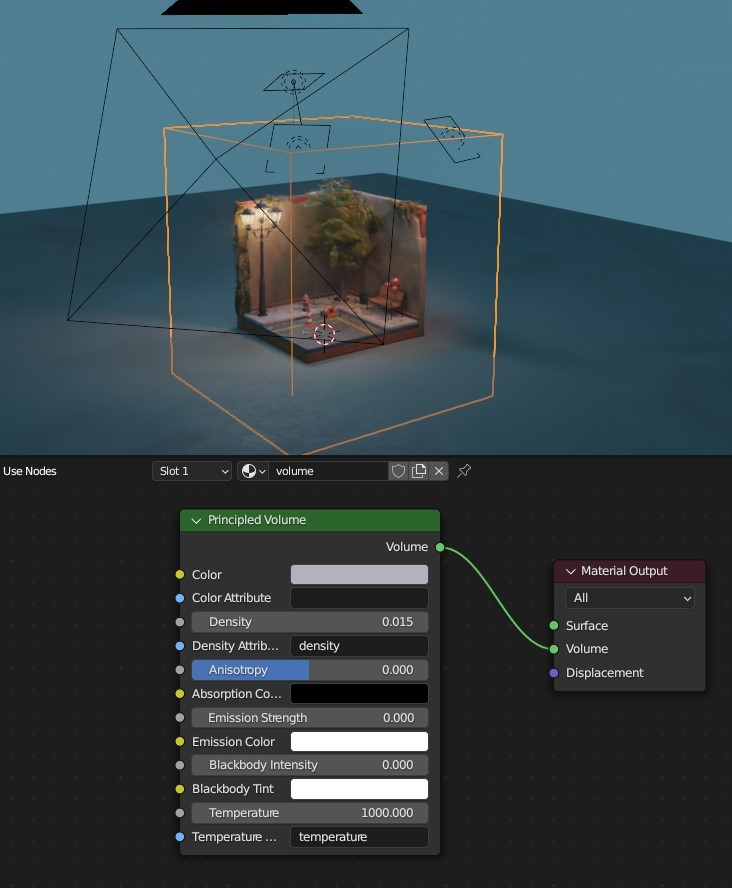








1 Comment
keep up ma friend yo doing just an amazing work ...i'll always support u ❤️