INTRODUCTION
Hello there, I'm Brice "Eljeji" Le Goasduff, a photographer, and a freelance 3D artist from Paris, France.
I learned 3D animation at Isart digital and worked for nearly 6 years in a small Parisian agency. After a 6-year break, I started working with Blender in February 2022. I mostly create stylized environments and assets.
INSPIRATION
For this particular scene, I just wanted to make a food shop with cozy lighting and a cartoon character. To get an idea of what a bakery should look like, I searched for "Old bakery" on Google Images and Pinterest.
BLOCK-OUT
Then, I made a rough sketch and immediately started with the block-out. When I was satisfied with the block-out, I began modeling the elements. I also take a couple of minutes to make a rough lighting setup to give me an idea of what the final scene might look like.
MODELING
I mostly used basic shapes with cartoon proportions. To create a bevel, I manually added loops to get the cool light effect on the edges and added a simple subdivision.
When needed, I use a quick sculpt to add details to the geometry. In this case, I sculpted some bread mainly using the blob tool.
The frog is quite simple. I started with a cube, extruded the eyes, and added details by quickly sculpting. I didn't model the whole body because I had no intention of showing anything more than the upper body and head of the character.
The whole frog is essentially a detailed block-out, so there is no need to make a proper single mesh since I don't intend to animate it.
For the floor, I preferred setting the wooden planks manually rather than using an array. I also slightly tweaked the geometry of the planks so it gives small imperfections and makes it look more natural.
Vegetation plays an important role in most of my works and it is also very simple to create. I start with a plane and then add some loops, tweaking them to get a leaf shape. Afterwards, I add a solidify modifier, a simple deform, and a subdivision modifier.
I add vegetation here and there until I am satisfied with the overall look.
MATERIALS
For this scene, I only used procedural materials, as I often do. I try not to include too many details in the procedural textures, as I don't want to create something too realistic, but at the same time, I try to get a lot of different materials to avoid making it too cartoonish (mostly by playing with roughness and colors).
For the frog's shader, I used "Pointiness" from the "Geometry" node to get the gradient effect on the edges. I also like to add subsurface to organic shaders.
Below is the jelly shader:
LIGHTING
As previously stated, I wanted a cozy scene with no particular dramatic lighting.
So, I used a sun to get a global lighting, a few spots and points to add more local lighting, and a volumetric shader on a mesh to get that volumetric lighting from the windows.
Below are the lighting steps:
RENDERING
I used Cycles to render the final image with increased samples (I work with around 100 samples when previewing and 1000 for the final image).
Then, I used a masked curves layer in Photoshop to make some areas pop out.
TINY FROG'S BAKERY
Et voilà !
Thank you for reading. If you have any questions, don't hesitate to post them in the comments or PM me on social media!
About the Artist
Brice Eljeji, a 3D artist from Paris, France. He's currently working as a freelancer.


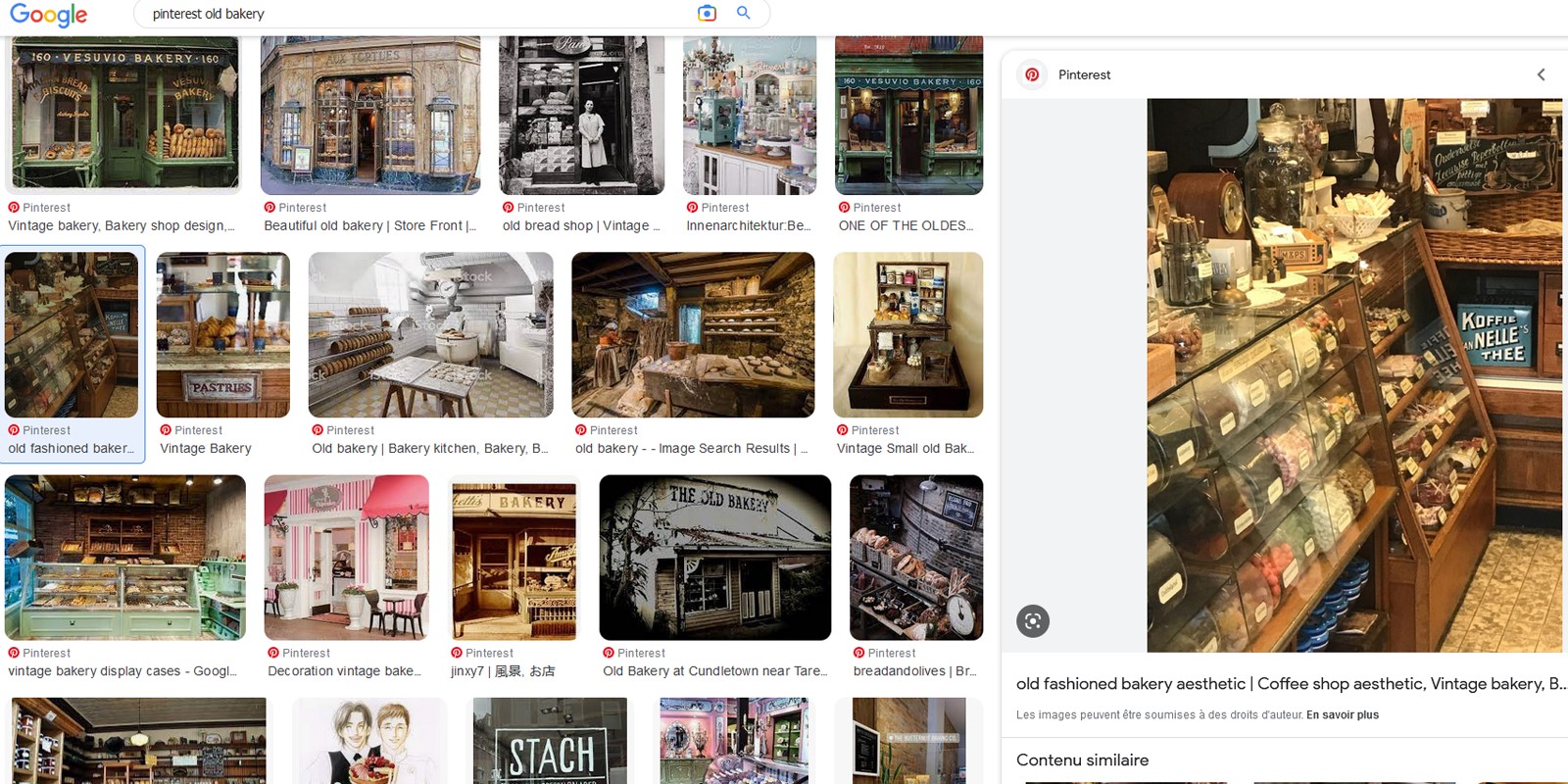
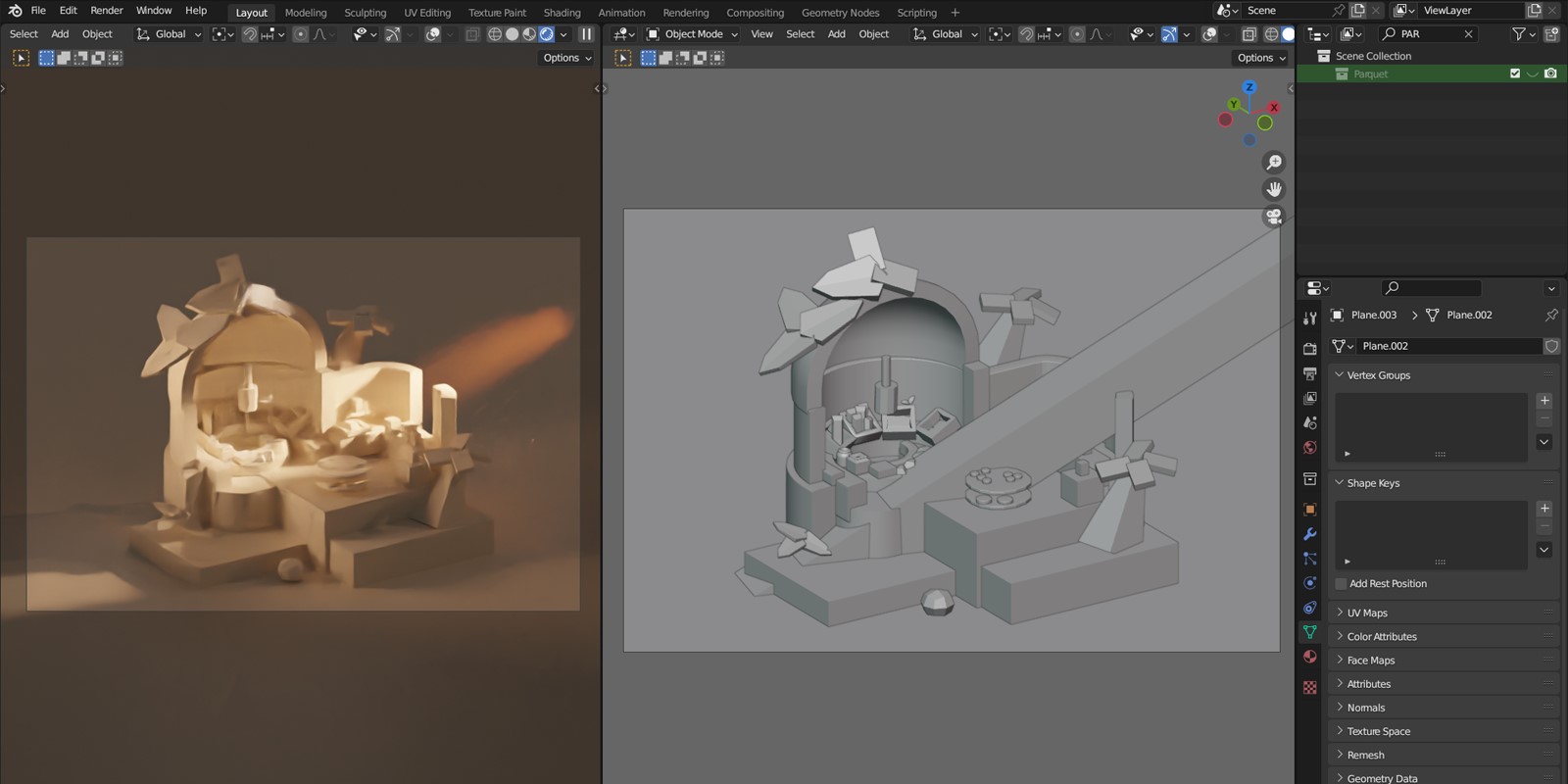


















2 Comments
Thanks for sharing your process. The overall artwork looks really nice!
Thank you !