Blender Renaissance writes:
Create stunning visualizations and presentations with ease using our collection of pre-designed Info graphs for Blender.
- Dynamic Graphs: Dynamic Graphs (as opposed to Static graphs) changes based on the maximum and minimum parameters.
- Frame Rate changer: Changing the frame rate here will change the keyframe locations as well using python. (as opposed to changing it in the Blender Output Properties tab)
- Aspect Ratio changer: This setting scales and repositions the entire Graph based on the Aspect Ratio applied. You can always use the settings inside the Geometry nodes modifier to move or scale it further.
- 6 Graphs: (Circle Graph, Horizontal Bar Graph, Pie Graph, Multiple Circle Graph, Multiple Pie Graph, Line Graph)
- Python add-on automation: Things like Aspect Ratio changer, Frame rate changer and output settings are done through a python add-on.
- No need for Keyframes (Just change numbers): I use geometry nodes to keyframe and fine-tune the animation curves of a math node, then I connected it to the regular values. So now, you can just set the values and the animation will adjust according to the values.
- For Cycles and Eevee: If you have an NVIDIA GPU, you can use Eevee. If you have a CPU or a slower GPU, you can use Cycles. Render times for both are probably the same, since the Graphs have fewer polygons and simple shaders. It is just a matter of preference.
- For Personal and Commercial use: You can use this product to earn money from it through freelancing and so on.
- All Future updates are FREE for one year: Addition of Graphs and features in the future will be available for existing customers at no cost for one year. The price of this product may increase in the future. So, if you buy now, you will get new graphs and features at no extra cost.
- Made in Geometry nodes: This product was made using Geometry Nodes for the Graphs
- Customizable: The customization of the graphs concerns with each element of the graph. For example, you can change Title, Subtitle, Graph size, Move it on X and Y axis etc.
- One Click Output settings: You can set all the render settings of image or video format just in one click.
- Detailed PDF Manual: This 168 paged PDF tutorial contains all the things that as possible with this product. There are image screenshots of each steps for extra clarity.
- 1080p and 4K support: The background videos along with the graphs supports these following resolutions. You can make graphs for TikTok, YouTube or in square aspect ratio which works on almost all sites.
- 30 Day Refund Guarantee: Blendermarket mandates all of its product to have a refund guarantee of 30 days with no questions asked. Before buying, please first try the demo so that you can get a general idea of the product.
- 2 Free Background videos for Graphs: Two background videos for the Graphs are available in 1080p and 4K resolution. You can add your own background video too if you want. Just follow the tutorial.
Want to try a free demo before buying? Visit the product page for a free demo.
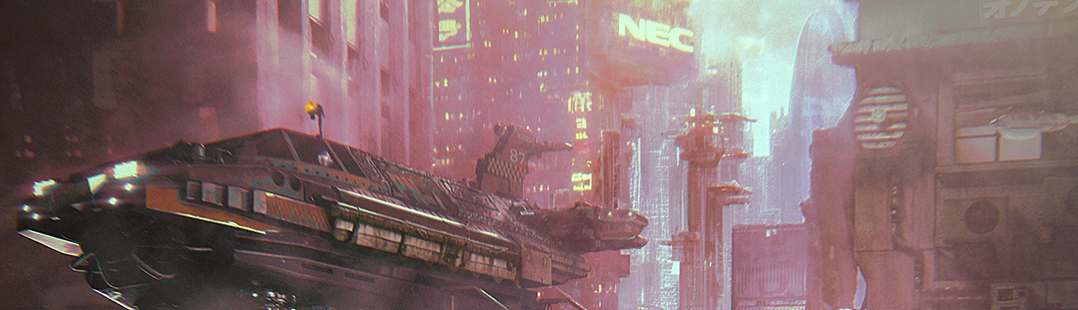

![Info Graphs For Blender (using Geometry Nodes) [$]](https://www.blendernation.com/wp-content/uploads/2023/03/blendernation1-728x336.png)
![Info Graphs For Blender (using Geometry Nodes) [$]](https://www.blendernation.com/wp-content/uploads/2023/03/fanart_of_harley_quinn-351x185.jpg)
![Info Graphs For Blender (using Geometry Nodes) [$]](https://www.blendernation.com/wp-content/uploads/2023/03/Header-1-1-351x185.jpg)