Sponsored content in collaboration with NVIDIA Studio and Omniverse.
Blender users, the new year brings a major upgrade courtesy of NVIDIA! They have just delivered a generational leap in performance and capabilities with the new GeForce RTX 40 Series Studio Laptops and NVIDIA Omniverse AI tools. Whether you're a professional 3D or VFX artist, a content creator or a CG hobbyist, these innovations will make it faster and easier than ever to create stunning 3D content.
Let's start with the NVIDIA Studio platform, which is a hardware and software ecosystem combining the latest advancements in graphics cards, laptops, drivers, creative software, and more to craft a game-changing experience for content creators. This platform supercharges 110 creative apps by accelerating their most computationally intensive aspects with the power of RTX GPU, all while providing lasting stability with NVIDIA Studio Drivers. But the real star of the show is NVIDIA Omniverse, a platform where creators can connect their 3D apps and collaborate in real time.
Check out this video of 3D creators collaborating across multiple 3D design tools, time zones, and RTX systems with Omniverse, including in Blender, for a glimpse of the power Omniverse holds:
Credit to 3D artists Jeremy Lightcap, Edward McEvenue, Rafi Nizam, Jae Solina, Pekka Varis, Shangyu Wang, and Ashley Goldstein.
Omniverse is expanding even further with enhancements for Blender users, as well as a new suite of experimental generative AI tools and thousands of new, free Universal Scene Description (USD) assets, including a USD-based NVIDIA RTX Winter World Minecraft experience..

NVIDIA RTX Winter World Minecraft. Credit: Ushio Tokura, Applerain, ArlphaRlee
And that's not all – there are some exciting AI updates to the Omniverse platform as well, which we'll delve into later.
NVIDIA's GeForce RTX 40 Series: A Game-Changer for Blender Artists
Render at speed of art
NVIDIA’s graphics cards have always been a powerful pairing with Blender: Cycles’ Cuda and Optix render devices rely on it to deliver its fastest render performances, Eevee fully relies on powerful GPUs for its performances, and the NVIDIA’s Optix denoiser provides AI powered temporal denoising at great speeds. It is not a surprise then that NVIDIA’s new 40 Series graphics cards are a boon for Blender artists, providing massive speedups for rendering, modeling, animations, rigging, and more.
The newly announced RTX 4070 Ti allows for faster rendering, with speeds up to 70% faster than the previous generation. In addition, the fourth-generation Tensor Cores for AI tools provide up to 2x the performance of the previous generation. The RTX 4080 and 4090, released late last year, both deliver groundbreaking performance as well.
Power on the go
But the 40 Series isn't just about the desktop graphics cards – it also includes new Studio laptops with GeForce RTX 40 Series Laptop GPUs. These laptops are purpose-built for creators, with the right combination of hardware for creative workflows, color-accurate displays, and preinstalled Studio Drivers and Studio software.
The laptops use the NVIDIA Ada Lovelace architecture, which supports AI features including DLSS 3 and fifth-generation Max-Q technologies for maximum performance and efficiency. And you'll have plenty of options to choose from – new systems from Razer, MSI, and ASUS will be available next month, many of which have already been announced at CES last week.
Omniverse Updates for Blender Users: Next Generation Content Creation
Blender has a new home
Now, let's get to the really exciting stuff – the updates to Omniverse for Blender users. First up, there's the alpha release of Blender in the Omniverse Launcher, which you can download for free right here. This is a big deal, as it means Blender users can now take advantage of all the features and tools that Omniverse has to offer. And there are some pretty impressive new features to check out:
Deep optimization tools

3D Model Boadiam Castle courtesy of wlab_studio via Sketchfab.
First up, the Optimization Panel. This is a game-changer for users who want to create more real-time compatible USD files. With the panel, you can fix bad geometry, generate automatic UVs, and decimate high-resolution CAD data to more usable polycounts – potentially as low as ten percent of the original counts. This results in a large reduction in file size and a significant reduction in both CPU and GPU ram usage, which means faster creative workflows for you.
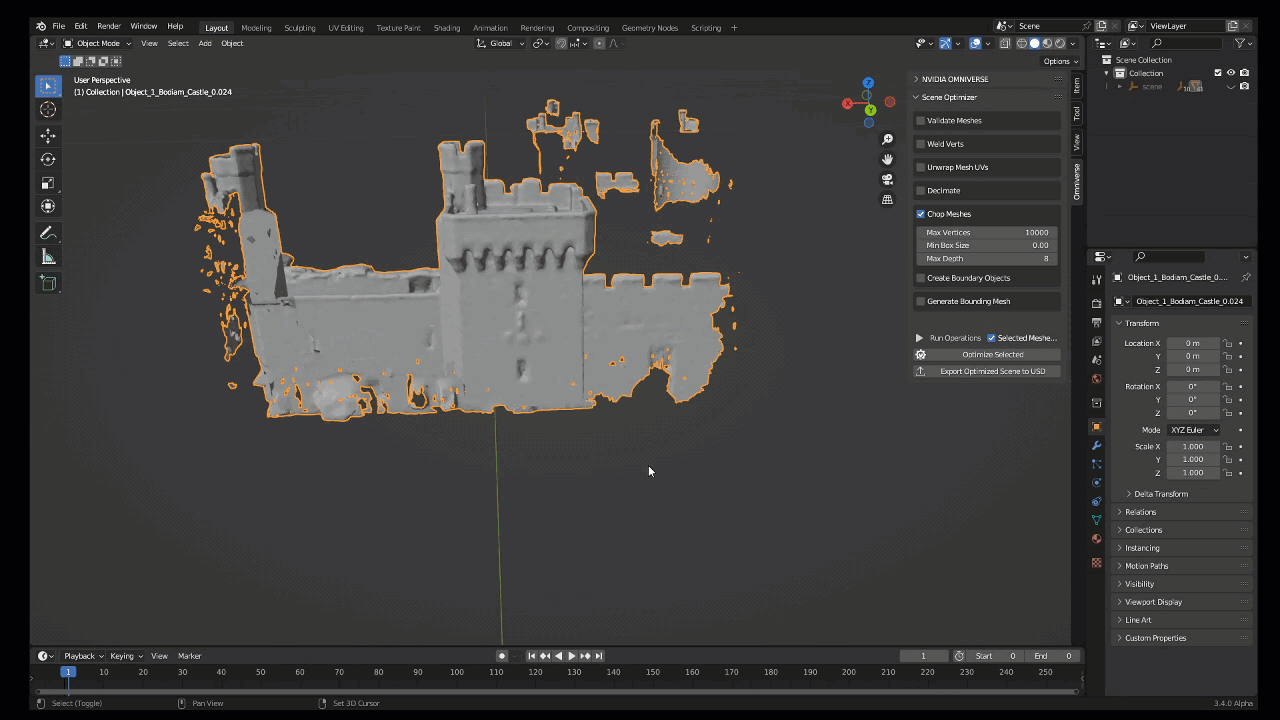 Next up is the Chop feature, which allows users to dice large, heavy meshes into more easily usable pieces. This is especially useful for working within extremely large scenes. Plus, you can repair geometry and generate automatic UV maps, saving you time and streamlining your workflow.
Next up is the Chop feature, which allows users to dice large, heavy meshes into more easily usable pieces. This is especially useful for working within extremely large scenes. Plus, you can repair geometry and generate automatic UV maps, saving you time and streamlining your workflow.
Easier Importing
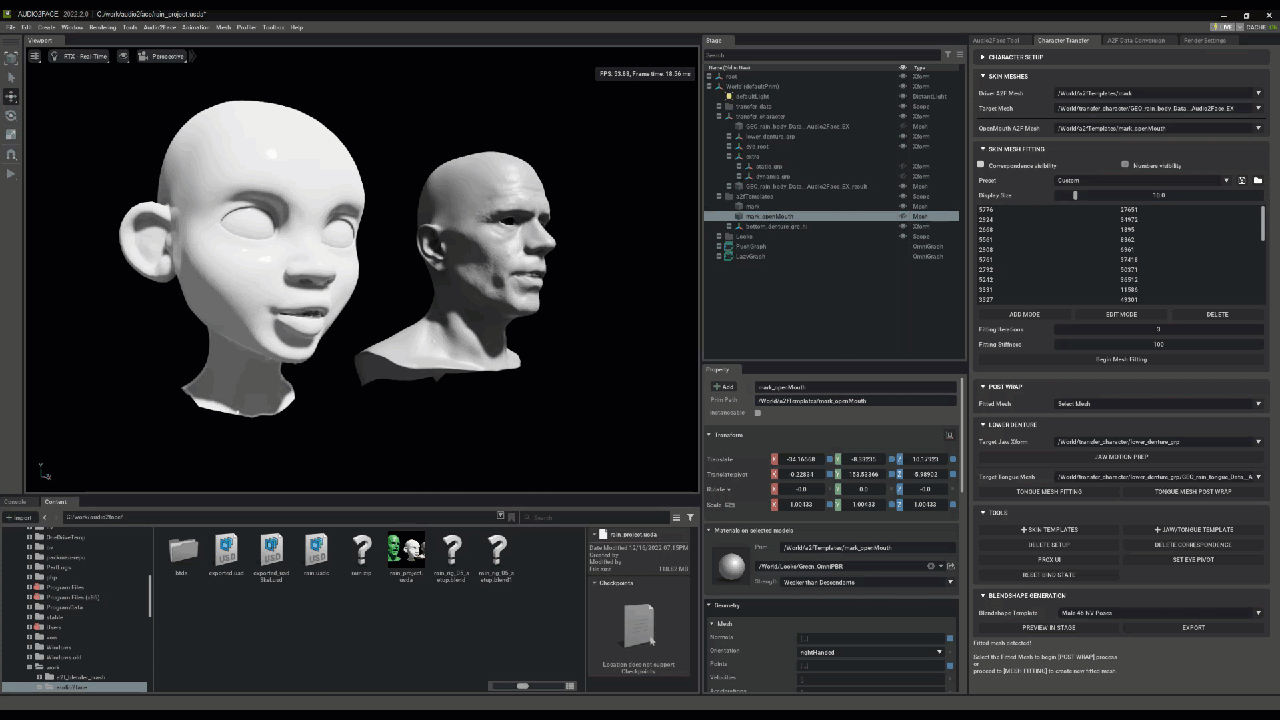 The new Audio2Face panel is designed to make it more convenient to import Blender characters into Audio2Face, as well as making it easier to bring generated shape keys back onto their rigs. Meshes can be prepped in Blender with a one-click export to USD with meshes pre-selected as dynamic or static for an Audio2Face solve. Once shapes are generated, there is also a new set of functionality to bring the exported USD back into Blender and apply those shapes to a character, even if it is fully rigged.
The new Audio2Face panel is designed to make it more convenient to import Blender characters into Audio2Face, as well as making it easier to bring generated shape keys back onto their rigs. Meshes can be prepped in Blender with a one-click export to USD with meshes pre-selected as dynamic or static for an Audio2Face solve. Once shapes are generated, there is also a new set of functionality to bring the exported USD back into Blender and apply those shapes to a character, even if it is fully rigged.
Freedom of expression
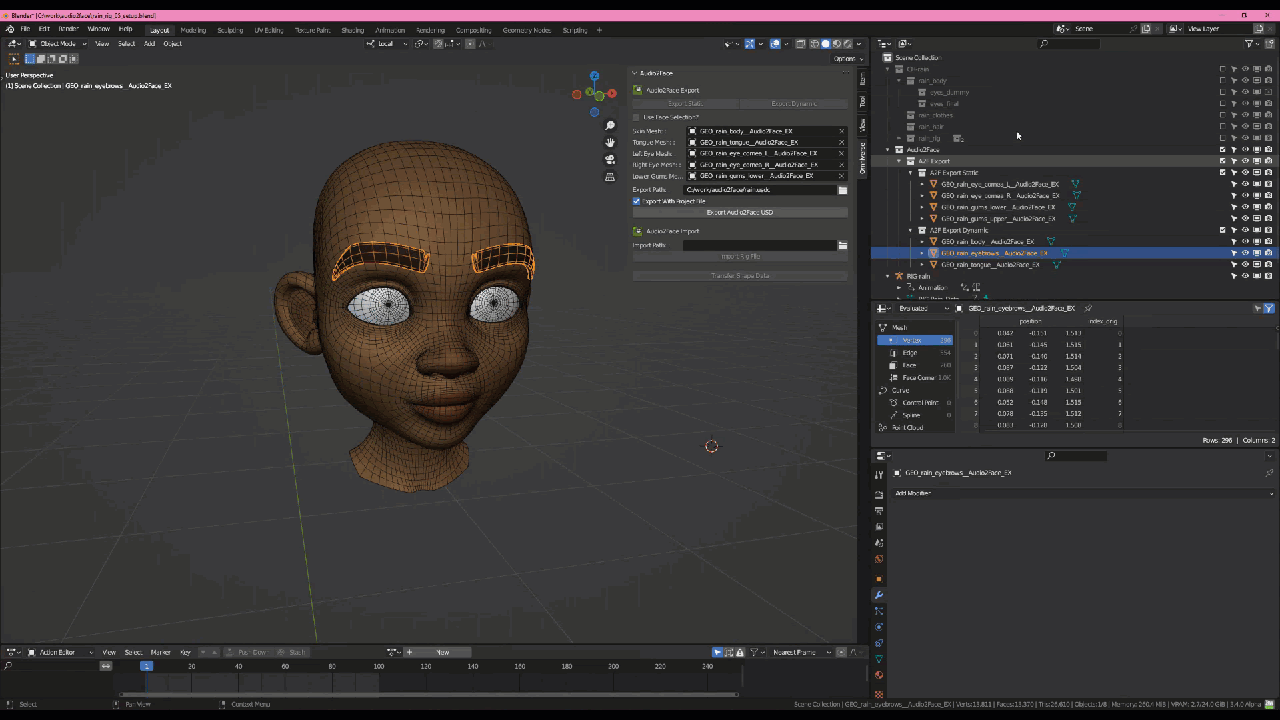
Character Rain v2 (CC BY 4.0) courtesy of The Blender Studio.
But the updates don't stop there – there are also performance updates to Omniverse apps Audio2Face, Audio2Gesture, and Audio2Emotion. These powerful generative AI tools enable instant, realistic animation of characters. For example, Audio2Face puts AI-powered facial animation in the hands of every Blender user who works with Omniverse. This means that what used to require a technical rigger/animator can now be done by an animator with less technical expertise, saving substantial time and simplifying what was a more complicated process. This is all accessible through the set of Omniverse add-ons available in Omniverse’s Blender build. Check out this video to see the process in action:
Finally, there are some general updates to the Omniverse platform that are worth noting. The AI ToyBox of experimental tools is now available in the Omniverse Extension Manager, giving you even more tools to play with and create with. And there are thousands of new, free 3D assets available worldwide for users to build and create within Omniverse.
Go forth and create!
 All in all, these updates from NVIDIA are a major step forward for Blender users. Whether you're a professional creator or a hobbyist, the new 40 Series graphics cards, Studio laptops, and Omniverse updates will help you create stunning 3D content faster and more efficiently than ever before.
All in all, these updates from NVIDIA are a major step forward for Blender users. Whether you're a professional creator or a hobbyist, the new 40 Series graphics cards, Studio laptops, and Omniverse updates will help you create stunning 3D content faster and more efficiently than ever before.
And while we have you, check out the amazing artwork of 3D and animation extraordinaire CG Geek created in just 3 days, fast-tracked by his GeForce RTX 4090 GPU and Blender. Learn about his creative workflow in the In the NVIDIA Studio blog.
Don't miss out – check out these new Omniverse tools and start creating today!
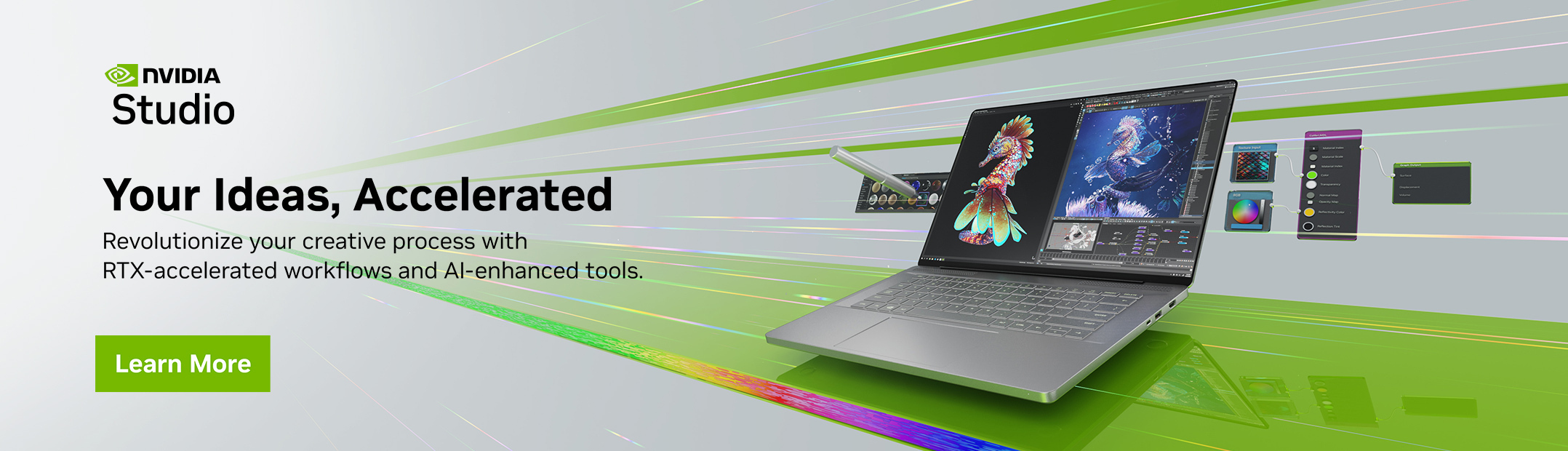
![NVIDIA Studio Announces Upcoming 40 Series Laptops, Omniverse Enhancements [$]](https://www.blendernation.com/wp-content/uploads/2023/01/nvidia-1-728x336.jpg)


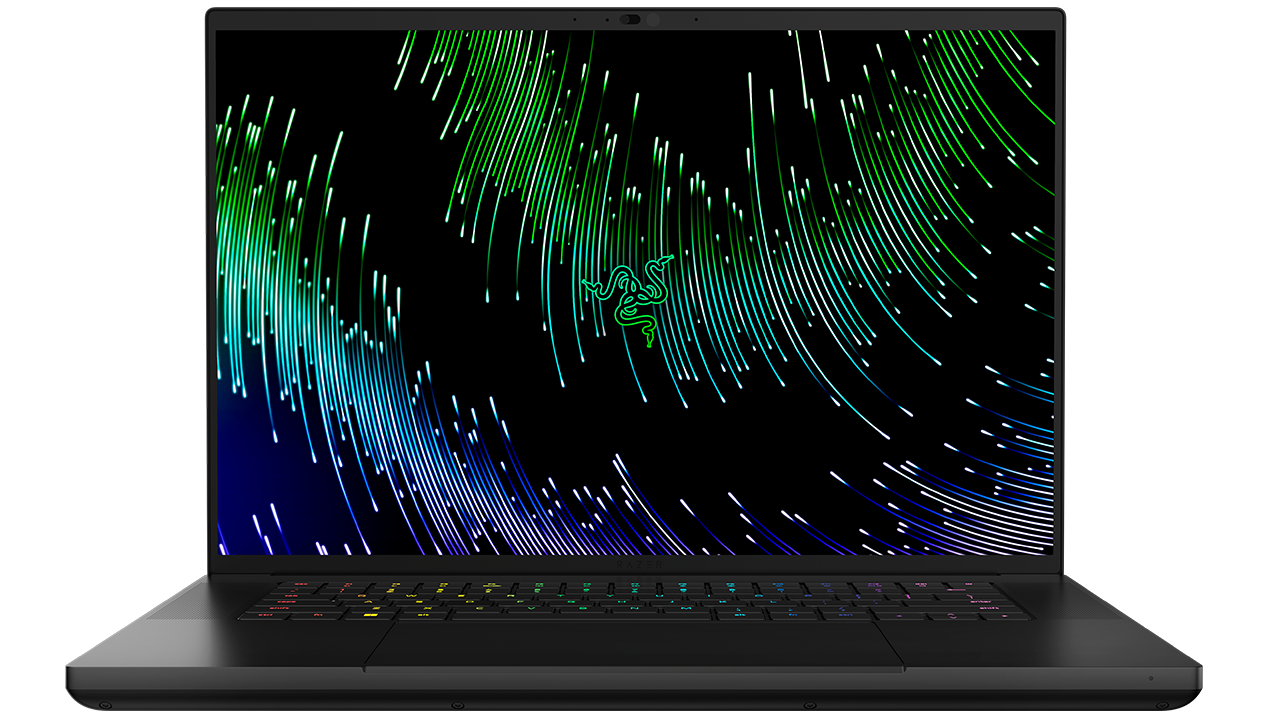

![NVIDIA Studio Announces Upcoming 40 Series Laptops, Omniverse Enhancements [$]](https://www.blendernation.com/wp-content/uploads/2023/01/Header-1-4-351x185.jpg)
![NVIDIA Studio Announces Upcoming 40 Series Laptops, Omniverse Enhancements [$]](https://www.blendernation.com/wp-content/uploads/2023/01/GN_RelaxPoints_thumb-351x185.jpg)
2 Comments
Some interesting things in the videos. The optimization and chop features seem very useful.
Concerning hardware.
They did not increased the VRAM(except 4060 and 4050) and they are too much expensive. Also since a 4080 is necessary for a good level of detail in Unreal. 4070 with same VRAM as 4060 is a mistake.
To make matters worse Nvidia continues to give less VRAM to laptops cards.
thanks for info