tnsor writes:
This time we'll create the "plexus" effect with Geometry Nodes inside of Blender. Manuel shows you how to abuse geometry to fake a loop, that tests all connections between the points of an incoming point cloud and compares their lengths. Then, only the ones are drawn, that are shorter than a certain threshold, creating an intricate geometric pattern.
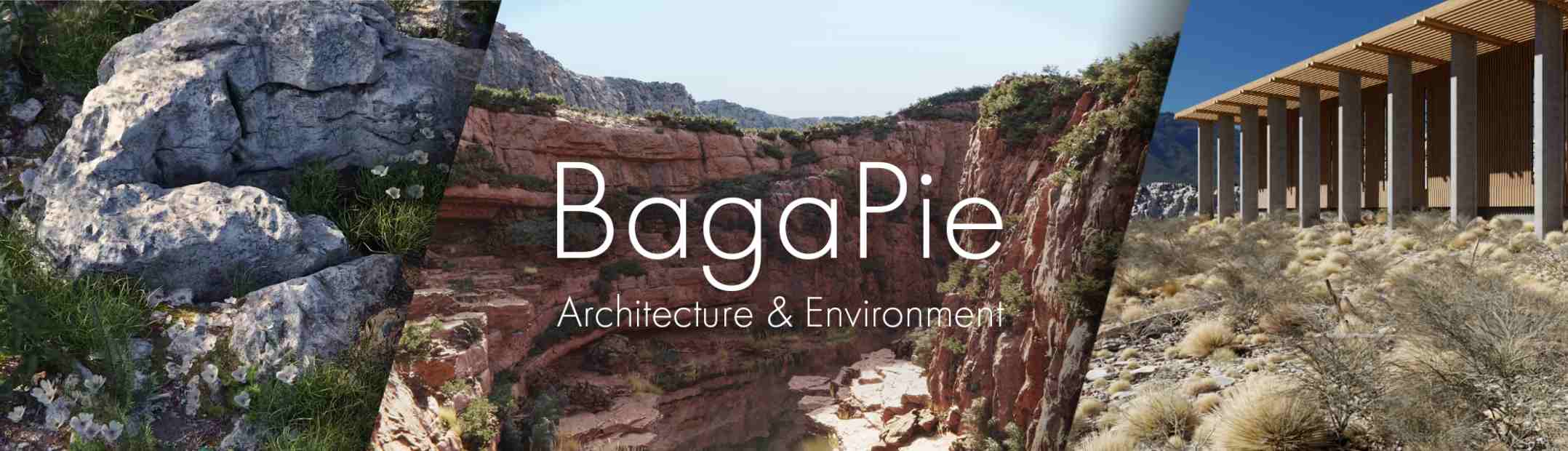


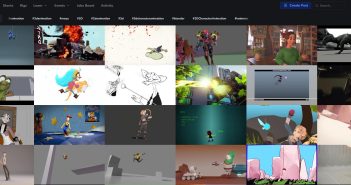

2 Comments
This is great, thanks!
Seems like working with Geometry Nodes needs a special way of thinking.
I love it! Can you please tell us how you gave the colors and lights to make it this cool? I created mine exactly like the instruction but because lighting is not the same it is basic!