Thomas Hoppe writes:
To those who didn't know this addon, Asset Wizard Pro is a companion to Blender's Asset Browser. It lets you export assets from your current Blend directly into your asset library without the need to load it. During export, nice looking preview images for meshes, collections and materials were rendered. But these are just the core features. Have a look at the addon's main page for all features.
The third release of my addon adds powerful features to the 3D View's Tools Menu:
- Object Batch Processing Tools, that remove the need for doing repetetive common tasks on single objects again and again. A single click will execute one or a selection of the tasks on all selected objects.
My personal favorite is the Batch set Origin feature. Having dozens of objects and need to place the origin to the bottom of each object was always horrible. This is now just one click :)
- Object Placer, to easily find a good spot for your asset or scene object, with Copy-On-Place, In-Place-Transformation and Auto-Parent features. Just hit E-Key to place the current object (or an auto generated copy) into your Scene. AWP offers two different modes to finally transform the object in place:
- Object Replacer, mostly identical to the Placer, but replaces the target object, giving the placed object the transformation of the target object as a starting point. Just hit Shift-E to place the current object. Think about replacing kitbash objects in a concept model:
https://files.h0bb1t.de/videos/replace-mode.mp4
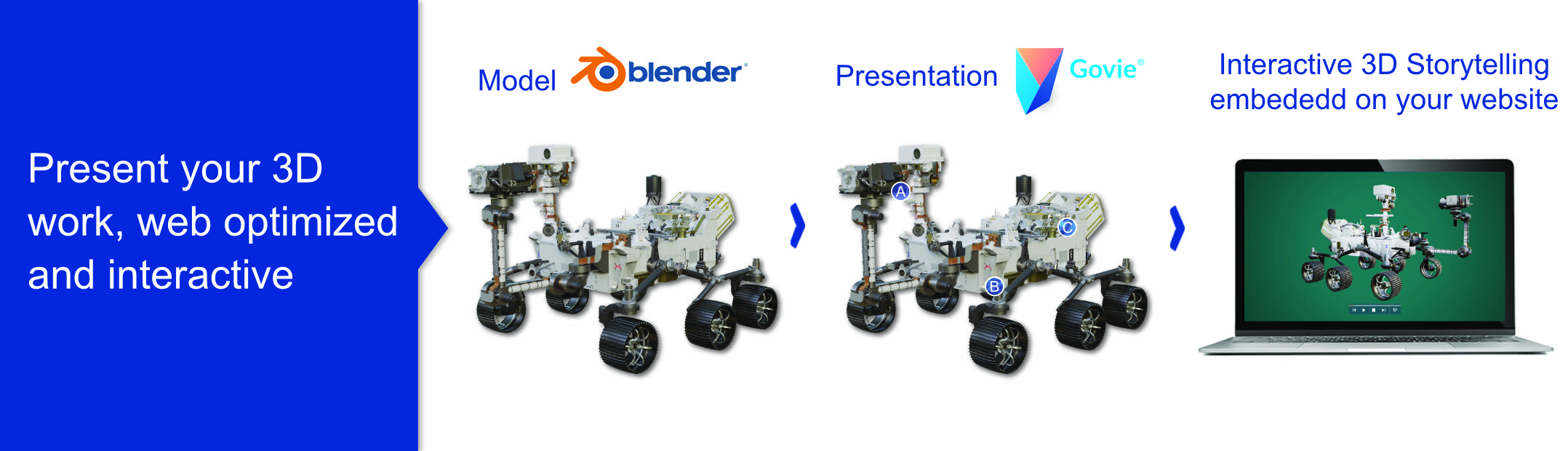
![Asset Wizard Pro 1.2 released[$]](https://www.blendernation.com/wp-content/uploads/2022/10/primary-bn-728x336.jpg)
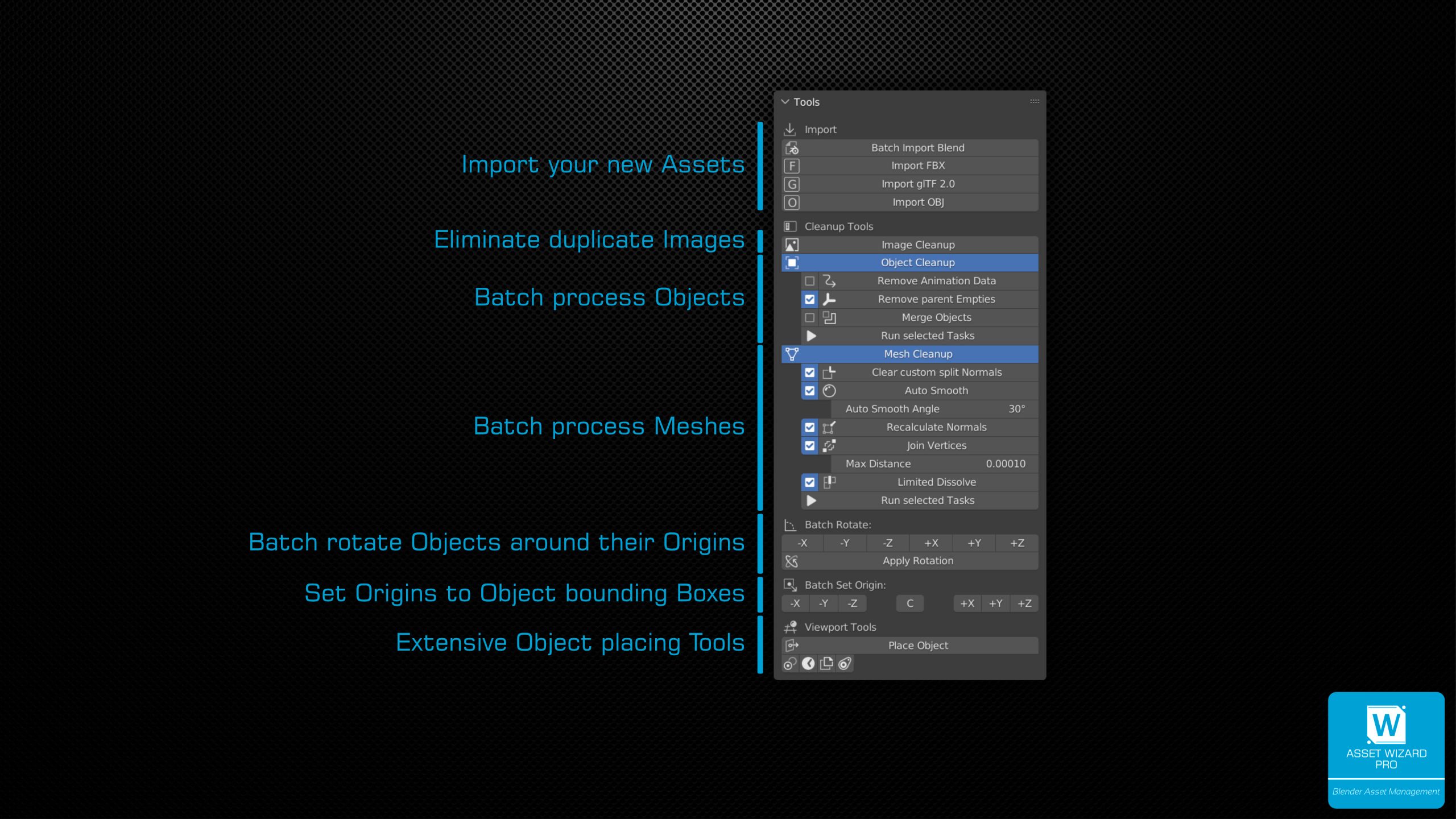

![Asset Wizard Pro 1.2 released[$]](https://www.blendernation.com/wp-content/uploads/2022/10/11-351x185.jpg)
![Asset Wizard Pro 1.2 released[$]](https://www.blendernation.com/wp-content/uploads/2022/10/Fe9bg_9XoAMN0lW-351x185.png)