glukoz writes:
The UVPackmaster team is proud to announce a new update for UVPackmaster 3 for Blender! The new release version is 3.1.1.
Of course you can download the update for free, if you already bought UVPackmaster 3 - look for it in your library on the marketplace where you purchased it. UVPackmaster is available on the following marketplaces:
For the release notes scroll down the article.
NEW VIDEO TUTORIAL
In case you missed it: UVPackmaster started a new tradition! Together with a new release, we publish a new tutorial covering miscellaneous plugin functionalities. The new tutorial presents all UV aligning (stacking) features of the packer, some of which are pretty sophisticated. As usual the tutorial was created by the magnificent Markom3D.
RELEASE 3.1.1
* Split Overlapping Islands operation can now order islands according to Align Priority values assigned to them. That is why the Split Overlapping Islands and Undo Island Split buttons were moved in this release from the Auxiliary Operations panel to the Aligning Tools mode (see the picture below). For a presentation of this the feature watch this part of the tutorial
* New parameter for island stacking Match 3D Axis: when aligning, accept only those UV island orientations which result in the same mapping (texture) direction along the given axis in the 3D space. For a presentation of the new parameter and important details regarding its usage watch this part of the tutorial.
* New parameter Flipping Enable: allow the packer to flip islands when performing the operation (flipping means scanling by a negative value over one axis). The parameter can be used during packing as well as aligning (stacking) islands.
* New general parameters allowing to control font sizes for the packer output:
* Improvements to the topology analysis algorithm: invalid topology errors are now less common in the new release.

![UVPackmaster 3 - New Release, New Tutorial [$]](https://www.blendernation.com/wp-content/uploads/2022/09/002a_UV-STACKING-TUTORIAL_blendernation-728x336.png)

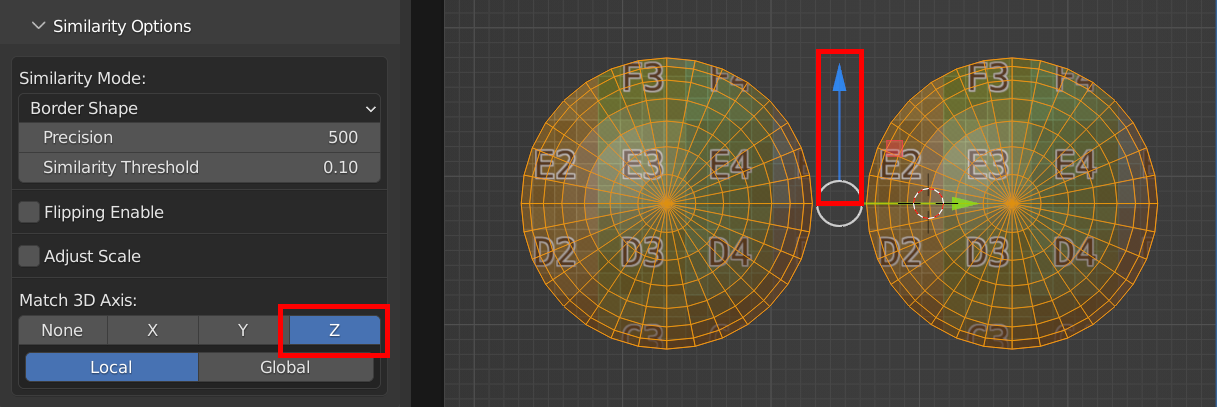
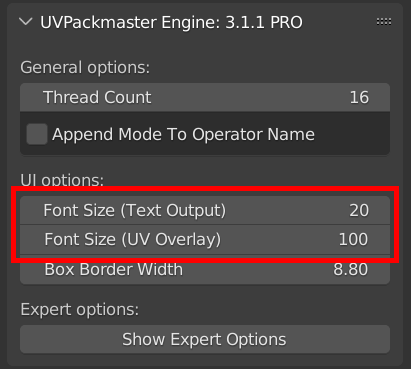
![UVPackmaster 3 - New Release, New Tutorial [$]](https://www.blendernation.com/wp-content/uploads/2022/09/Tea-Set-2-351x185.jpg)
![UVPackmaster 3 - New Release, New Tutorial [$]](https://www.blendernation.com/wp-content/uploads/2022/09/FdvkaroXwAMGP7F-351x185.jpg)