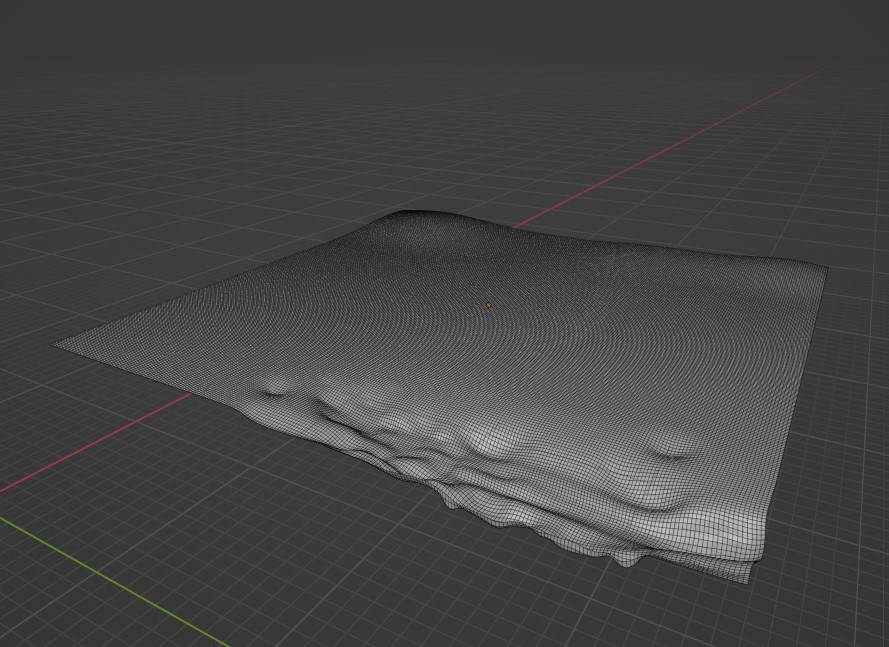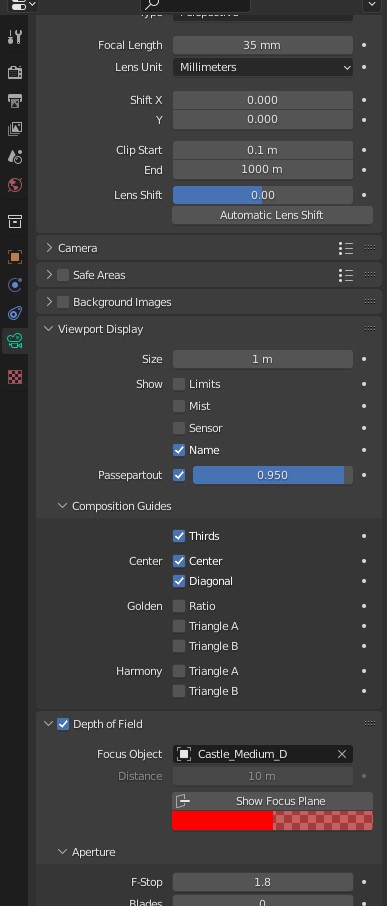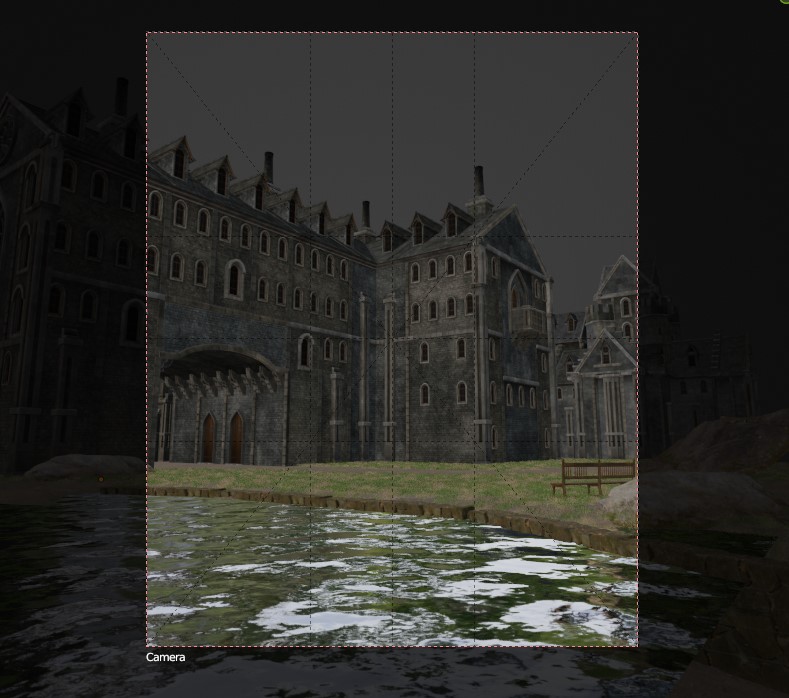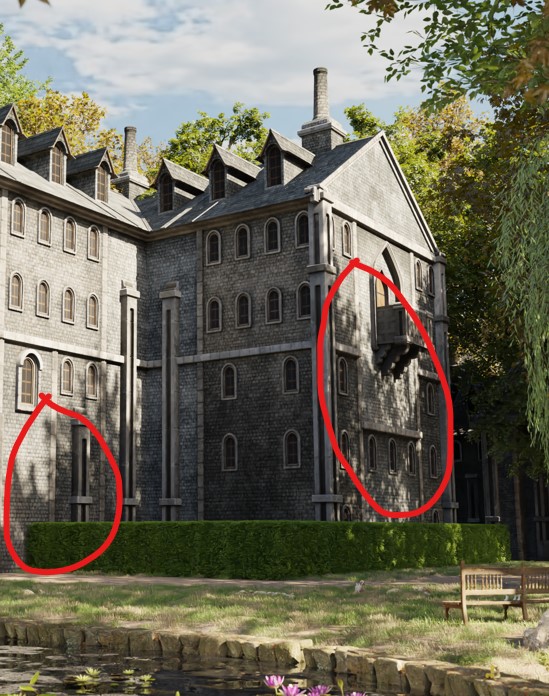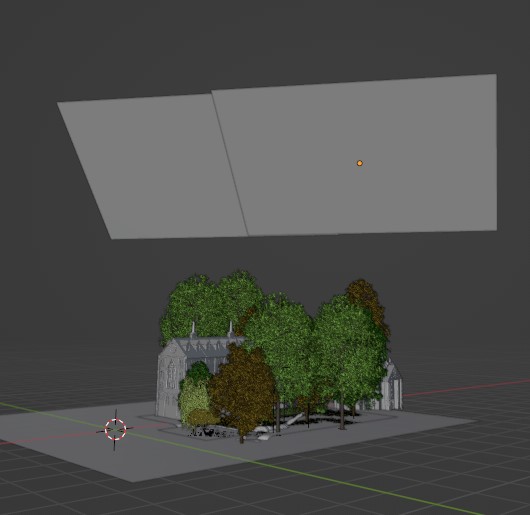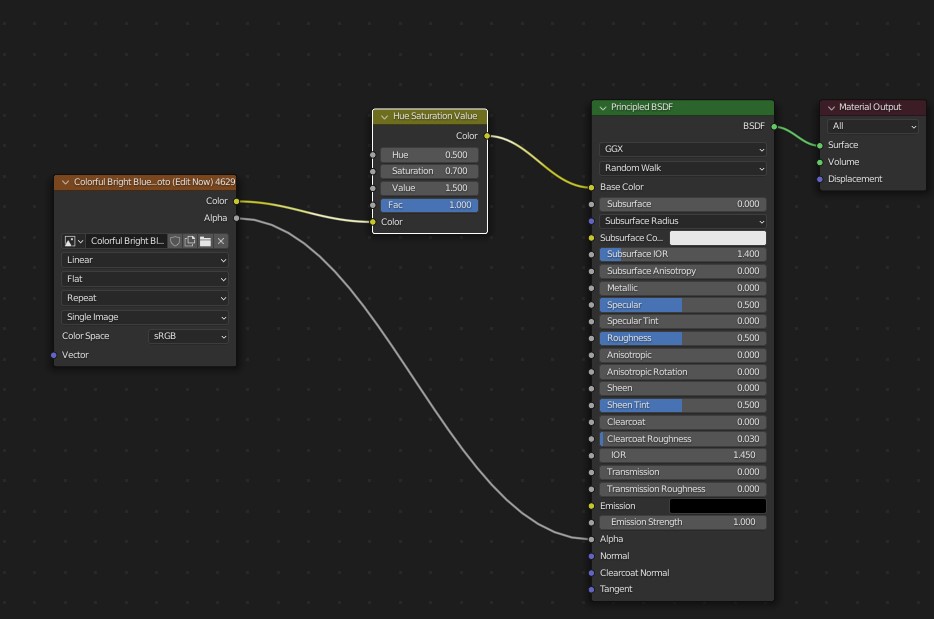INTRODUCTION
Hello everyone! My name is Depar Aung, a 17-year-old, self-taught 3D artist from Myanmar. I mainly focus on 3D environments such as nature, forests, and cyberpunk.
It has been almost a year since I got into 3D and started exploring this amazing journey. Of course, I started with the Donut Tutorial by Blender Guru.
To be honest, I made the donut for fun and I had no plan to continue after that, but the reason that got me into 3D was William Landgren. He is a 16-year-old 3D artist and his 3D animations are just on another level. It felt like I was watching a Hollywood movie. Thus, I started thinking about myself like, if he can make these amazing animations at the age of 16 then why can’t I? That’s when I got motivated, started watching a lot of Blender tutorials and continued my 3D journey.
INSPIRATION
Alright, enough talking about myself. I normally get a lot of inspiration from Pinterest, movies, video games and other artists' work. For this scene, I got inspired by one particular photograph that I found on Pinterest.
I was about to take this picture as a reference and try to make it almost exactly like this, but yes, it turns out completely different and I like it!
GROUND
First, I started sculpting the ground. Yes, it is just a simple sculpt, and I did this to separate the ground and the lake part.
After that, I covered the ground with Mud Soil texture from Quixel Bridge.
Then I used the Botaniq Add-on for the grass and trees. It is such a great add-on to make natural scenes and environments. I also did a little bit of weight painting on the ground to get the road path.
CASTLE
I was planning to model the whole castle first but then I found this amazing FREE castle model from RenderCrate. The model already matched the scene I wanted to make so I used it.
CAMERA
For the camera setting, I used a 35mm focal length with 1.8 F-Stop Depth of Field, focusing on the middle castle and 2160x2700 resolution.
The reason for using 35mm focal length was because this focal length is how our normal eyes are seen and most of the photographs are also shot with it. Here is one tip for everyone: you can get the camera compositing guides by checking the Thirds, Center and Diagonal. These lines are going to help you make your environment more realistic, photographic and cinematic. If you want to understand more about camera compositing, you can check out this amazing tutorial by Blender Guru.
ASSETS
I also used a lot of assets from Quixel Bridge, Sketchfab, and many more. They are really a time-saver for me. For the “Guest House” scene, I used these models.
This is the result after I put these models into my scene.
I also used this amazing wagon model from Sketchfab.
VEGETATION
For vegetation, I used a lot of trees from Botaniq Add-on and water lilies from Bridge.
LIGHTING AND SKY
For lighting, I only used a sky texture and played around with the sun elevation. I tried a lot of different ways but in the end, I liked the way the shadow affected the castle.
For the sky, I just used a sky png from Unsplash and brought this png into Blender as an image plane.
I also played around with the Hue Saturation to match with the lighting.
POST-PROCESSING
I used AfterEffect for Post Processing, Compositing and Color Grading. For this scene, I only did color grading and added noise to make it more realistic.
Here is the Raw render.
GUEST HOUSE
Alright then, that’s it! You can find more of my work on Instagram and Facebook. Thank you for taking your time and reading!
About the Artist
Depar Aung, a 3D artist from Myanmar who is currently creating 3D artwork as a hobby.