INTRODUCTION
Hi! I am Mátyás Belina, a 25-year-old residing in Sweden. My interest for CG started around 2010, when YouTube was trending with tutorials for how to remake every kind of billion dollar Hollywood effect at home in After Effects. I imagine that was how people got their interest sparked for VFX. At least, that did it for me. I was hooked!
Thus, I started with After Effects. Soon, I thought it’d be cool to integrate some shots with 3D elements and so, I learned 3D. I played around in the nice little program Anim8or for a while. Then, I leveled up to Blender and have stayed there ever since.
Now, after being a hobbyist for the latter 10 years of my life, I’ve been blessed by the opportunity to follow my dreams: having been accepted to a CG education close to where I live.
INSPIRATION
Speaking about my education, that is also where “A Quiet Place” comes into the picture. It started out as just another school project. We were given two groups of pictures: a group of characters, and a group of environments. The task was to pick a picture of each group—a character and an environment—and do our best about it. That was fun!
As for the characters and environment, I chose this water lily pond + these two fellows:
What I really like about these guys is that they have a sort of fairytale-esque style about them. And so, I got the idea of going by the Thumbelina (a well-known fairytale here in Sweden by H. C. Andersen) route: putting them on a water-lily leaf as small versions of themselves?
Some days, inspiration seems nearly impossible to find, and some days, it just hits you with no warning. This was such a day. As soon as I got this Thumbelina-idea, everything suddenly just flashed before me. I knew the mood, the lighting, the camera angle. The picture was to be calm and friendly, yet mysterious. The lighting is foggy and atmospheric, and the characters were to… have a cup of tea? Well, why not? It’s a fairytale after all, and that would also give the picture a story, which is always nice.
MODELING
I started by blocking out the scene. I added basic colours to the models in viewport and aligned the camera:
ENVIRONMENT
Then I added the lighting. I played around with Blender's Sky texture, and found a nice angle. I also made a fog which was just a giant cube with volumetrics.
Initially, I also tested greying-out the skylight:
Despite the dullness, there was something I liked about the melancholic vibe of it. But, after feedback from family and friends, I instead chose to let the sun shine with its warm vibrance:
The blocking stage was done. Now time for the real stuff!
DETAILING
I broke up the flatness of the leaf by bending up its edges and giving it some procedural noise:
Then I finished the models for the plants, rocks and leaves in the background. I also added some fireflies (used a particle system to scatter them along thin, curved cylinders):
I added some steam to the teacup by using a smoke sim. I also made some water lilies and scattered them around in the scene.
A big part of the scene were the elements of water, mostly droplets on the leaves and stems of the plants. That was solved using particle systems. Other parts, like the droplets collected on the umbrella and the little puddle beneath it, were done by hand.
CHARACTERS
At this point, pretty much everything was finished except for my characters. Let’s just call them “Paraply-Pelle” (Umbrella-Joe) and “Hundika.” I box-modelled them both, and finished up Paraply-Pelle’s arms and legs in the sculpt editor.
Now I just had to add an armature, parent the mesh to it, and put it in pose, right? Simple enough, right? Right??
Wrong.
Lol! Don’t remember the issue, but I felt pretty dumb. This is what happens when working after midnight, I guess.
TEXTURING
After fixing the rigging, I also gave these two tea-drinking fellows some procedural textures. That’s a welcome part about working with a still image: one mustn’t care much about unwrapping.
Paraply-Pelles shader nodes:
LIGHTING
At this point, I realised that I still had to increase the numbers of the volumetric’s bounces. I cannot understate the difference it made:
Volumetric bounce at 0:
Volumetric bounce at 12:
Another thing worth mentioning is all the (more or less) extra, subtle light sources that I threw in my scene to give it some flavour. For comparison, here’s the same rendering as above but without those lights:
These lights include:
- A couple of warm lights above Hundika and Paraply-Pelle. It adds to the light they already get from the sunlight, and helps them stick out a bit from the environment.
- A rim light for Paraply-Pelle.
- A point light that makes the SSS of the umbrella “pop.”
- A couple of rim lights for the two stems closest to the camera.
- A subtle area light for each water lily to make their SSS pop a little.
- Plenty of subtle point lights that make droplets around the scene glitter.
I don’t know about anyone else but for me, the difference is pretty significant. It’s just more dull without those lights. More flat.
All left now is a final render, colour correction + vignette, aaaaaaand done!
A QUIET PLACE
Cycles
3840x2160 res
8 hours render time
CPU - Intel Core i7-8700 CPU @ 3.20 GHz + GPU - NVIDIA GeForce GTX 1080
Whew! 8 hours! And this was rendered on the computer my school is lending me! Had I tried rendering this one out on my ol’ trusty laptop at home, all I would have ended up with would be a good toast, lol!
Anyhow, I’m very happy with the result. I hope you are too!
About the Artist
Mátyás Belina, a CG hobbyist residing in Sweden, currently studying to become a CG artist at Xenter, Botkyrka.




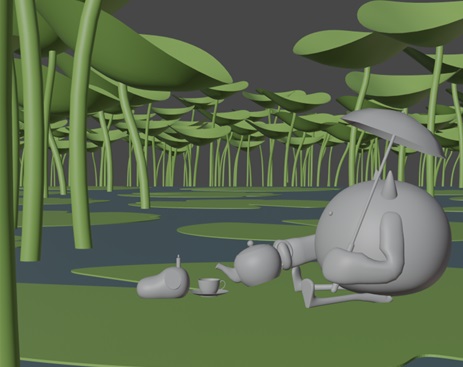

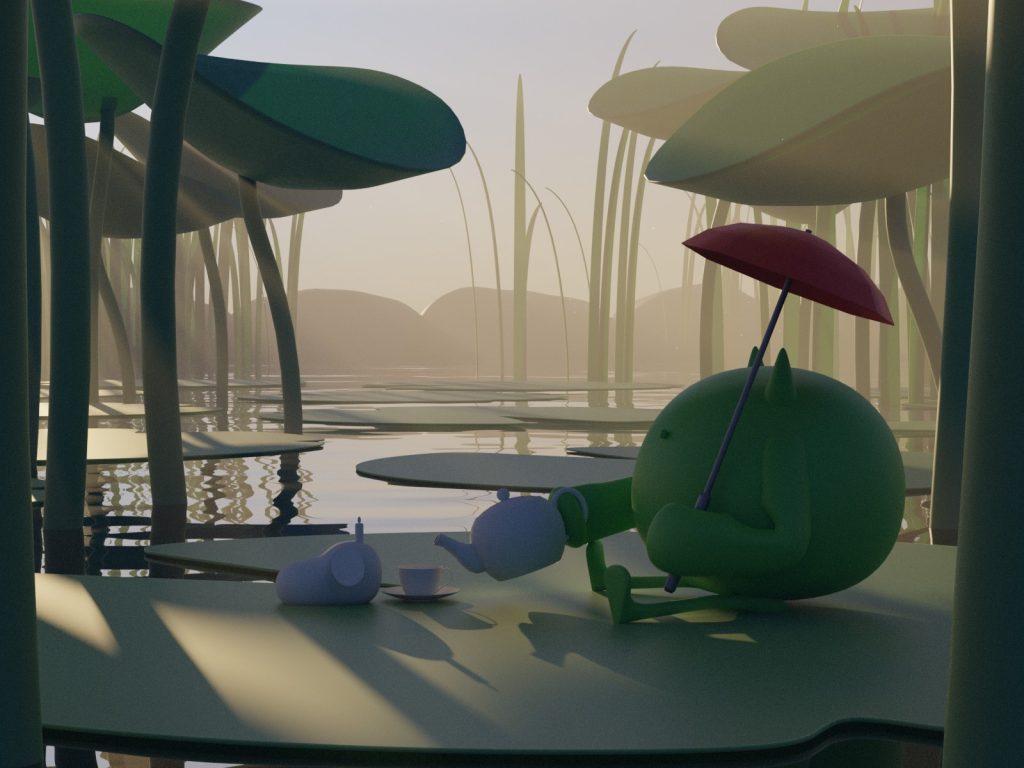
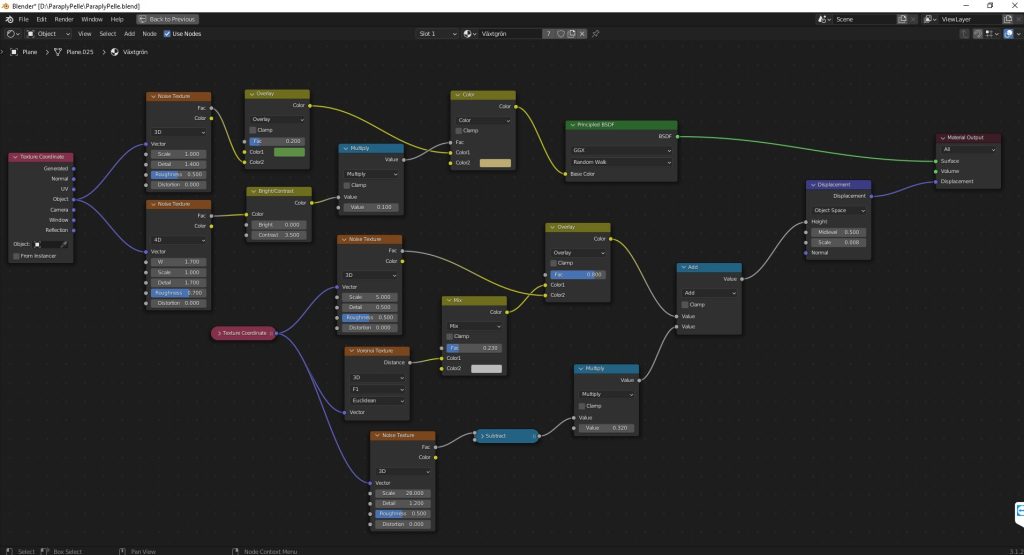


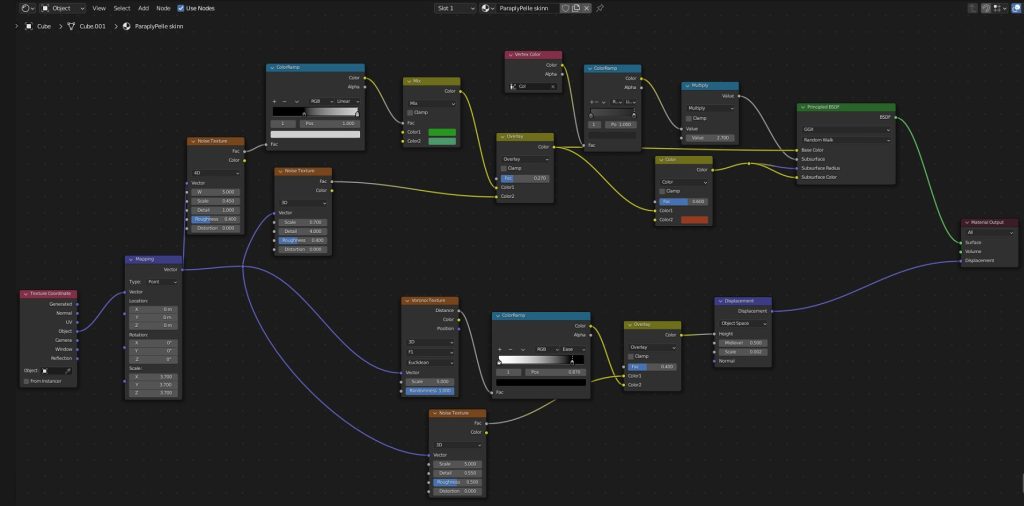





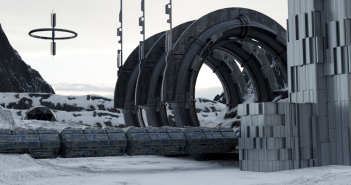

4 Comments
This absolutely amazing... and lovely.
Thank you. That was a great explanation. I love the creation.
Does what it says on the can!
A quiet place is a place to be treasured.
A fine piece
Amazing artwork! Thank You for sharing Your workflow. Very informative.
Any Artstation profile maybe? ;)