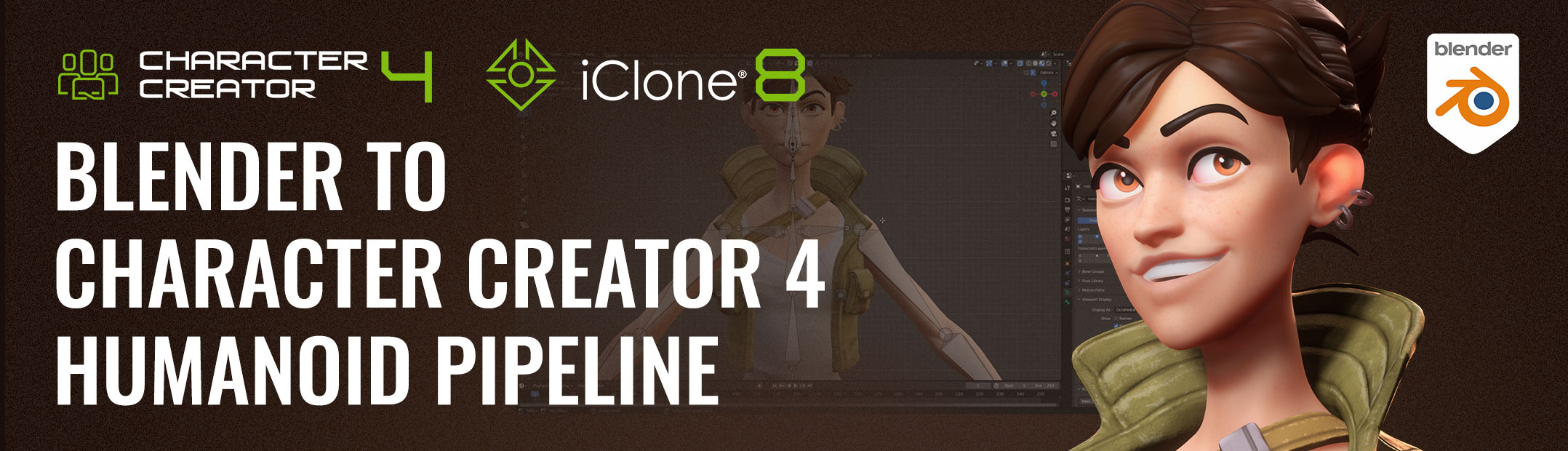Neil Ian Bettison writes:
This is a stylized tranquil cherry tree scene complete with an Unreal Engine 5 (UE5) beehive, animated bees, moving leaves, and a waterfall.
In this video, we will go through everything we created - how we created the assets and what software we used (including Blender, Unreal Engine 5 (UE5), Zbrush, and Substance Painter).
This will include how we sculpted the tree and terrain. How we created the animated bees. We basically go through everything you see in the thumbnail.
Give me a like and subscribe if you like this kind of content.
Thanks all for checking it out :)
We have also supplied a Blender File available for DOWNLOAD via Gumroad.