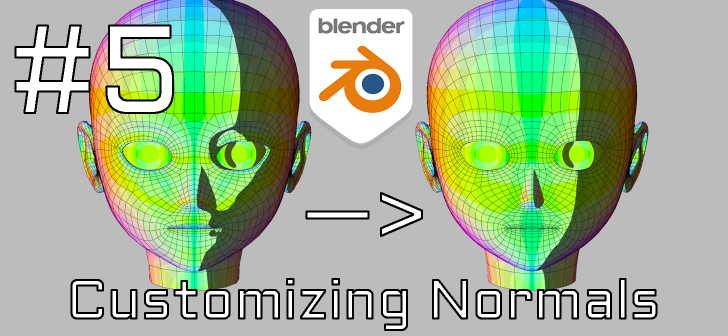aVersionOfReality writes:
How to transfer Normals between meshes with Geometry Nodes in Blender 3.1.
Transferring is common and easy in GeoNodes, but there are many details specific to Normals to keep track of. We'll create the GeoNodes equivalent of Nearest Face Interpolated and Projected from the Data Transfer Modifier, as well as several other features.Topics:
- All about transferring Normals in Geometry Nodes
- Recreating Most of the Data Transfer Modifier
Specific Concepts:
- Transfer Attribute Node
- Geometry Proximity Node
- Raycast Node and Projection Setups
- Object Info Node (deep lore on Relative)
- Object Transforms and applying them to Normals
- Transferring Generic Attributes
- Tons of other Geonodes info