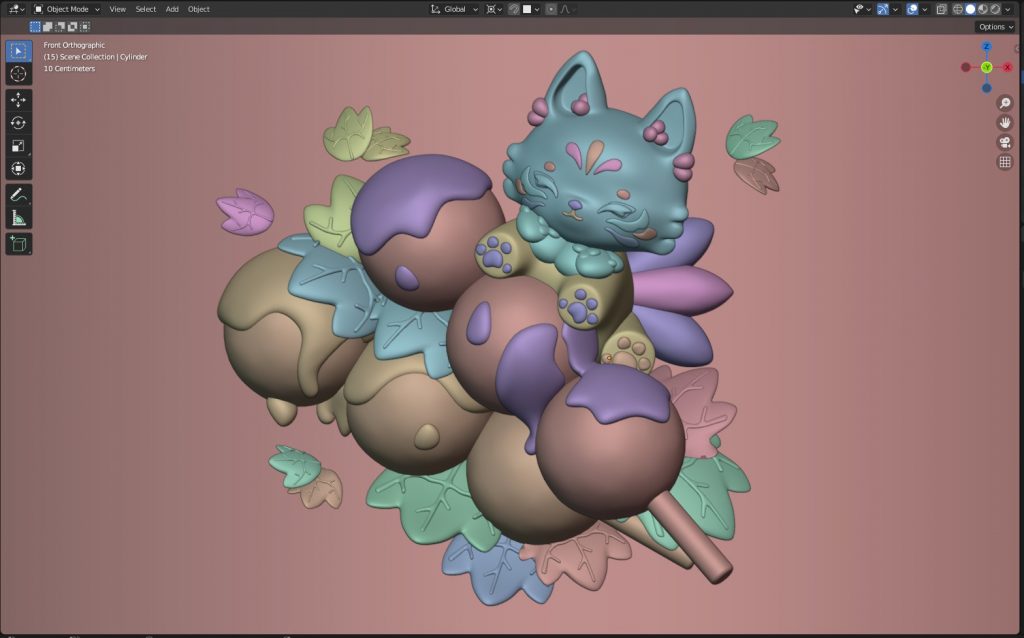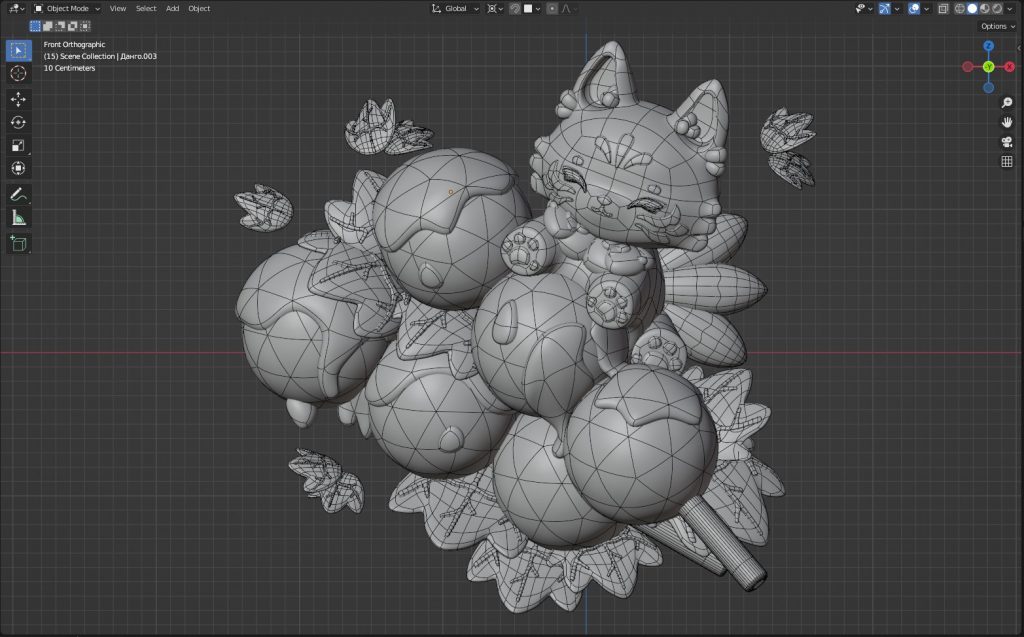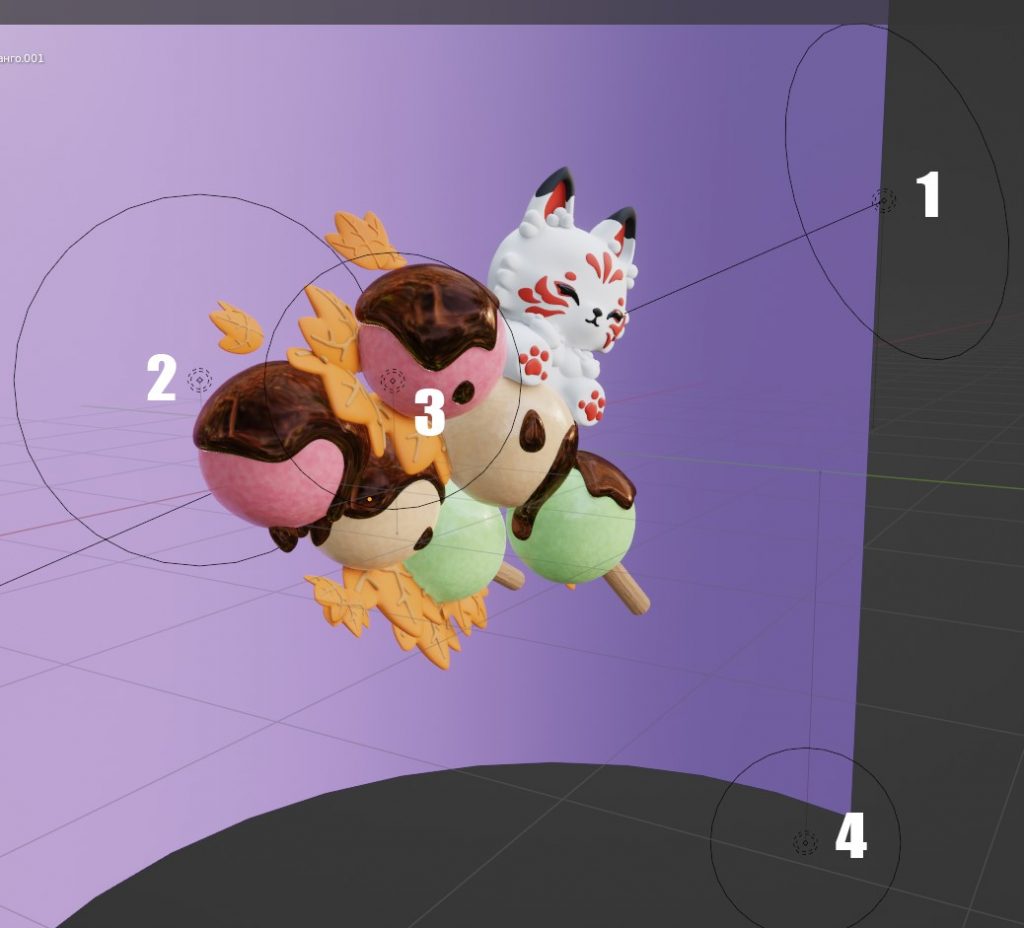Introduction
Hi guys! My name is Natasha and I am a 3D artist from Vladivostok in the Far East of Russia. I create my artworks in Blender and publish them under the pseudonym, Kwituki.
I am a self-taught artist and happy to find myself in 3D art! I had a long creative wandering. I tried myself in graphic design, photography, and 2D illustrations, but only when I tried to create something in 3D that I realized I had found a job which took me completely.
I like to create small works on streams from time to time and this work is just like that. I upload some of these models on Sketchfab, and they are free to download.
The creative process on streams is chaotic. I literally do everything at once, but I complete the illustration and give it the final look after the stream.
Before streaming, I scroll through Pinterest looking for simple cute reference pictures, and it's so hard! I stumble upon hundreds of beautiful illustrations and can't stop at one that will be the starting point in creating a 3D model.
When finally, having decided on the references, I ask myself the question: "How would it look if it were voluminous?" I like to look at the selected image for a long time, thinking about how I will turn it into 3D and how I will convey the similarity of forms.
These two illustrations became the basis for the creation of my work. The first one is kitsune, a fox in Japanese folklore. The second one is also a kitsune but on skewers of dango, a Japanese rice dumpling.
Creation process
Although the creation process is a little chaotic, I still conditionally divide the work into different groups.
When I start to create the model, first of all, I take up the main character of the picture. In this case, the kitsune became the main character. Next, I add the supporting parts of the illustration, such as the dango. I’m saving details like sauce and leaves for last.
When I work with an illustration, I don't worry about the density and accuracy of the mesh.
Modifiers are indispensable assistants that help speed up work and quickly get the desired result. Almost always my faithful assistant is the Subdivision modifier.
I like to add volume even to those details that could be shown with a texture, like those red stripes on the kitsune's face.
I don't copy the color palette from the illustration––I like to choose colors myself. My most common way of creating textures is by assigning a material with a color ramp.
I fill parts of the mesh with color very early in the modeling process. I set up the camera and one lamp. Periodically viewing a fast render. This allows me to understand where I am moving in my work.
For the dango balls, I created a texture using the noise node.
And lastly, the final touch––lighting!
Stage lighting depends on the idea of your work. But here's what works well almost always: three-point lighting.
I put one lamp in the front (1), one lamp in the back (2), and one on the side (3). If the stage is floating in the air, then you may need a lamp from below (4).
Sometimes, it may seem to you that your work is not in contrast enough, but you may not know how to or not want to use graphic editors for that. Don't worry, you can do it right in Blender!
Open the render settings and find the Color Management. Try to find the right settings for your illustration.

Let's start with the render. And it's done!
Share your art with the world and don't be afraid to create!
About the Artist
Natasha Medvedeva, is a freelance 3D Artist who creates with love.