It feels like only yesterday that the 3.0 milestone was reached, but Blender marches ever-on, carried by its developers and community to new heights.
Blender 3.1 brings a slew of new features and functionality, with a bit extra for NVIDIA RTX GPU owners.
Notably, adding USD preview surface material export support makes it easier to move assets between USD-supported apps, including NVIDIA Omniverse.
Omniverse's real-time 3D design collaboration platform allows artists to collaborate virtually, or let an individual use several 3D apps simultaneously, avoiding the tedious downloading and converting of files, taking up valuable time.
Coming soon artists will be able to toggle between the Omniverse RTX Renderer and Blender within the viewport of all Omniverse apps, taking advantage of all Cycles benefits including ray-tracing and AI-denoising.
Be it refining 3D scenes or exporting final projects, artists can switch between the lightning-fast Omniverse RTX Renderer, or their preferred renderer with advantageous features.
 The Junk Shop by Alex Treviño. Original Concept by Anaïs Maamar.
The Junk Shop by Alex Treviño. Original Concept by Anaïs Maamar.
Blender artists equipped with NVIDIA RTX GPUs also maintain performance advantages over Mac.
Midrange GeForce RTX 3060 Studio laptops deliver 3.5x faster rendering than the fastest M1 Max Macbooks per Blender’s benchmark testing.
These advantages can be possessed simply by downloading the latest NVIDIA Studio driver.
It’s free if you already have an NVIDIA RTX GPU, for it makes your favorite creative apps faster, especially Blender.
Happy modeling!
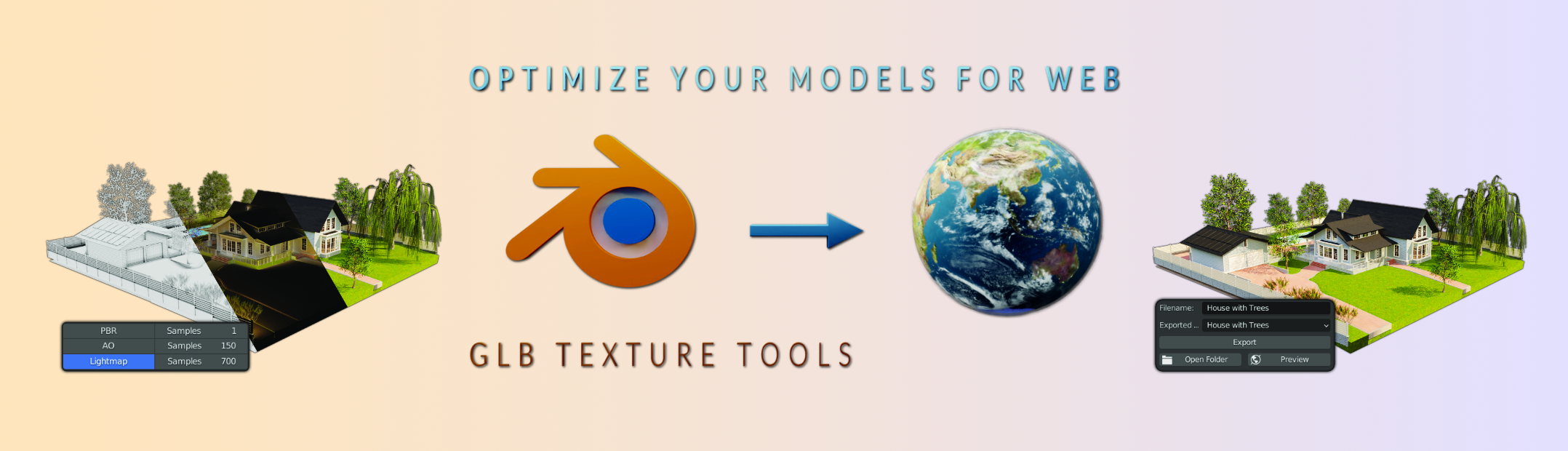
![The Better Blender Render is With NVIDIA Studio on RTX Graphics Cards [advertorial]](https://www.blendernation.com/wp-content/uploads/2022/03/RTX-Toggle-Menu-728x336.png)

![The Better Blender Render is With NVIDIA Studio on RTX Graphics Cards [advertorial]](https://www.blendernation.com/wp-content/uploads/2022/03/thumnail-351x185.jpg)
![The Better Blender Render is With NVIDIA Studio on RTX Graphics Cards [advertorial]](https://www.blendernation.com/wp-content/uploads/2022/03/How-to-Make-Procedural-Abstract-Materials-Blender-Tutorial-351x185.jpg)
6 Comments
Nvidia need to put more VRAM in their cards. 6Gb for a 3060 laptop card is too small.
So Blendernation used to mark their pseodo-editorial content which in fact was really just an ad via the tag [promoted].
In comes Nvidia and waters it down by using the wording [advertorial], trying to make it sound like it was at least partially an independant, neutral tutorial.
Bravo. Really, bravo!!
You're confusing 'promoted' and '$' - we replaced those with icons a few months ago. This article is promoted (= pinned at the top of the newsfeed). I think the word advertorial is a clear enough indicator that this is not independent content.
Hi bart. Don't pay attention to negative words. I know how difficult and time consuming it is to create a blog of this size. I love all the content on this blog, including the promoted ones. Because they still contain information related to Blender and the CG industry. And you get the funds to keep the blog running. It's a win-win situation. Some people want the world to work for them and have everything for free. If there are people complain, just tell them to make their own blog.
Thanks for reminding us that only NVidia's expensive/unaffordable GPUs (which are probably out of stock, AGAIN) are one of the only ways to render stuff faster. Too bad for the rest of us who can't afford those products. As technology continues to advance, the prices will continue to rise, forcing those who don't have enough money or powerful equipment for their career to quit. Only rich and wealthy artists/professionals can afford these hardwood/computers This is one of the biggest why I'll never be a 3D artist (or game developer) ever again!
Also, he posted something like this few days ago, but my comment was deleted, so I'm going to give this another try in the hopes that it doesn't get deleted for speaking/revealing the truth!!!
Bonjour est ce possible de faire une communauté dans une région il y a peux de personnes qui utilise le logiciel blender et les poussé à l'utiliser pour élargir le connaissance en blender