aVersionOfReality writes:
Its finally time for a new series on Customizing Normals in Blender 3.1. I'll be showing a variety of methods to fix dirty shading, and also stylize it how you want by controlling the shading shapes. We'll be learning a Normal transfer based workflow that uses Geometry Nodes and also Shader Nodes. We'll model the shapes we want separately, then steal their Normals and put them onto our main mesh.
The first video is up now and gives an Overview of what we'll be learning, what the problems are, and why we have them.

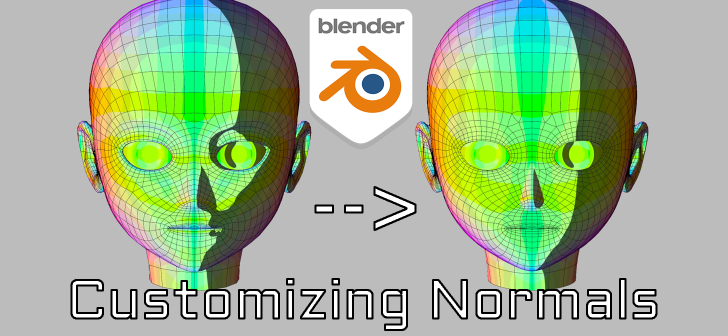

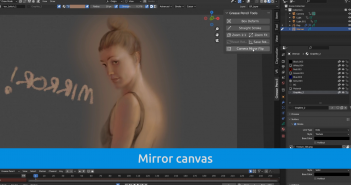

1 Comment
It's all vector math. So that's what you would need to look up.
You can think of a vector as a line between 2 points, but also note it has directionality. If you have points 1 and 2 each in 3d space, going from point 1 to point 2 is not the same as going from point 2 to 1, and therefore those two vectors would be opposite.
Dot products try to answer the question "how alike are these two vectors?" To whit, perhaps the most common use of a dot product is to calculate the angle between two arbitrary vectors. The answer to the dot product question will always be a simple number. In dot products, order doesn't matter. 2 times 3 is 6. 3 times 2 is 6.
Cross products result in a 3rd vector. If you take two vectors and stick their "from" points together, the cross product will return a vector that is perpendicular to both vectors. E.G. if you have a vector that is parallel to the x axis, and you have a vector parallel in the y axis, the cross product will be the z axis vector. In cross products, order matters. x cross y is z, but y cross x is -z. Cross product essentially answers the question "which vector is the most unlike these two other vectors." The answer is, the one that's most orthogonal.
The symbolism preceding the one with • and x symbols are simply notation for that vector math.