Jan van den Hemel writes:
There are plenty of ways to create a base mesh in Blender for sculpting: The Skin modifier, Metaballs, even simply appending a base mesh someone else already made. One really interesting method that is less often mentioned is the Skinify modifier that comes with Blender by default. This creates geometry based on selected bones, with one click.



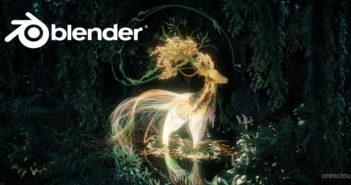

1 Comment
Very nice!