Genode writes:
I love Blender...
And Dynamic Paint is one of it's absolute gems of a modifier. Simply put, Dynamic Paint allows you to animate paint strokes that can drip, smear and fade.
It can turn any object into a virtual water object that ripples and creates wakes based on an other object's interaction with it. It can create footprints and impressions in an object using another. Snow Angels, anyone?
It can even, get this, use particles as the brush so you can sim rain drops falling into a puddle.
What's more, you can write out these vertex based simulations as colour maps and wet maps, so you can chuck particles as brushes that then slide down a canvas surface and create gravity based textures similar to the way you do with Substance Painter.
Talk about a Swiss Army Knife!
Hope you like it.

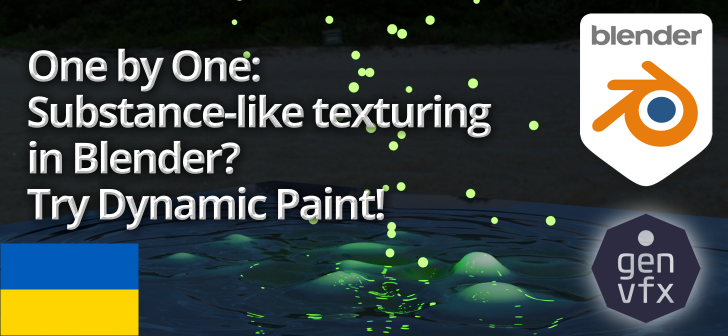



1 Comment
Thank you for reminding me of this fabulous tool. I really like your enthusiasm!