Richard van der Oost writes:
Many 3D artists are trying to render 3D collections, and they are asking about how to set it up.
So I decided to do a little tutorial about how you can create an entire collection of variations of a 3D model. In an automated / generative way.
The main trick I will use is Drivers. This means there's no need for external scripts or complicated Python code.
In the example I use Suzanne as our 3D model, or "Avatar". To make variations we give her a bunch of different materials, different hats, and glasses.
In the end we can loop over all possible combinations of materials/glasses/hats. You can render it automatically to a sequence of PNGs, by rendering it as an animation.
The resulting .blend file is also render farm friendly. So if you create collections of thousands of objects, we can help you get them rendered very fast :)
The full process is documented here, and you'll find a summarised video version below.
Enjoy!
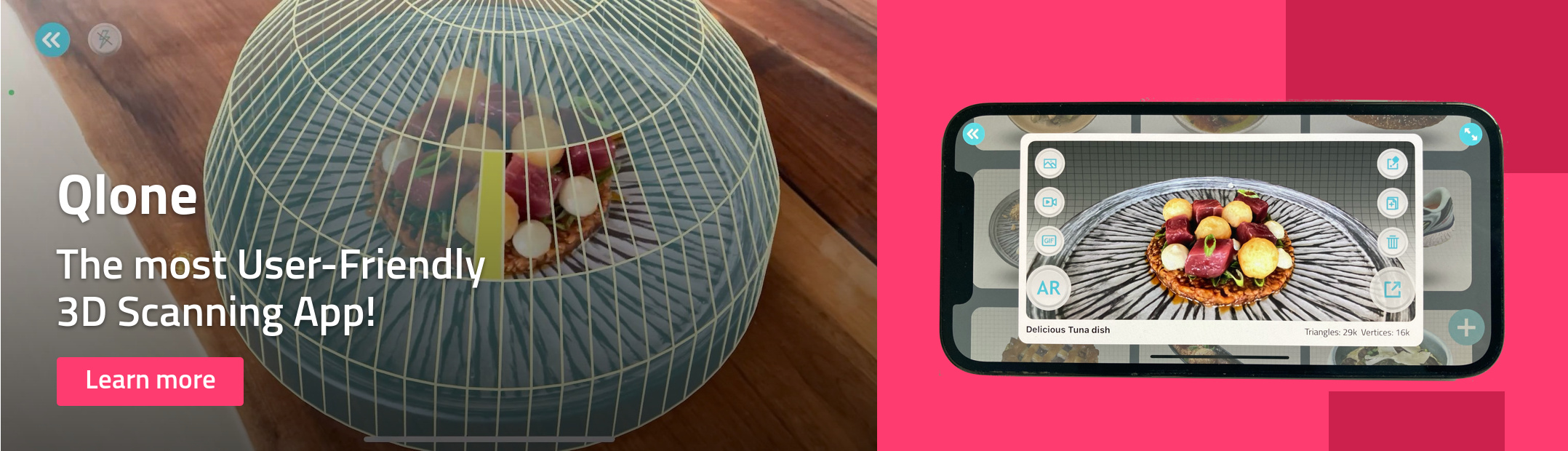




2 Comments
Sick!!
I love drivers and this is a really nice application.
Does this method generate the metadata as well?