Darkfall writes:
In this video we will be using the free Blender Add-on I have been developing called the VFX Nodes add-on to help create a Hoverbike VFX shot as you can see in the Example. I wanted to make sure the VFX Nodes was compatible with Blender 3.0 along with making some minor changes to the add-on.
The Add-on will help speed up the workflow when creating this effect (and if you don't want to download it.. that's cool.. You will just need to spend a little more time compositing) The VFX Nodes Add-on can be found here: https://darkfallblender.blogspot.com/p/blog-page_8.html
For those who have already seen some "Hoverboard" style effect that was done previously, will already be familiar with the process though since the footage is different and a new function has been added to the Clone Node I thought it would be a good Idea to create this Hoverbike.
I hope you find this video helpful and as always thanks for Reading!.
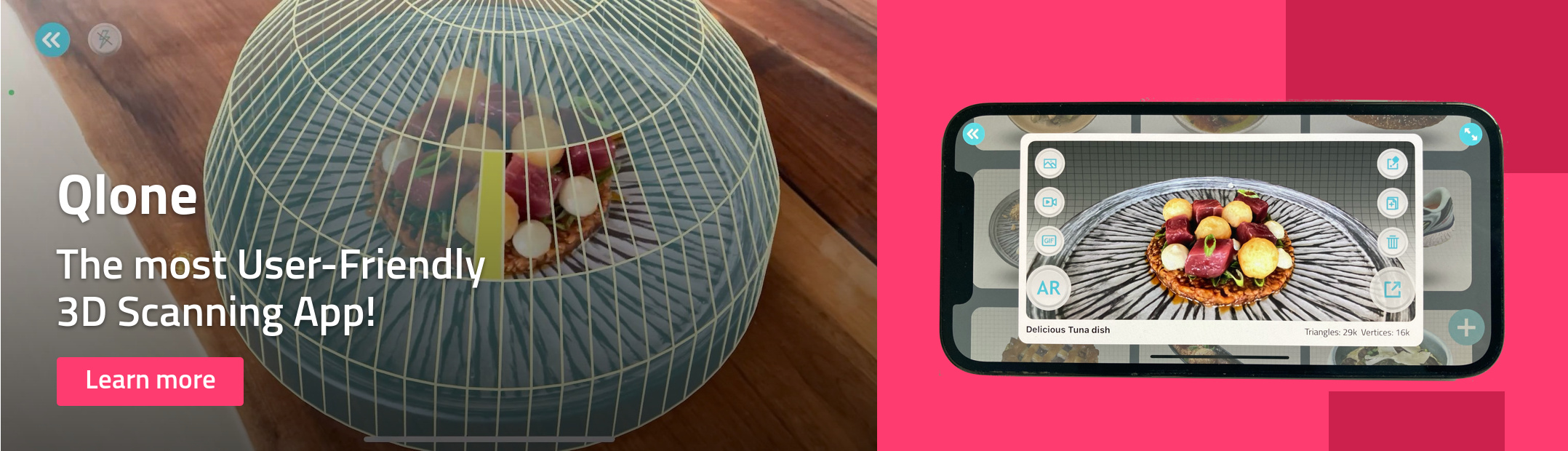




1 Comment
I like this tip
Thanks!