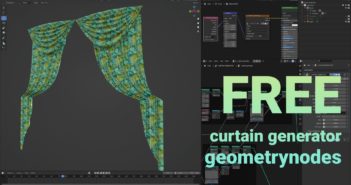Genode writes:
Command line rendering is something you can do in all 3D software. You copy the path of your render software plus a bunch of commands and the file name in a shell or command window and hit “Return”
But that just renders one file. What if you have 10 to do for the following morning? Surely there’s a way to make it so you don’t have to stay up and keep putting in lines of text?
There sure is! And here’s where you learn how. You are going to learn how to make a path to your render software as an easily called Environment Variable which you can run anywhere as well as some simple commands for start frame, end frame, folder and output as well as file format.
Then you write a simple script, or batch file, in a text editor – I use Sublime text here but Notepad++ is also really good – which you save as a bat file to an easily accessible place and run it from there in a powerShell.
It’s so simple you’ll wonder why you never did it before.
Here’s the location of a few things you’ll need:
- Any text editor
- The simple Blender docs about command line rendering
- A list of all the rendering commands you’ll ever need.
Take care.