kilbeeu writes:
Short timelapse of full process - from puppet to animated 3d prop, semi-automated.
Some time ago I had a dream... well.. an idea of DIY turntable for 3d prop scanning. With a black background (or white, when photographing dark items) it should be easy to key out everything but the item itself, right? And instead walkin around the item, just turn it around with a turntable.
In the meantime, this idea became very popular and proved workflow, so I reviewed the idea and finally did it!Key concepts:
- DIY turntable (stepper motor with raspberryPI as a controller; tested with 10kg load :D),
- dark background,
- polarized DIY led light,
- DSLR (controlled by the raspberry PI as well, with gphoto2 library) with a polarization filter (keys out most of the glare on items),
- keying out unwanted, sparse (but still preset) details
- using photos with created masks (batch removal and masks created with OpenCV simple functions) in photogrammetry software of choice (RealityCapture in this case, but any software accepting masks should do),
- model reconstruction, mesh cleanup, retopo and lowpoly version creation - for animation and possibly realtime gameengines (and ragdolls for throwing poor thing around).
First test passed. Most important - how taking photos became efortless - just decide the step angle and relax... well, not for long - full turn with 10 degree step (36 photos) takes around two minutes to complete.
Result and highlights for the whole process:
And older video of DIY turntable creation:
I will probably realease a (simple, as it is, but functional) script for keying out dull backgrounds soon, if anoyone interested.


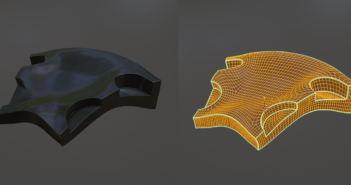

4 Comments
Nice job ...
I'd like to use that script
He posted on the Youtube video a link to the script. you can check there.
Thanks!