DanielGrove writes:
Procedural materials are awesome because they never end, the can be tweaked and customized, and the wrap around meshes so easily!
In part one of this new series I'll show you how to create 4 simple but useful materials: plastic, painted metal, gold with smudges, and glass!
0:00 - Intro
07:50 - Navigating in the 3D viewport
09:00 - First material - plastic
13:02 - Previewing node signals
14:08 - Painted metal with scratches
20:19 - Gold with smudges
28:32 - Glass shader
31:51 - Floor tile texture

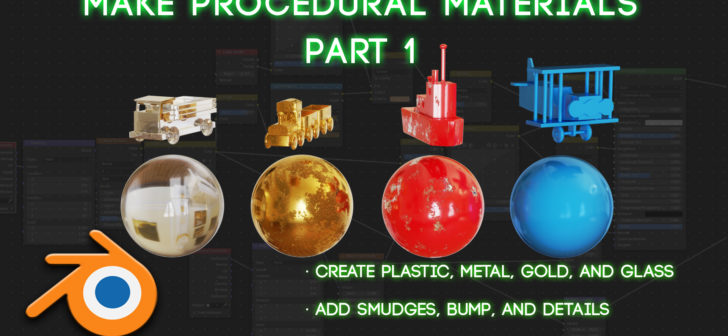



4 Comments
I loved these materials
Thank you for sharing
Thanks! Check out part 2 on my channel. Got a whole library of procedurals coming too soon.
Is the download link working?
Ah, fixed!