Matthias writes:
Hello Folks,
If you're struggling with slow playback in your Blender viewport, here is a quick tip on how to speed up Blender viewport playback while working with animations by tweaking a few settings within Blender.
Hope this helps!
Stay Awesome.



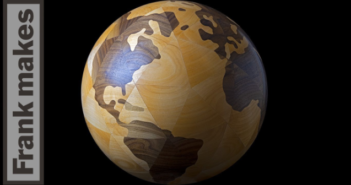
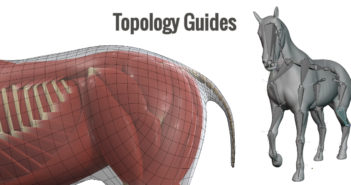
2 Comments
Great tips! Use these often. Frame skipping especially is good if you've gotten your scene within about half of real time (12fps on a 24p timeline) and you want to see your motion. 12fps is plenty to get an idea of where everything is moving.
I really don't understand why the Max Subs is set to 6 by default?
6 is an insane amount of subs on any object, so how can that be considered a simplification?
Who the hell is using more that 6 subs in the first place??!