Genode writes:
Recently added to my YouTube Channel, "GENVFX" you can find a short tutorial on how to Make an Ocean Modifier loop. Yes, it can be done! Only, you have to come at it not from the front, but from the sides...
If you like this one, you can find all sorts of Blender tutorials ranging from making a planet shader, how to best go about building a flying car and even the best practice with UVProject. I also have a series of Modifier Deep Dives called One By One's that go into Modifier in turn and explain the full workings. People seem to like the Multiresolution one the best!
Hope you like the tutorial and please check out some of the others if you get a chance.
Bye and thanks for reading!




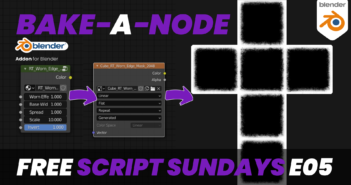

3 Comments
Great! I Very Like this
at 8:35 I am screaming in the graph editor just hit a to select all the keyframes, g, y, 3 to move them up 3 on on the y axis. Would have saved like 2 minutes.
Bravo, man.