GrandeDarra writes:
About me
I am a self taught 3d generalist located in Finland. I’ve been working about 15 years as a professional 3d artist and the last 8 of those as a freelancer. I started to have interest in motion graphics animation when i decided to start freelancing. I have Lightwave and Modo background and now I am slowly moving to Blender. I have been slowly studying motion graphics with Animation Nodes for a few years now. I really like the node based workflow, it’s simple enough and easy to modify.
About animations
I made these short motion graphics animation loops for my website and for that reason I kept them as short as possible. Eevee is pretty amazing and the ability to see pretty much the end result playing real time in the viewport with color adjustments. It’s wonderful after all these years waiting for renderings to end.
Modeling
I modeled all the objects while I progressed with the animation setups, just basic primitives and a few modifiers. I used Hardops and maybe even Boxcutter while modeling, but I have just scratched the surface with these interesting addons.
Animation setups
I used keyframes only in camera animations and the rest is controlled by Animation Nodes falloffs and a couple of very simple expressions. I used object colors to make all material animations controlled by the falloffs and adjusted them with ColorRamps nodes in the Shader Editor. My node networks are mostly simple and only the engine pistons setup took me a lot of time to get it working right. It could have been made with using just armatures, but I went the hard way. I am still learning Animation Nodes and the procedural way to do things. My node setups are messy, hard to read and not at all documented, so there is a lot of things to improve.
Editing and video exporting
I did minor editing in VSE and exported the video files straight from Blender to Youtube. I had to cross fade one animation to get it to loop properly. Objects rotation looped, but for some reason reflections didn’t. It had something to do with Eevees Screen Space reflections.
Sorry about my English, my native language is Finnish and that also is far from perfect.
Thanks. Have a nice week!
-AH






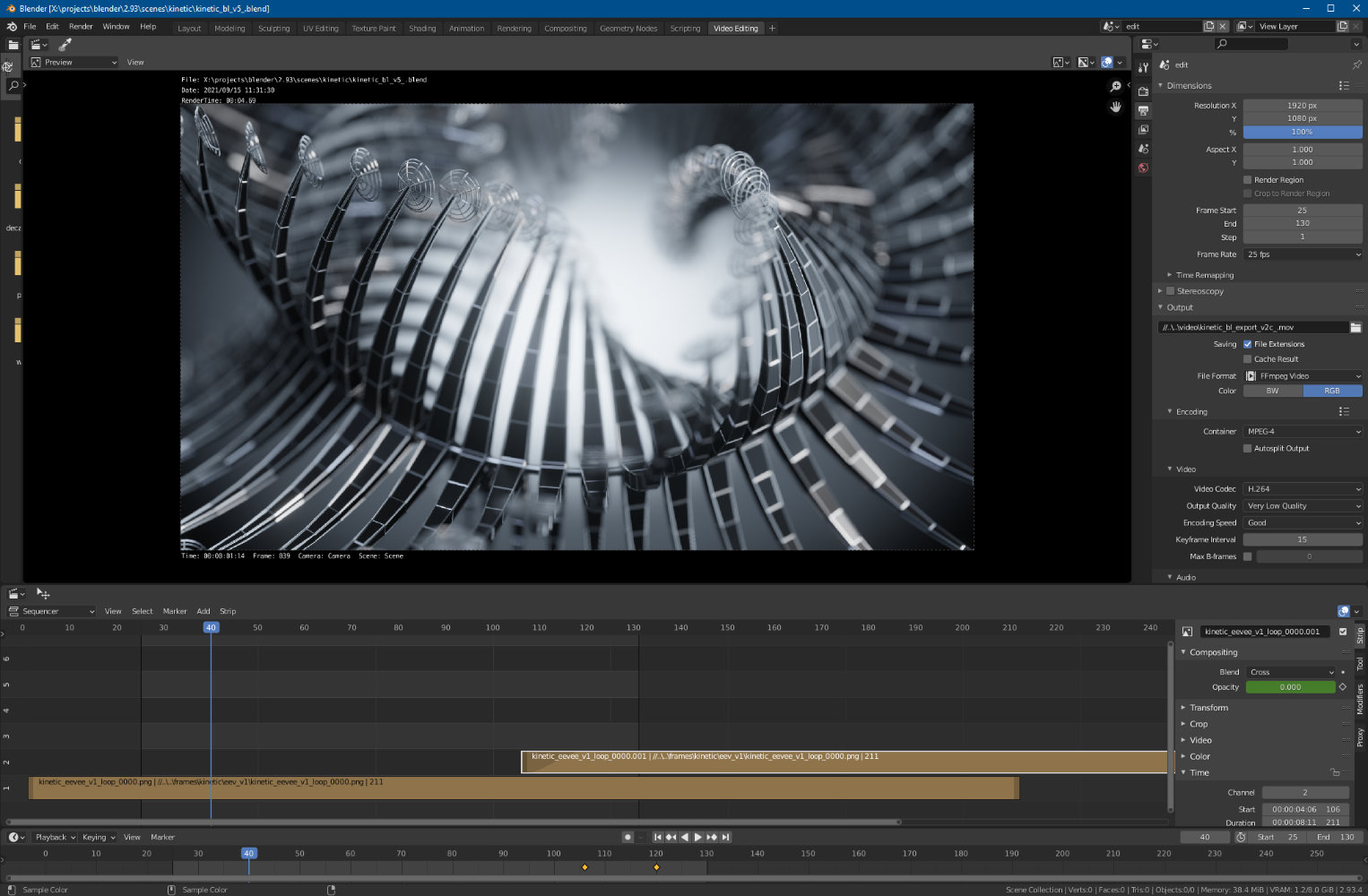
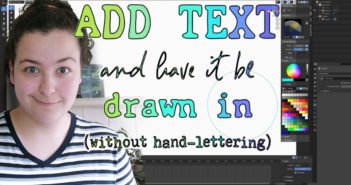

2 Comments
Very nice. Congrats.
Great work!