10 Minute Artist writes:
Hi Blender Community. This is 10 minute artist.
I am making a tutorial here a new group node called Random texture node setup.
This node help us to assign random texture to all scene objects. for example I am applying all Library books with just one blender material.This will add Add Random Variation to Duplicated Objects. The result is a procedural-generated material that looks slightly different on every object.




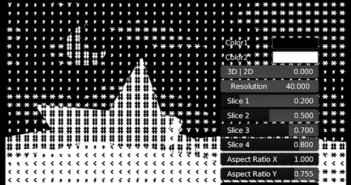

2 Comments
Well...
This is one of the coolest things I've been "running in" during the past years.
Just easy, just obvious, but just thought out of the box.
Thanks a lot for sharing this... I see in my imaginations a thousand of other situations in order to use this.
Well done!
thank you so much for your opinion. i was looking for this type node setup over internet but didn't find anywhere. so i took a deep dive in math nodes and made my own. thanks for your appreciation.