mv.artz writes:
Heee😁 it's been a minute
Upon till now, I did design three mvartz characters in Blender. And some of you have been asking how to design one yourselves. Well In 7 overarching steps I'll show you what the process is.
The design is fairly simplistic, yet dressed up everything turns out quite cute. I think it is the contrast of simplicity and the added detail that makes it appealing, like a kid dressing up as a grown-up. You can't help but adore them.
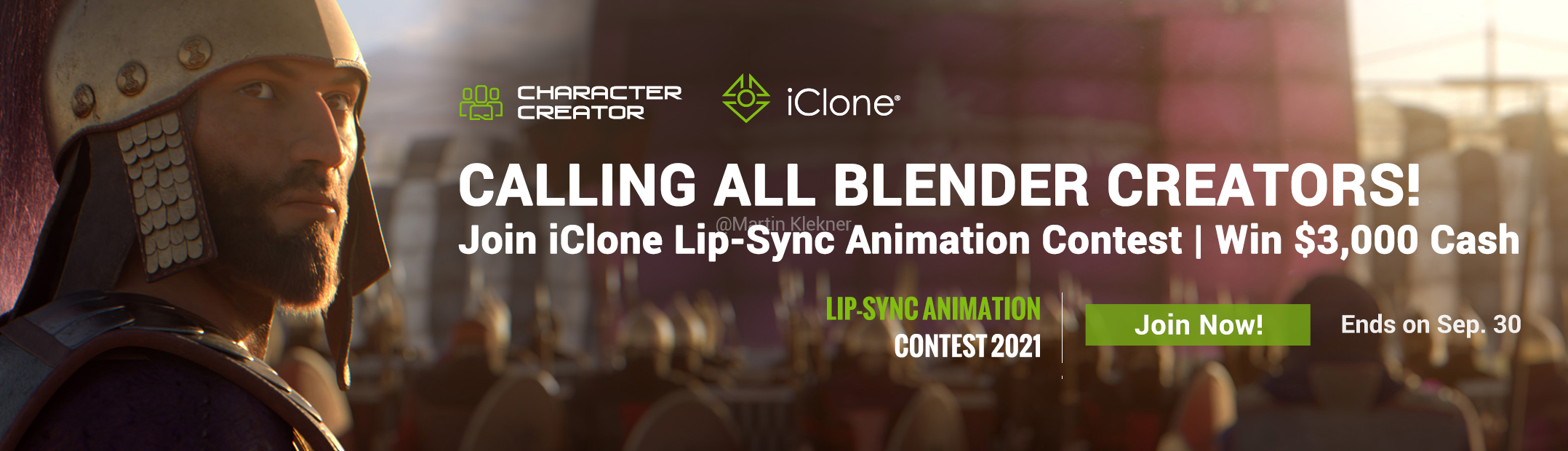




4 Comments
Thanks. Are you good at dance moves? Need some help with my music video, avatar characters.
Hahaha, I'm not the best dancer myself
DM me on Instagram, see what I can do to help @mv.artz
Never heard of MVARTZ. Maybe explain?
Well basically mvartz is my studio and is the name I go by one youtube\instagram etc.
Over the passed years I tried to share as much as possible from my animation experience on youtube. With the focus on practical things me and my collegues use in day to day studio work. Sure, sometimes it covers basics but we don't shy away from complex techniques and crafty work around.
As you might know, in smaller studio's you have to learn how to cut the right corners occassionally.
To help explain some principles and whatnot I design a simple mascotte character for the channel.
Since a lot of people have been asking how I made them, I though I share it finally.
Hope that made sense