Christoph Werner writes:
Today we talk about light layers. In my example "light layers" are actually rendered images of all light sources in a 3D scene. Every rendering is representing a single light object, a light group or a complete world lighting.
The final rendered results will be used in Blenders compositor to control their light intensity and color. All your lighting adjustments will be updated in about real time. And because every image is already in high quality, there is no need to rerender the whole scene when changing the light intensity.
And the very best: you can do this even for complete frame sets or animate the light values, if needed. This can be a real time saver!
This video is for compositing newbies, intermediate users and all who are interested in this technique.
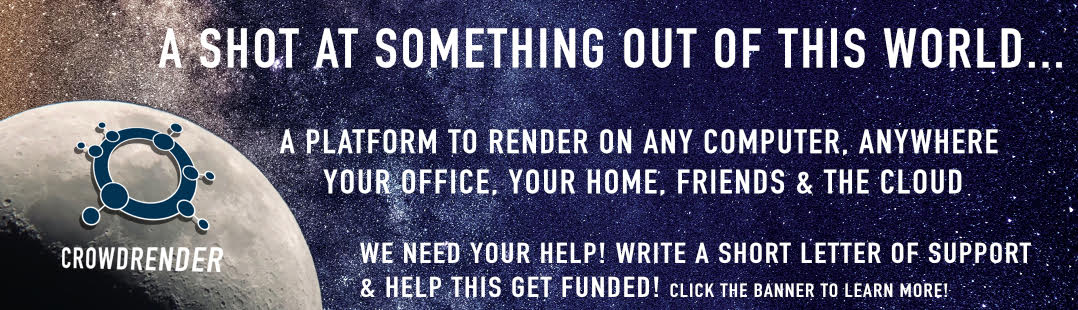




1 Comment
Are you a professional Blender artist?
I've just published a short pro version of my latest free Light Layers tutorial. So if you're are already familiar with Blender or have less time then this is the right one for you.
By the way: My technique is similar to Light Mixing techniques in other apps. So if you're interested, watch it on my You Tube channel.