Pierre Schiller writes:
The Pose library in Blender is an important feature to improve workflow and speed up the animation production process. This tutorial will quickly present what you need to get up and running with the Asset Browser and the Pose Library storing method so you can share your character’s poses, animations, and more.
NOTE: I did this on the Pose Library Experimental Branch for Blender 3. You can read all the information and check the video review BENEFITS here.


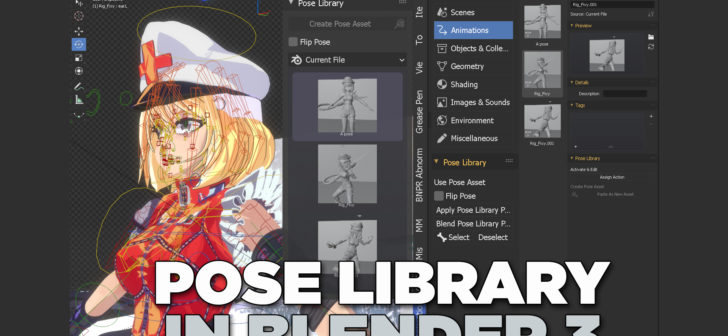

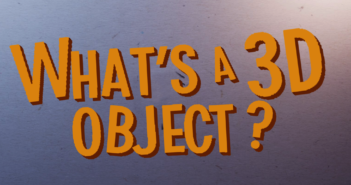
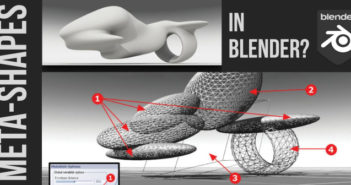
2 Comments
This is very important news, i like it. Pose Library very important in Animation, Cartoon, Anime.
The most exciting thing about the Asset Browser is that with Pose Library we will be able to share with drag-and-drop animations into characters that have compatible (aka "same name" bones and hierarchy). :)