Todor Nikolov writes:
If you want to install multiple blender versions on your machine, you need to understand how to download Blender as a portable ZIP package. Once you get the hang of it, that is not hard to do. However, navigating to the downloads and then organizing them on your PC can be cumbersome.
Well, there is an app that makes all of this easier. Blender Launcher is a separate software that gives you quick access to all official Blender builds (including old versions, daily and experimental builds, betas, alphas, etc.). Once you download a build, Blender Launcher will neatly catalog it in the app's interface. I explain how it works in the video below.
Blender launcher is FREE on Github but you can also support the creator on Gumroad (NOTE: I am not the creator and not affiliated with them in any way)
I hope you enjoy the video!





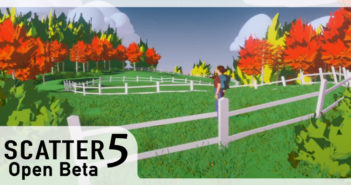
5 Comments
Very good information, Thanks.
By the way, if you know, could you please give me the information about managing some addons on the blender after clicking the N key.
Do you mean how to move the tabs around?
There was an addon for that ин 2.79, not sure if it's still around. Some addons have an option to change the Tab name in the addon options.
Thank you for your comment.
It means I have some addons in Blender. After the 'N' click, it shows them on the right side. But I can't find what I want to use. I want to know or find a useful tool, for example, if the Blender has the addons menu when I click the menu, I add more addons and select it.
I think I understand what you mean and it's a good idea. But Blender doesn't have anything like this yet. It's a mess in the Side Panel and other spaces. :)
Thank you for your comment. I hope someone will create a menu by the add-ons that like selecting any addons image and after clicking the button in it, it shows its sub-menu ex) Scatter.