Blender Sensei writes:
Ever been working in Blender's Dopesheet or Timeline Editors and wished timeline and keyframe snapping would behave more like After Effects or Premiere? Then you need Snappy Keys. Snappy Keys brings timeline and keyframe snapping similar to that found in modern web and video editing software to Blender! Just hold Shift before releasing your mouse or hotkey to snap the timeline to keyframes or keyframes to the timeline cursor or grid!
Hold Shift to snap the timeline to the nearest keyframe.
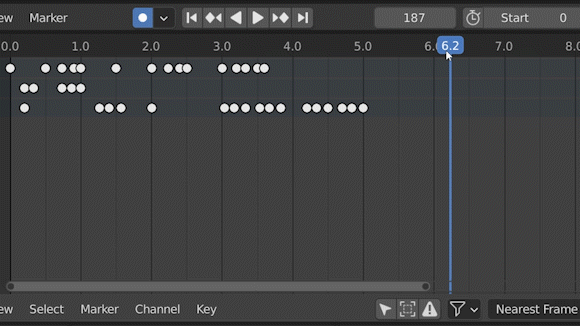
Hold Shift to snap keyframes to the cursor or grid.
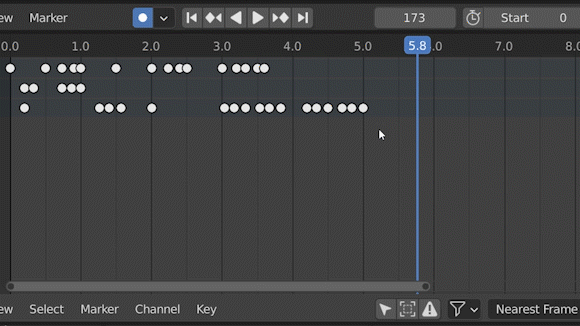
The video below is part two of a two part series meant to help beginners get started animating in Blender. Be sure to check out the first part of this series on the Blender Sensei Youtube channel.

![Snappy Keys brings timeline and keyframe snapping to Blender [$]](https://www.blendernation.com/wp-content/uploads/2021/05/snappy_keys_blendernation-728x336.jpg)

![Snappy Keys brings timeline and keyframe snapping to Blender [$]](https://www.blendernation.com/wp-content/uploads/2021/06/recommended_thumb-351x185.png)
![Snappy Keys brings timeline and keyframe snapping to Blender [$]](https://www.blendernation.com/wp-content/uploads/2021/06/Thumbnail-Depth-of-Field-Youtube-351x185.jpg)